This guide explains the step-by-step process for installing and streaming Kocowa on a Firestick device. You can stream your favorite Korean dramas and shows on your Firestick’s big screen.

Quick Navigation
What is Kocowa?
Kocowa is a US streaming platform designed to provide Korean TV for US residents. Kocowa contains all the episodes in English subtitles, so it’s one of the most in-demand for Korean series lovers in the US. It is officially available on the Firestick app store, so you don’t need to side-load the app from a third-party app like a downloader; you can download the Kocowa app from the Firestick app store.
However, as the service is paid, you must purchase a subscription to their available plan to fully access a vast content library. You can stream free Kocowa for 15 days as they offer a free trial.
Read: What is the best IPTV for Fire Stick?
Steps to Install and Stream Kocowa on Firestick
Follow these steps to stream Kocowa on Firestick.
Installing Kocowa on Firestick via Amazon App Store
Step 1. Switch on your Firestick device and press the Home button on your Firestick.
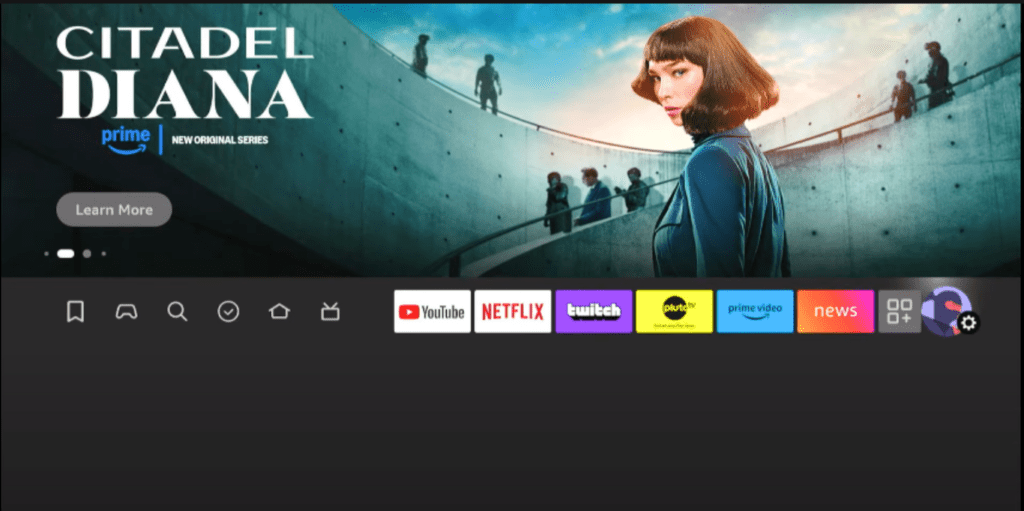
Step 2. Move towards the app store on your Firestick device.
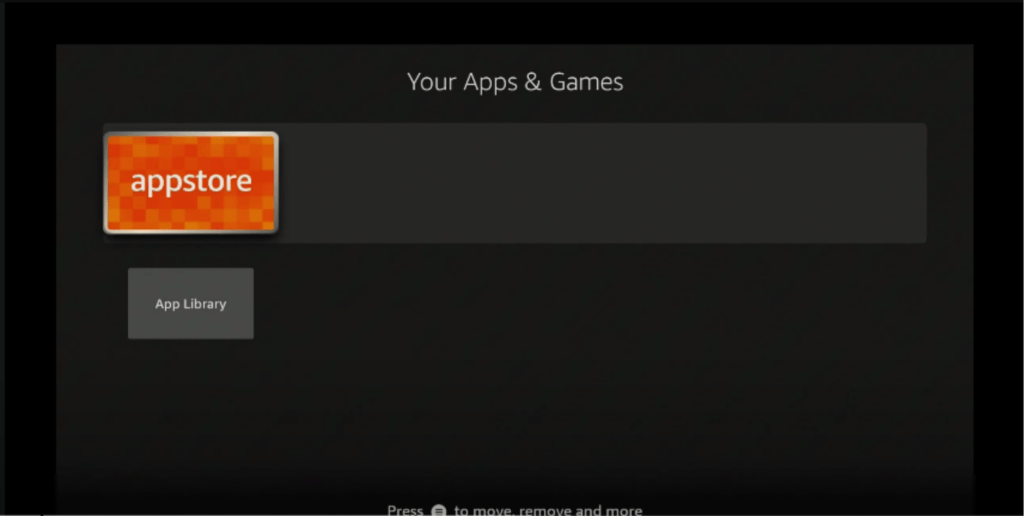
Step 3. Search for Kocowa Plus in the search box using your virtual keywords on your Firestick Device.
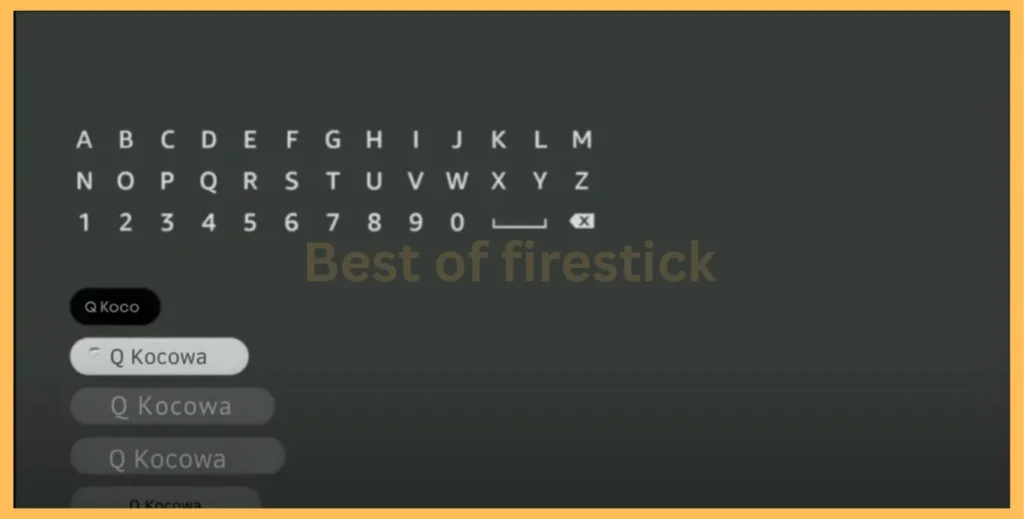
Step 4. Once the app is listed under the app and games sections, select the app and continue with Get or Download as your screen suggests.

Step 5. After successfully downloading the app, launch the app account, accept the terms and conditions, and give the necessary permissions.
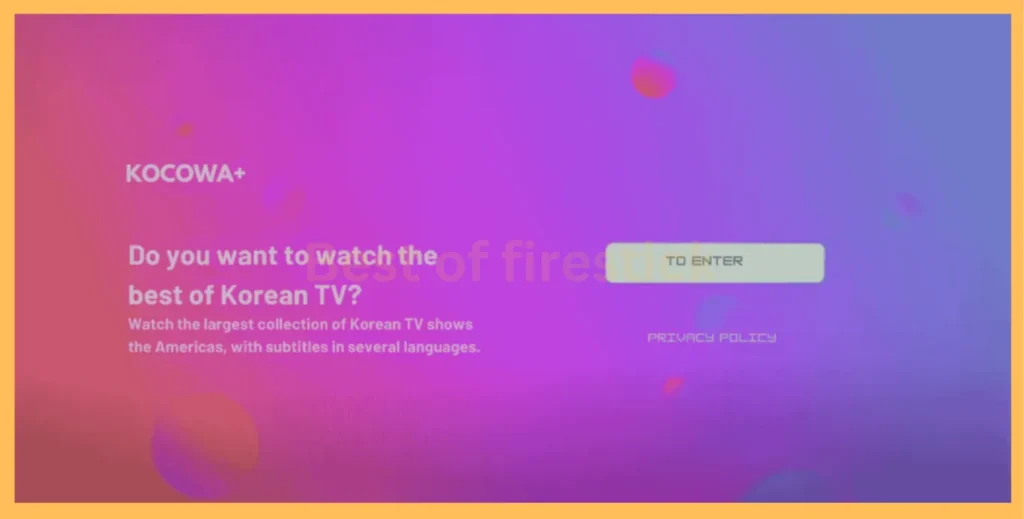
Step 6. On your app, you will be required to input your credentials and continue entering your credentials if you have not signed up and have credentials.
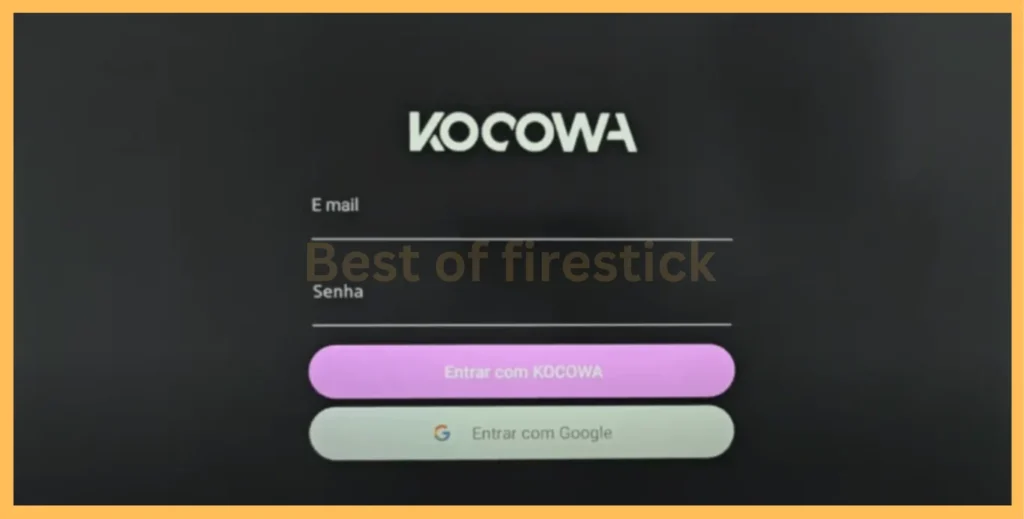
Congrats! You have successfully installed the Kocowa app on your Firestick, and you can start streaming your favourite show using Kocowa on your Firestick Big screen.
What should you do if Kocowa is not available in your region?
If you are outside of the US, then you must use a stable VPN connected to your Firestick device to access the Kocowa app.
Common Issues and Troubleshooting
Kocowa App Not Working on Firestick
If you are facing issues while streaming Kocowa on Firestick, like the app crashing or freezing and buffering, follow these actions.
Restart your Forestick device and then check if the issue persists. Check your internet connection. Check your Kocowa app is updated. If available, update the app and clear the cache and data of the Kocowa app on your Firestick device.
These are the troubleshooting steps to fix the issue with Kocowa on your Firestick device. If the problem persists, make sure your Firestick operating system is updated. Disable VPN or proxy if you have enabled it.Consider contacting Kocowa support for assistance.
Frequently Asked Questions
Why is Kocowa blocked outside the US?
Kocowa is a US-based streaming platform, so due to licensing agreements with Korean broadcasters, It is required to limit its content to viewers in the United States, resulting in geo-restrictions that make it unavailable in other regions.
How do I pick the best VPN for Kocowa?
You can choose different VPNs for Kocowa and check which one best suits your needs.
Can I watch Kocowa with a free VPN?
Most free VPNs are mainly designed to bypass geo-restrictions. they are not intended to stream with streaming applications, but you can check if they suit your needs.
What if Kocowa doesn’t work with my VPN?
While Kocowa does not officially support VPN, if you face Kocowa having an issue with VPN, please disable VPN and then try to access.
Final Words
Streaming Kocowa on Firestick offers an easy way to effortlessly enjoy Korean dramas and variety shows. Combining it with a reliable VPN allows you to bypass geo-restrictions and access Kocowa from anywhere in the world.
Feel free to follow the steps in this guide, and don’t hesitate to share your experiences or ask questions in the comments section below.
Your feedback is always welcome!
Hi, this is David. I’m constantly on the lookout for enhancements to the streaming experience. Knowing how Firestick functions, I’m all for getting the most out of it. I’m dedicated to providing content that is precise, up-to-date, and genuinely useful to our viewers.

