This guide describes the easy and step-by-step instructions for installing and streaming 1Pix media on Firestick device.

Quick Navigation
What is 1Pix Media?
1pix Media apk is a free streaming app that is best for all content consumers who want free access to more than 400+ live channels, sports channels, VOD movies, TV shows, and more content.
The 1Pix media app contains different categories for live TV, movies, sports channels, and more. One pixel is your ultimate destination.
How to Install 1Pix Media on Firestick
Unfortunately, 1pix Media APK is not officially available on the Amazon app store, so we have to sideload the 1pix Media App on Firetick using a downloader with the 1pix Media APK downloader code or by typing the URL.
Follow these steps to load the app on your Firestick device.
Move toward your Amazon Firestick home screen and press the find option.

2. Type Downloader and search.
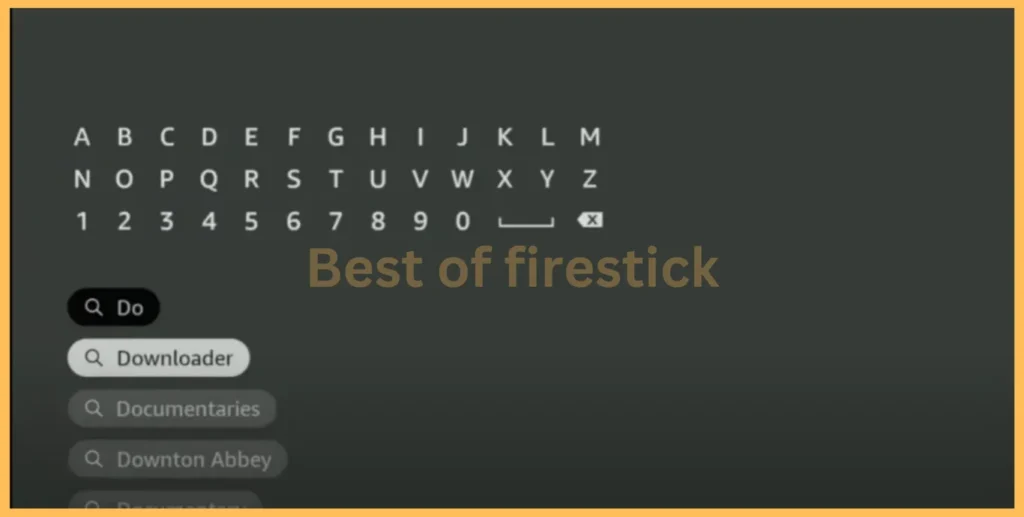
3. Select the downloader app from the suggestions on your home screen.
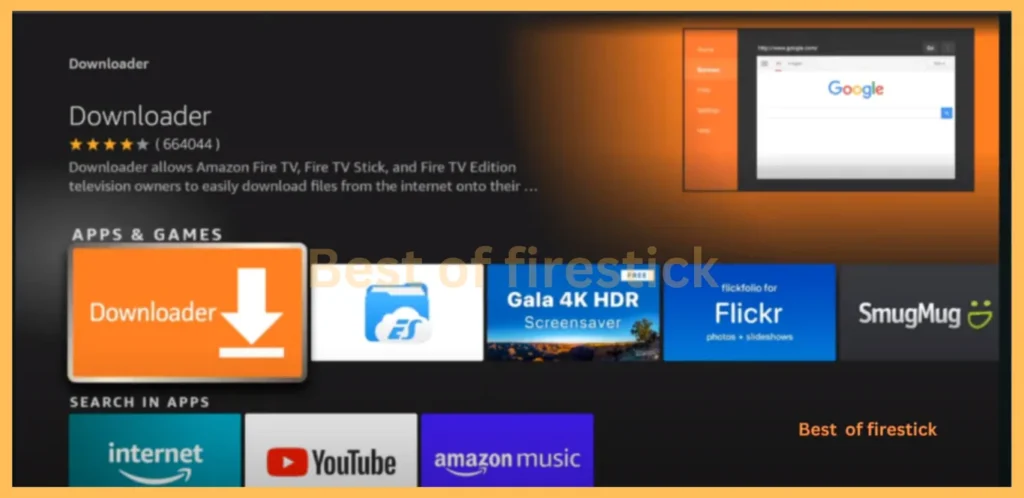
4: Tap Get or Download, depending on your instruction.
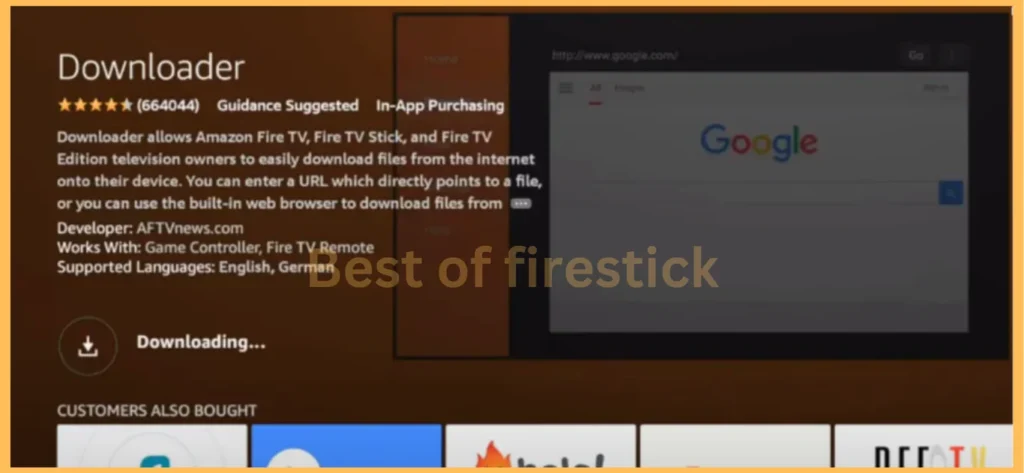
5: Once the app is installed, press launch and give the necessary permissions to the Downloader app.
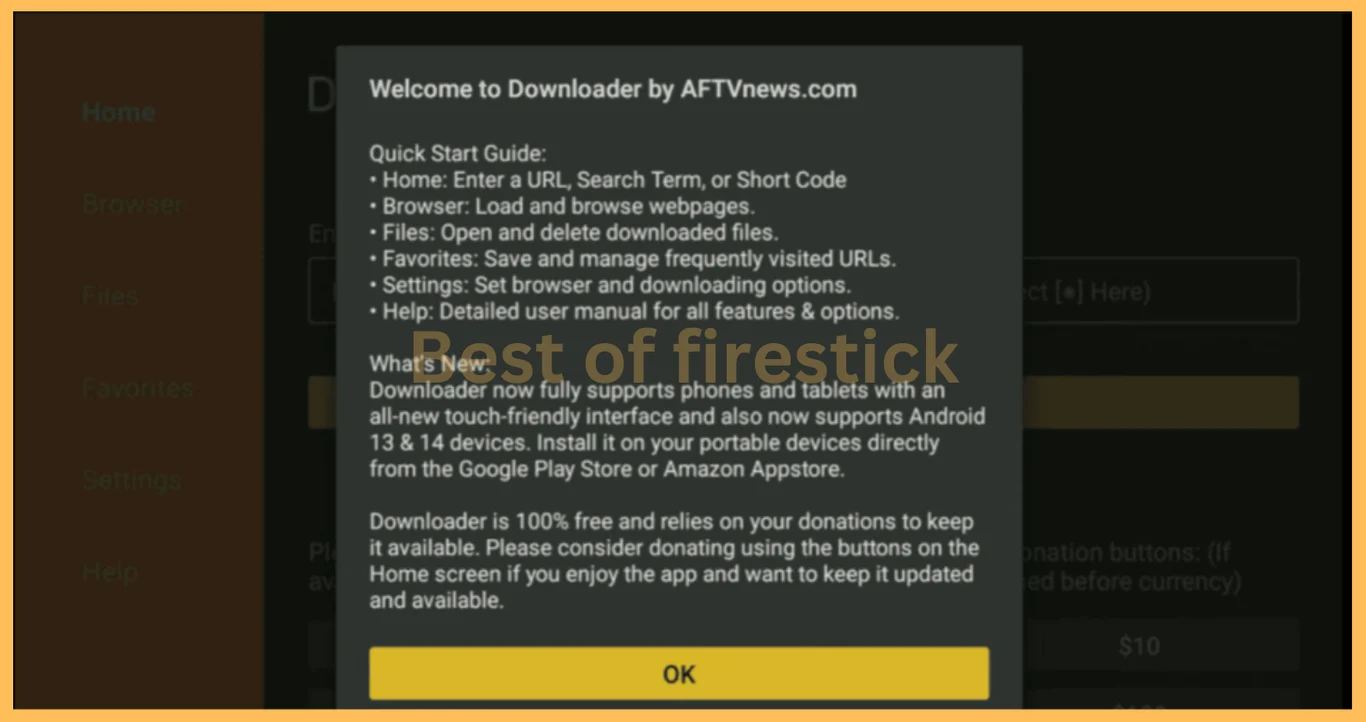
6: To get the 1pix media on the Firestick, we need to enable unknown sources, so move toward the settings on your Firestick.

Step 7: Look for the My Fire TV option on your screen and press it. You will see the options it offers. Click on the Developer option.
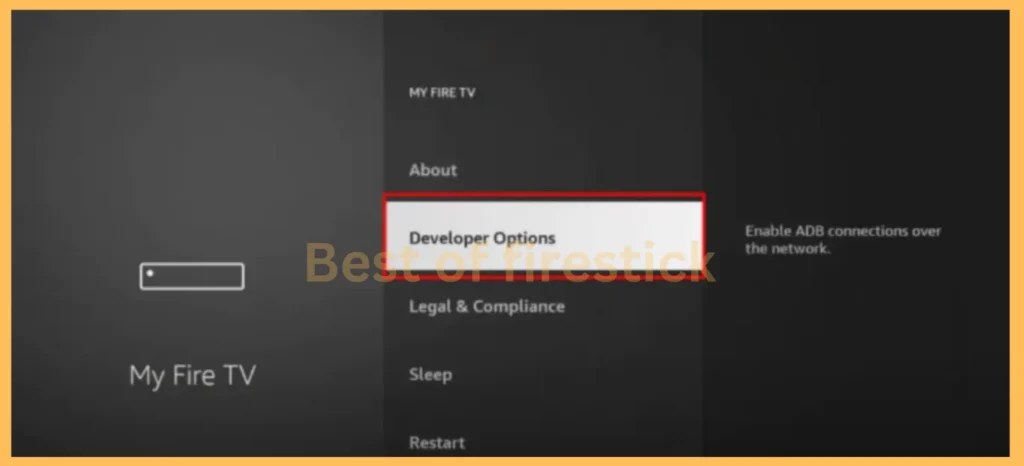
8: Select install from an unknown source and then enable it.
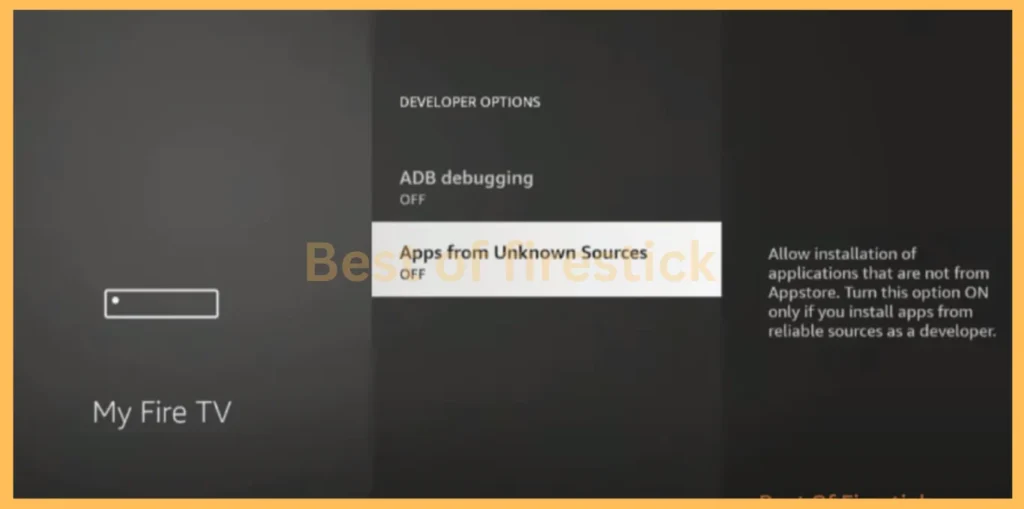
Now, we have successfully downloaded the downloader app on our Firestick device, which is ready to sideload the 1pix media with the downloader code.
Install 1Pix Media with Downloader Code.
Launch the downloader app on your Firestick device and move toward the home page; paste the 1pix media downloader code 791689 or 1pix media downloader URL, and press GO.
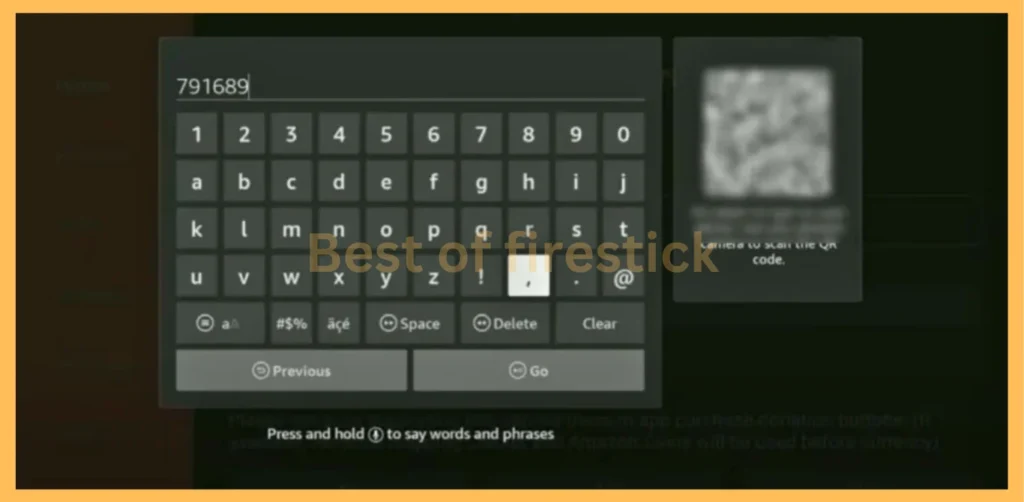
2: Start the installation and wait for the installation completion.
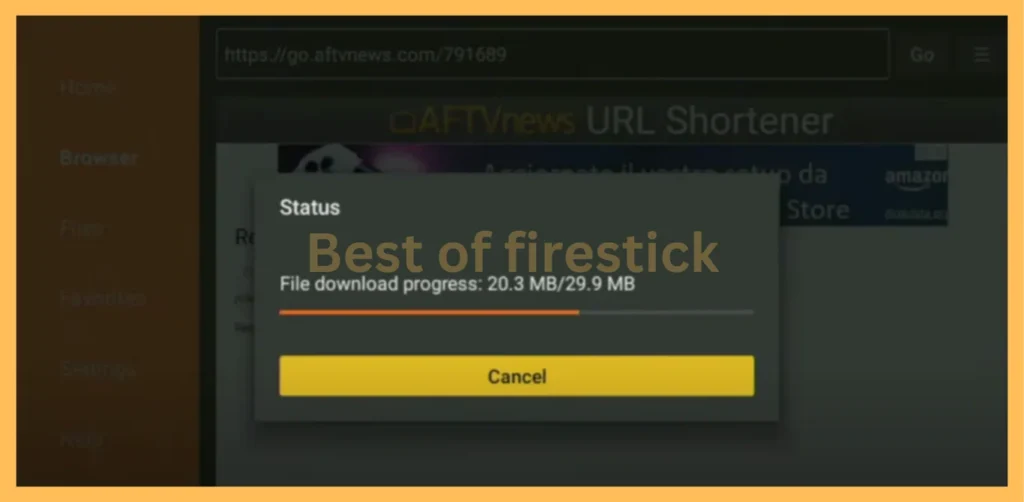
3: Once the app is downloaded, press install and launch the 1pix media apk, and you will have access to the vast content library offered by 1pix media.
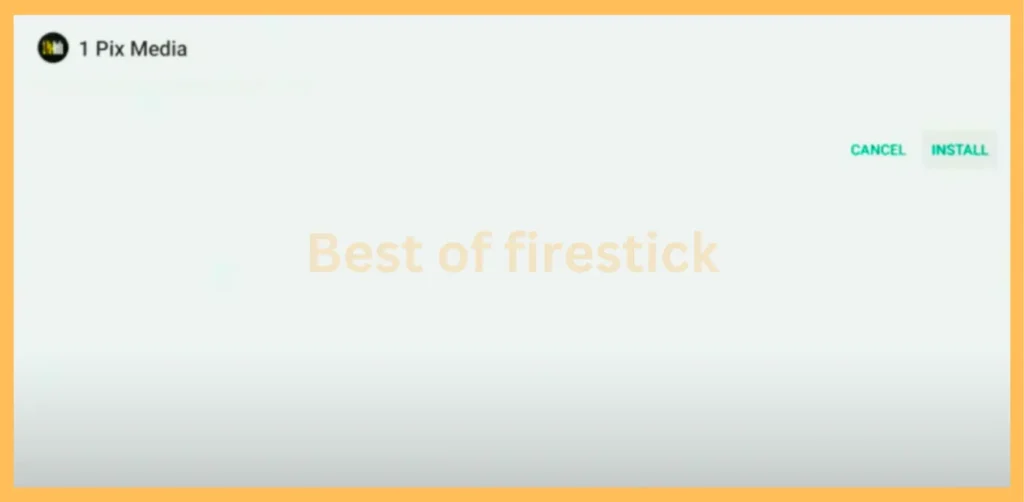
Fix Issues if 1Pix Media Is Not Working.
Like all the streaming apps, sometimes you might encounter issues like 1pix media apk kicking you out, the audio issue with 1pix media, 1pix media acting up, or freezing with 1pix press—these are all the common issues.
Follow these instructions to fix the 1pix media not working.
1. Check for the latest version of 1Pix Media. You can find it on their official website, https://1pixmedia.com/, and check to ensure you have the newest version. If not, you can sideload the latest version using the downloader code.
2. Ensure you have a stable internet connection, clear the cache of the 1pic media apk on your Firestick, and then check.
Features of the 1Pix Media App
Here are some of the top features offered by 1 Pix Media.
1pix Media’s compatibility makes it one of the unique apps available for free. It is compatible with Firestick, Android TV, and more devices.
1Pix media has simple and easy user-friendly navigation, and it has categorized the available content on the home screen
The most prominent feature of 1pix Media is that it is free of charge and does not have ad popups, so you can stream your favourite content without distractions.
What are some alternatives to 1Pix Media?
1pix Media is an all-rounder app for the content consumer, and you don’t have to look elsewhere for better than 1pix Media, but here are the top 1pix Media apk alternatives for streaming movies for Firestick.
- Stremio
- FilmPlus
- Flix Vision
- Flixoid
- FreeFlix HQ
Wrapping Up
1Pix Media is the best of all streaming apps and offers a nonstop streaming experience with its wide variety of content and user-friendly interface.
The downloading process is easy and straightforward if followed by proper guidance. 1Pix media’s compatibility with many devices makes it a great application for content streamers. It’s the best choice for enhancing their Firestick TV setup.
If you have any questions or suggestions, please leave a comment.
Hi, this is David. I’m constantly on the lookout for enhancements to the streaming experience. Knowing how Firestick functions, I’m all for getting the most out of it. I’m dedicated to providing content that is precise, up-to-date, and genuinely useful to our viewers.

