This tutorial describes “how to watch VIPRow sports on Firestick.” This guide is compatible with all Firestick devices, including Firestick Lite, Firestick 4 K Max, Fire TV Cube, and more.

Quick Navigation
What Is VIPRow Sports?
VIPRow, as the name suggests, is a free streaming website famous among sports lovers. Through the VIPRow website, we can watch all premium sports for free, including NFL, NCCAF, NBA, NHL, MLB, and more, without any cost.
VIPRow does not stop here; it also covers football, MMA, boxing, WWE, fighting, tennis, baseball, golf, snooker, cricket, cycling, volleyball, and many more. Since VIProw is ad-supported, we must enable any reliable ad blocker to prevent interruption during streaming.
Since VIPRow is a free streaming website, it’s crucial to determine whether it holds proper licenses to distribute content. Thus, we recommend enabling a reliable VPN when streaming content through the VIPRow website to protect your security and secure your internet connection.
Further, we constantly scan websites with virus tools before reviewing any third-party websites, and according to virus tools, we have found nothing malicious and are entirely secure.
How to Watch VIPRow Sports on FireStick
Since VIPRow is yet available as a website, we can stream Viprow on Firestick with Silk Browser; follow these steps to stream VIPRow on Firestick.
Install a Browser on Firefox
1. Switch on your Firestick device and click on Find.
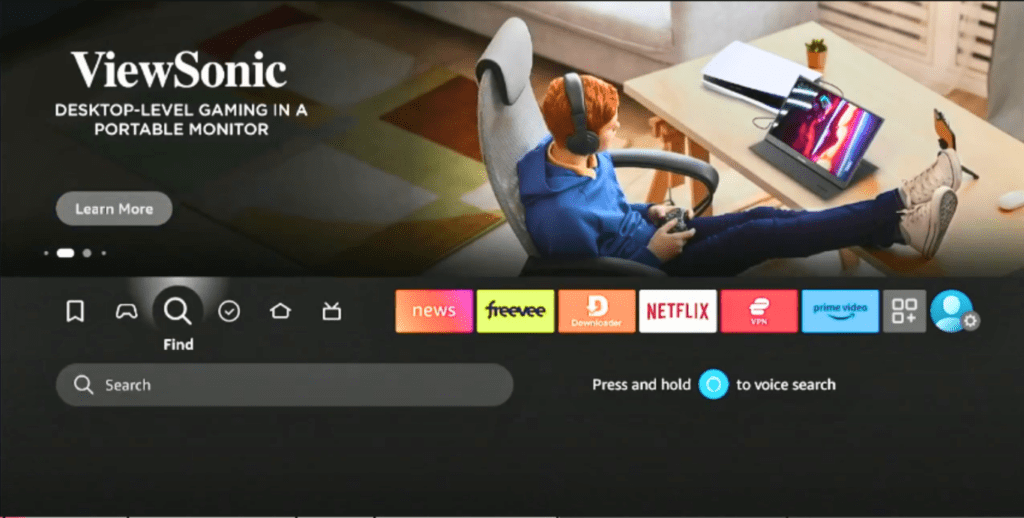
2. Select search from the option and click it. Type silk browser in the search and select from suggestions.

3. Click on the internet browser with Amazon’s signature on it.
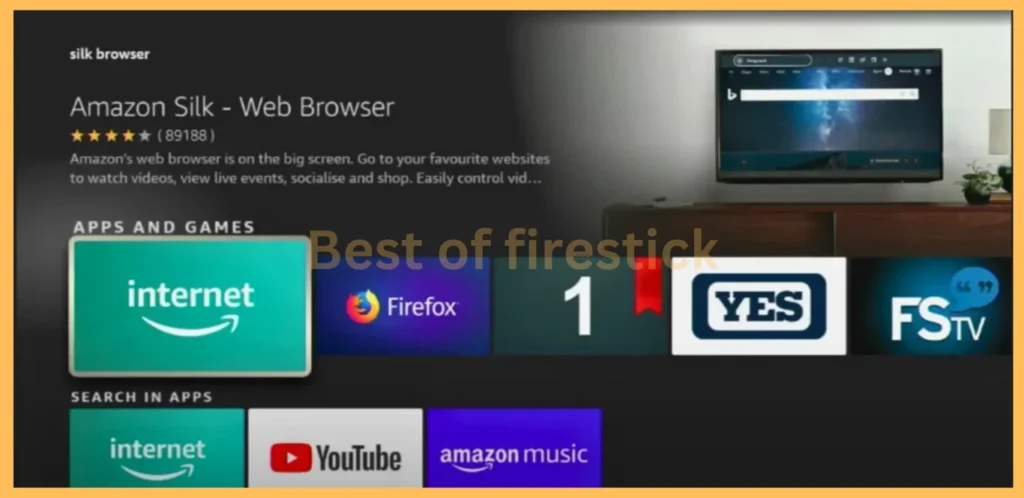
4. Click on get or download and let it download. Wait for the compilation. Once the app is downloaded, accept the terms and conditions
5. Now, launch the app and select the search bar on the Silk browser app.
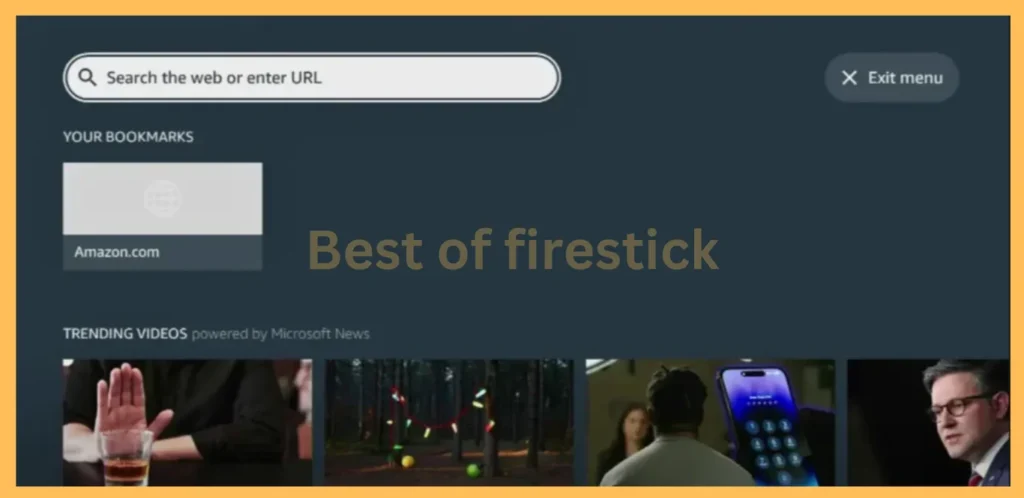
6. Type the official URL of the VIPRow, VIProw.Nu, and click go.
Note: Bestoffirestick.com is not affiliated with or associated with the official VIPRow website or its owners and developers. This URL is independently owned and operated.
You can stream your favorite sports event for free on Firestick with VIPRow.
FAQs
Is VIPRow safe to use?
Unfortunately, it’s not verified whether VIPRow has the proper license to distribute content. Since the website offers premium content for free, you must scan the website with virus tools before streaming the content and always connect to a reliable VPN to protect your internet connection and mask your identity.
Can I install the VIPRow app on FireStick?
Yet, VIPRow has no application and is just available as a website, so we can easily access it from any web browser on any device, including Firestick.
Is VIPRow Free?
Yes, VIPRow is completely free to stream, and it’s supported by ads, which can get annoying. Therefore, we recommend always installing an ad blocker on your web browser to prevent ads from appearing.
Wrapping Up
In the guide, we have provided a proper step-by-step guide on how to anonymously stream VIPRow on Firestick devices. Currently, there is no VIPRow application, so it’s easily accessible with any web browser.
Further, always connect to a reliable VPN while streaming 3rd party apps to prevent your data throwing and make your connection secure.
If you have more questions or suggestions, please contact us through the Contact Us page or by commenting.
Hi, this is David. I’m constantly on the lookout for enhancements to the streaming experience. Knowing how Firestick functions, I’m all for getting the most out of it. I’m dedicated to providing content that is precise, up-to-date, and genuinely useful to our viewers.

