This tutorial provides a detailed guide on how to install BeeTv on Firestick. This guide works with all Firestick devices, including Firestick HD, Firestick 4K Max, Firestick 3rd Generation, Firestick Lite, and others.

Quick Navigation
What is BeeTV?
Beetv is a free streaming source that allows you to stream your favourite TV shows, movies, documentaries, and more VOD absolutely free of charge.
BeeTv does not require registration or sign-up; download the app and start streaming. It is regularly updated and receives new features, including Anime Vod, which has recently made it one of the most loved applications among anime lovers.
Beetv is compatible with Firestick and can be installed on many other devices, such as Invedia Shield and many others with Android operating systems.
How to Install BeeTV APK on FireStick
Preparing FireStick to Sideload BeeTV APK
Since BeeTV is unavailable in app stores, we need to sideload from a third-party downloader using the BeeTV downloader code.
Before using these 3rd party apps on your Firestick, always research and enable a reliable VPN to protect your connections and mask your IP address.
Follow these steps to download the downloader on Firestick.
1. Move to the app stores on the Firestick device and search for Downaldoer.
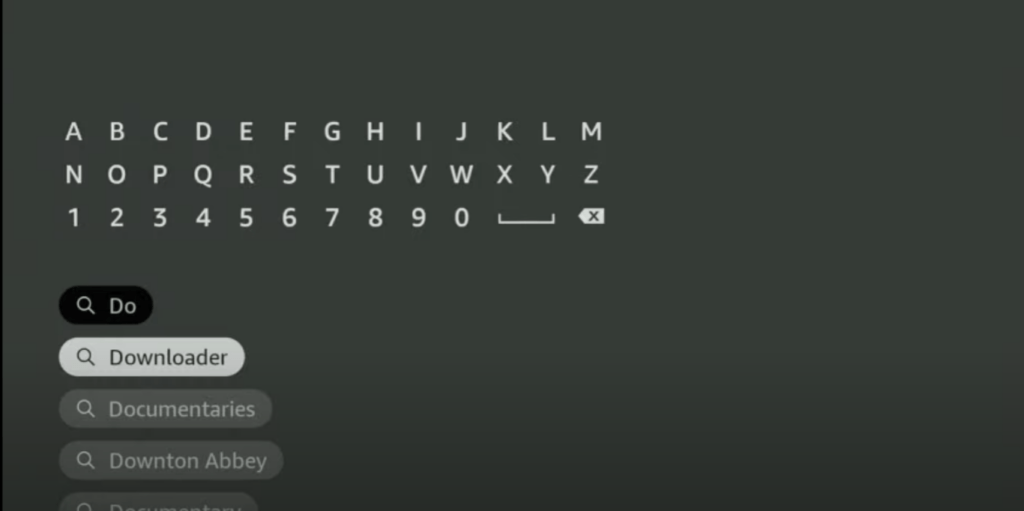
2. Select Downloader from the suggestions and click on it.

3. Once you have an orange background downloader on your screen, click on Get or Download, depending on the screen.
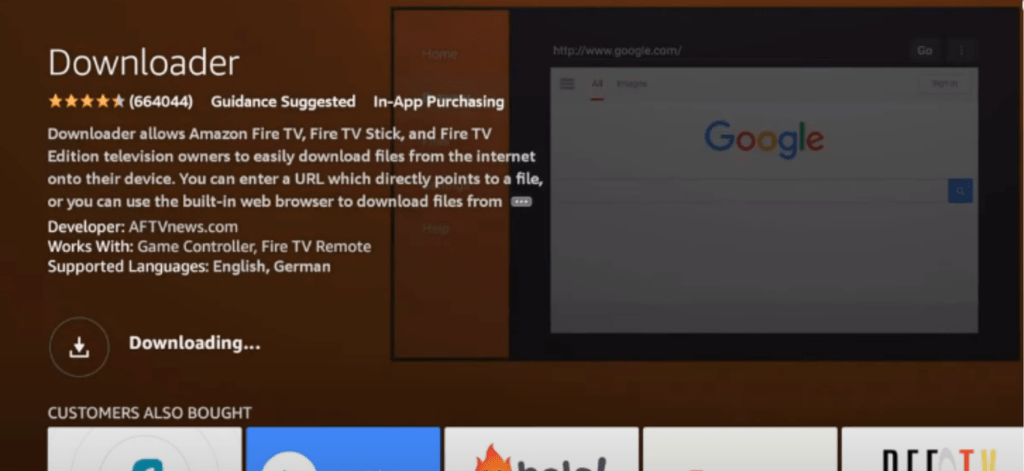
4. Now, after downloading, we need to enable installation from an unknown source on Firestick to get BeeTv.
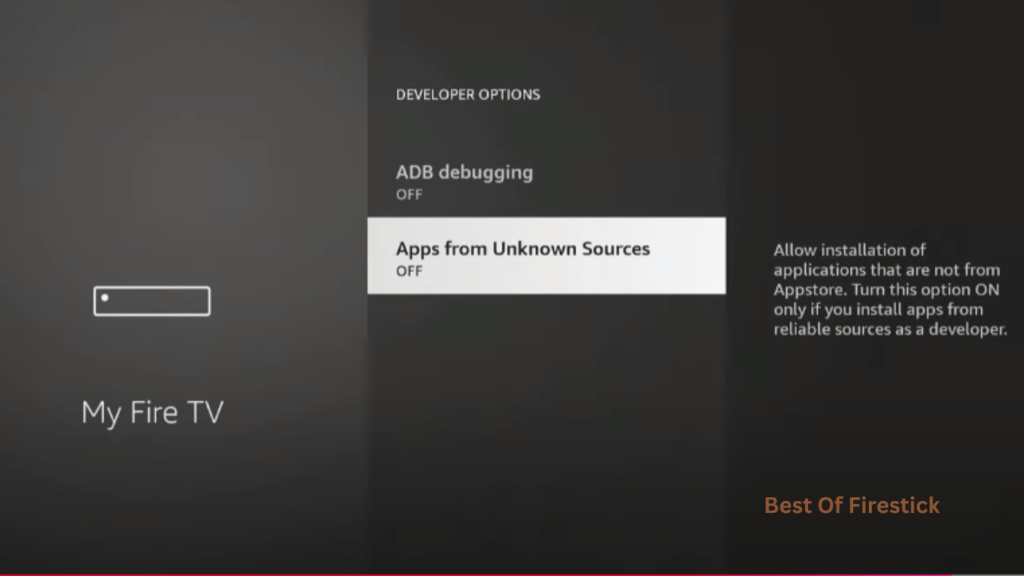
5. Select settings and click on My Fire TV from the list of options, then click on the developer option, scroll to downloader from the list, and enable installation from an unknown source
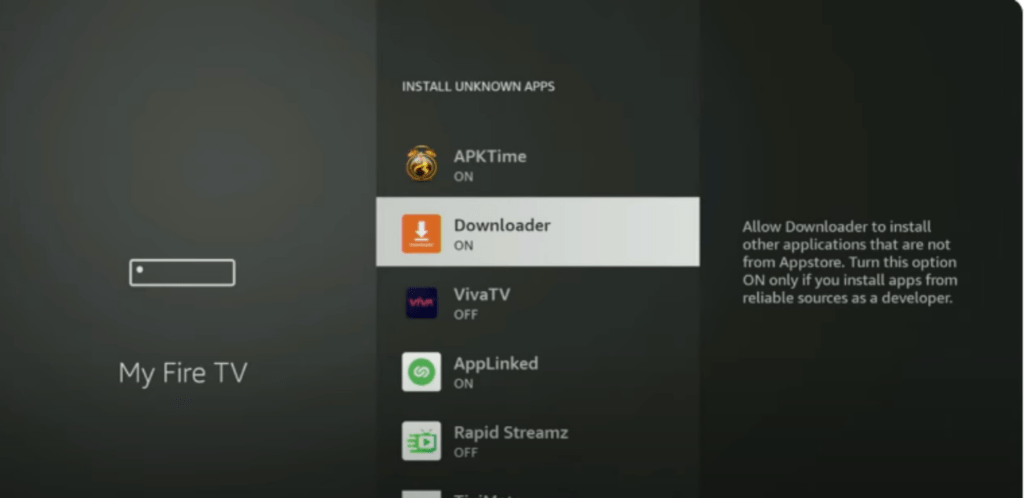
Now our Firestick is ready to sideload the Beetv using the downloader code; follow these instructions.
Install BeeTV on FireStick Using the Downloader App
1. Open the downaldoer on Firestick and scroll to the home option from the left sidebar.
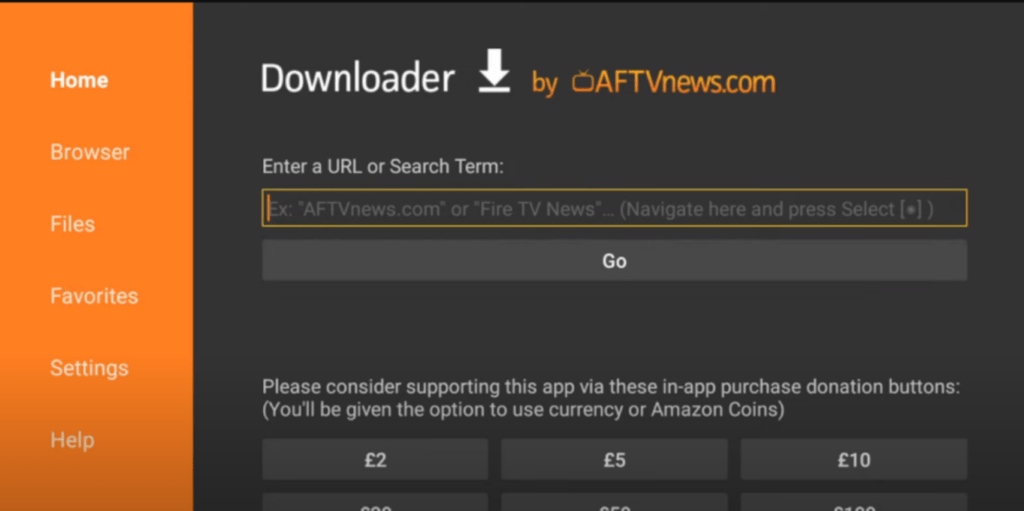
2. Put BeeTV Url or Downladoer code 954028 in the downloader and click on Go.
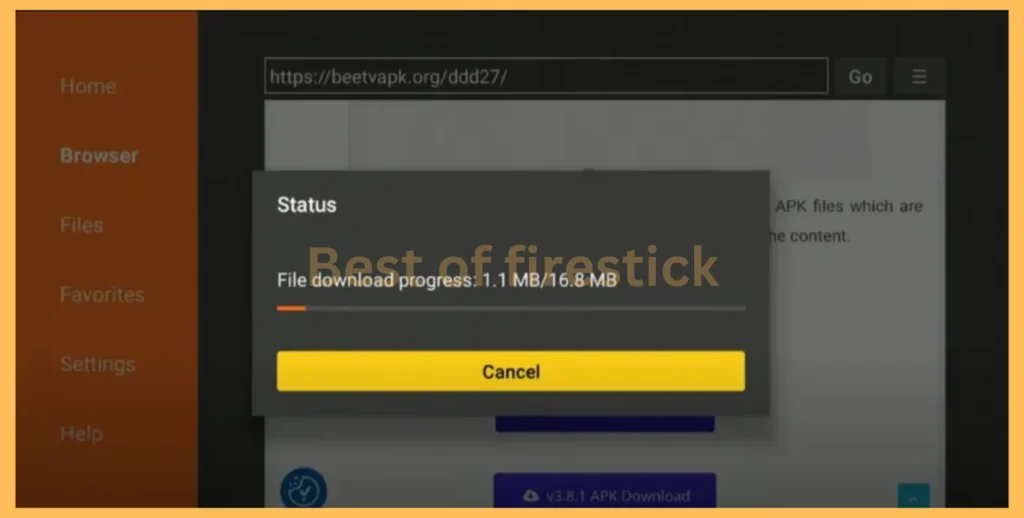
3. Now, Beetv will start downloading; once the app is downloaded successfully, launch the app, and you are ready to begin streaming Beetv on your Firestick device.
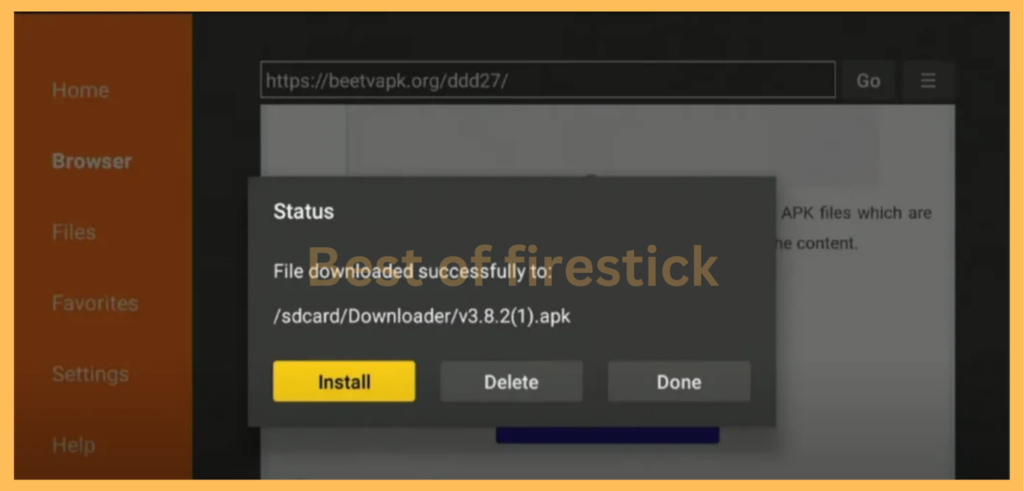
FAQ
Common questions about BeeTV, such as:
Is BeeTV completely ad-free?
Unfortunately, BeeTV is not completely free. While streaming BeeTV content, there may be some ads, but they are minimal and do not cause interruption.
Does BeeTV need a VPN?
Not necessarily, but having a reliable VPN while streaming BeeTV on Firestick can enhance your streaming experience, making your connection secure and private. Using a VPN with BeeTV can get you geometric content and speed up your connection.
Why is Bee TV not working?
IF your BeeTV is not working, you can follow these steps:
- 1. Make sure you have a stable internet connection.
- 2. Clear the cache of the BeeTV application on your device.
- 3. Reach out to the BeeTV support team; might they have a server issue on their side?
Wait a little, restart your device, and launch the BeeTV application.
Wrapping Up
BeeTV is among the best free sources to stream premium content on a Firestick device. This guide explains how to install BeeTV on Firestick so cord-cutters can enjoy premium content for free.
Since the BeeTV app is unavailable on a Firestick, we need to secure our connection while streaming 3rd party streaming apps like BeeTV.
If you found this guide helpful, please remember to appreciate our efforts and leave a comment or share it with your friends and family so they can enjoy premium content for free on BeeTV.
Hi, this is David. I’m constantly on the lookout for enhancements to the streaming experience. Knowing how Firestick functions, I’m all for getting the most out of it. I’m dedicated to providing content that is precise, up-to-date, and genuinely useful to our viewers.

