This guide describes the steps to sideload and watch Chive TV on Firestick. It can be followed on all Firestick devices.

Quick Navigation
Chive TV is a unique streaming service that delivers entertaining and viral videos for free, making it a great addition to your Firestick.
Chive TV is a streaming service known for its collection of viral videos, including sports highlights, funny clips, and unique content. It is primarily used in bars, restaurants, and commercial spaces but can also be streamed on personal devices, including Firestick.
Methods to Watch Chive TV on Firestick
Since Chive TV does not have a dedicated application for Firestick users, we need to sideload Chive TV from a third-party downloader to stream it on Firestick.
Follow this guide for detailed steps
1. Launch the Firestick device and make sure to connect to a stable internet connection.
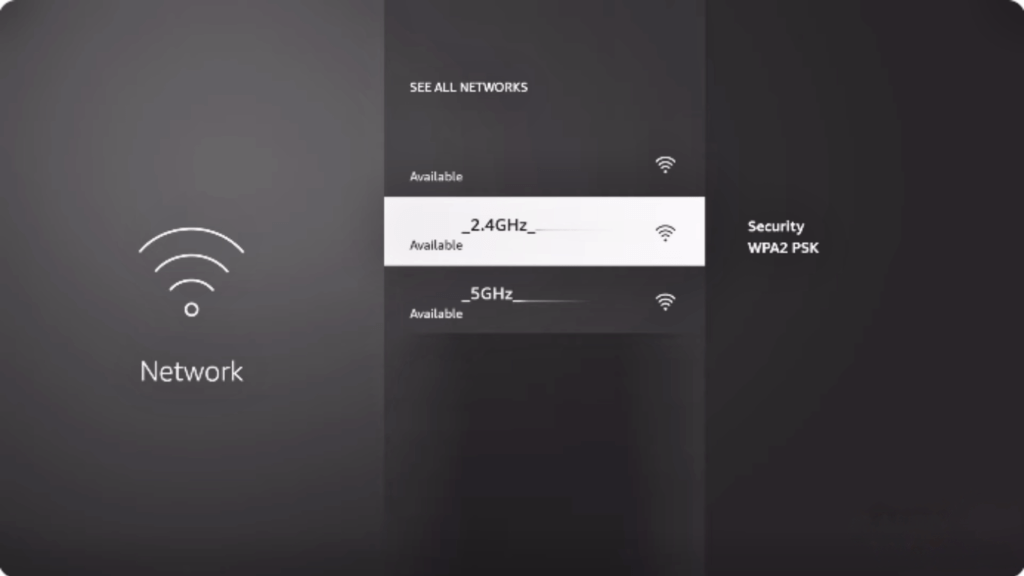
2. Scroll to the Amazon app store and search for downloader by selecting the search bar.
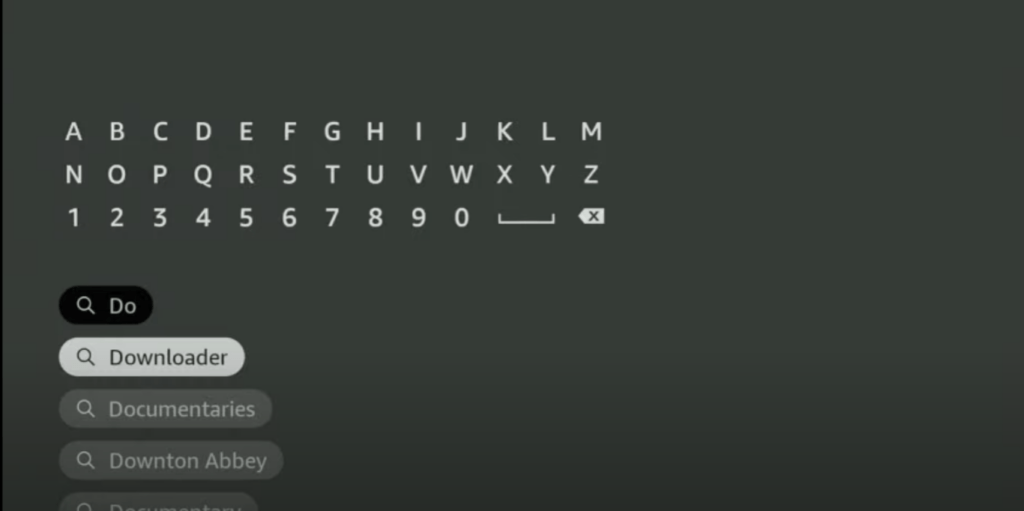
3. Now, you will have a downloader application with an orange background. Click on it and press get or download, depending on your screen.

4. Let the app download and move to the Firestick setting, as we need to toggle some of the default Firestick settings.
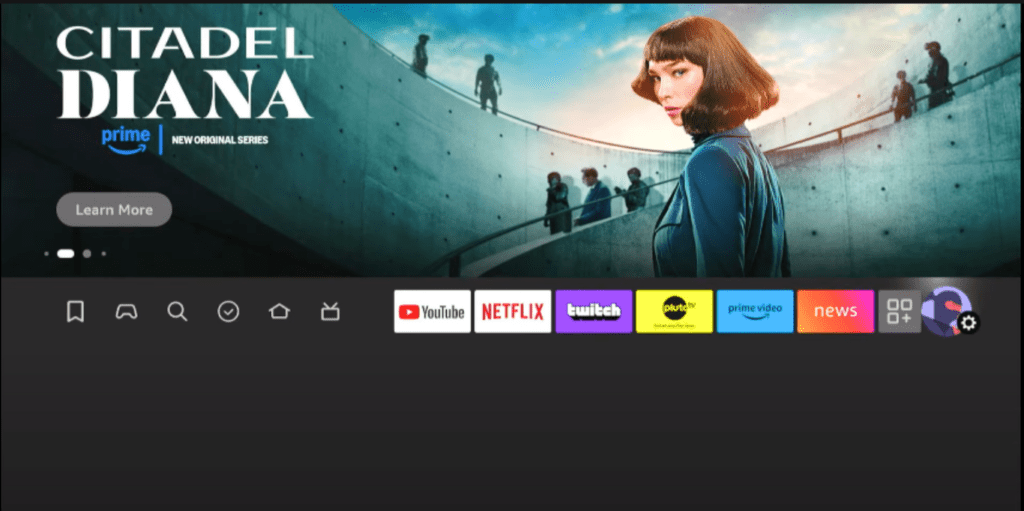
5. Select settings from the home screen featured with the gear icon, look for my Fire TV, and select it.
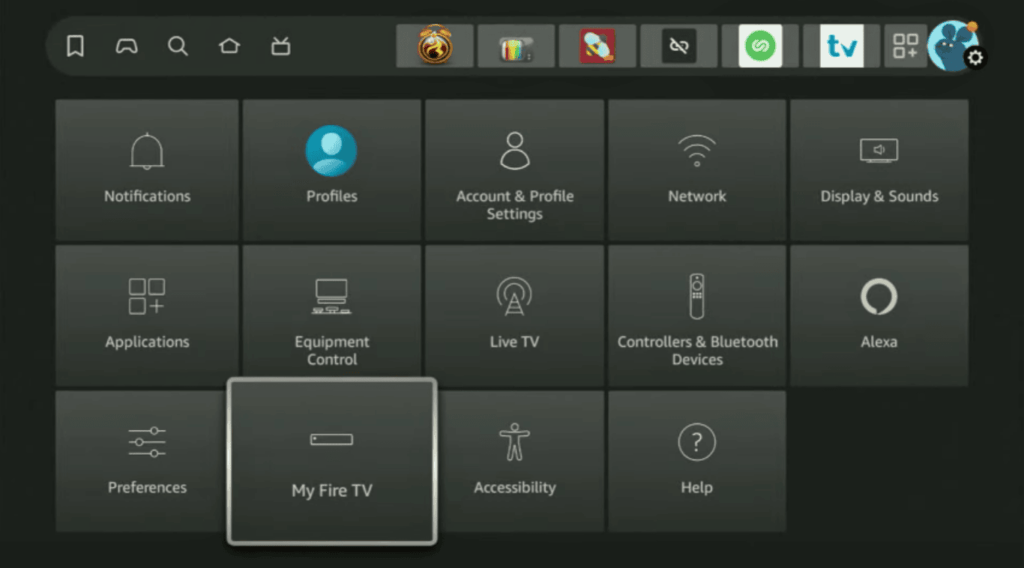
6. Look for developer mode, enable installation from an unknown source, and scroll to installed apps. Select downloader and enable Install from an unknown source for downloader, too
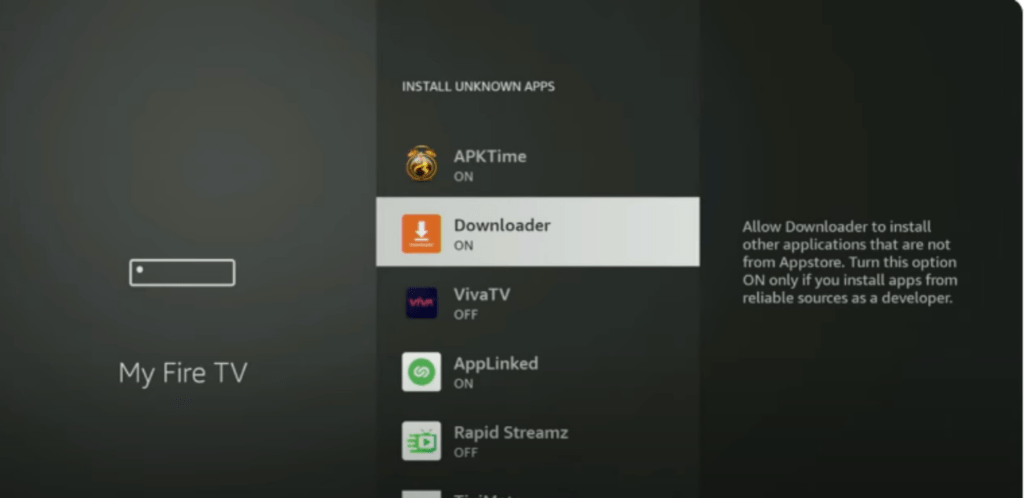
7. Now our Firestick device is ready to sideload Chive TV; launch the downloader, select a Home from the top left side of the corner, put the Chive TV APK URL or downloader code, and press Go.
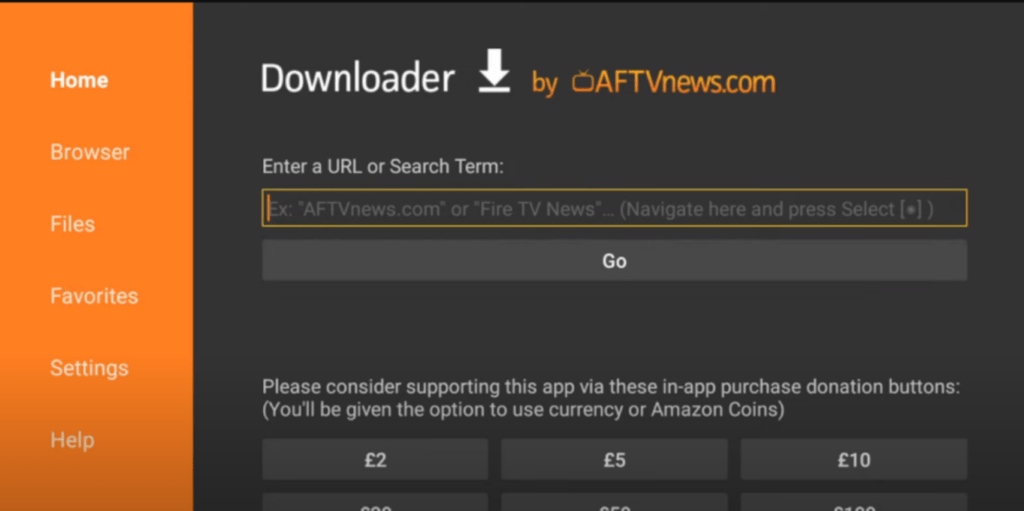
8. Let the Watch TV app download. Once the download is completed, click Install and launch the app.
9. Accept the necessary permissions and start streaming your favourite content on Firestick using the Chive TV apk.

Can You Get Chive TV on Amazon Fire Stick?
Currently, Chive TV is unavailable as a standalone app on the Amazon App Store. However, you can watch it on Firestick using alternative methods, such as the Xumo app or other streaming services.
Alternative Ways to Watch Chive TV
If you cannot access Chive TV through your Firestick device, you can consider two alternative ways to watch it on Firestick.
1. Using Silk Browser,
Silk browser has already been pre-installed on Firestick, as it is one of the fastest and most secure web browsers. You can visit Chive TV’s official website and start streaming.
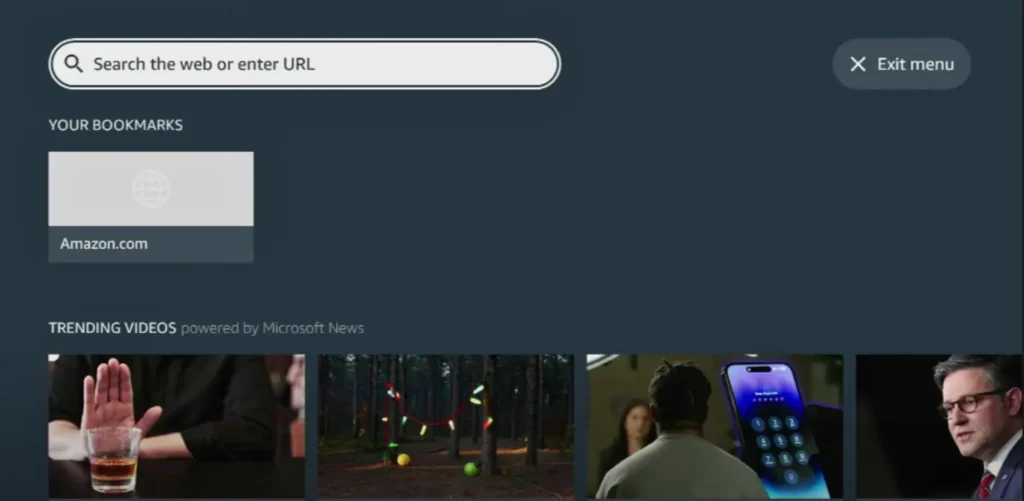
2. Mirroring
Another alternative to watching Chive TV on Firestick is by mirroring from your mobile or computer having the Chive TV apk
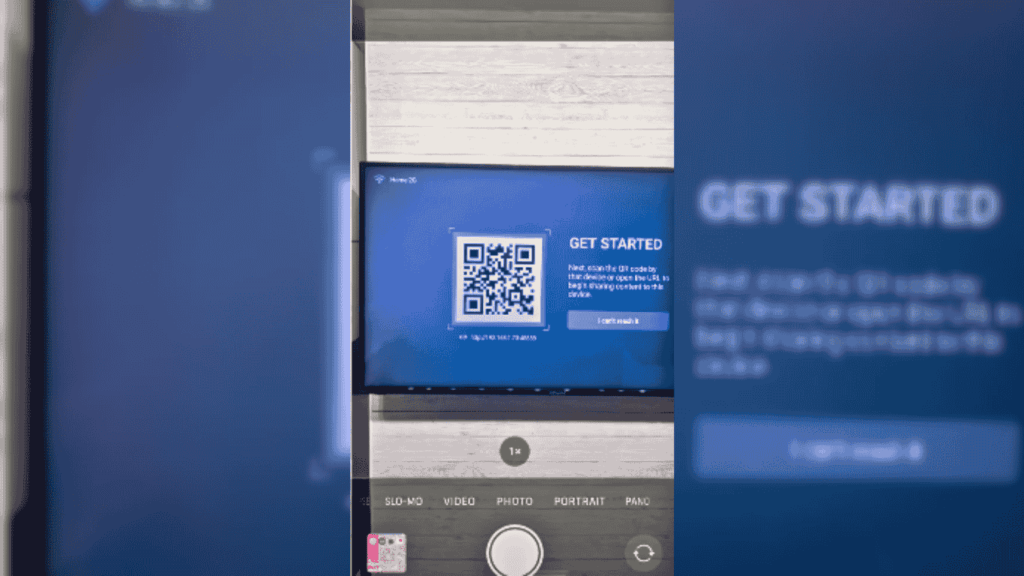
Issues and Fixes for Chive TV on Firestick
Chive TV Not Working on Firestick
If Chive TV is not working, first check your internet connection and ensure it’s stable. Then, try clearing Chive TV’s cache. If the issue persists, ensure you have the latest version of Chive TV, reinstall Chive TV, and restart your Firestick Firestick with your Wi-Fi router.
Buffering and Streaming Issues
If Chive TV has excess buffering, close background-running apps and use a high-speed internet connection of up to 25 to 30 Mbps for smooth streaming.
FAQs
Can I install Chive TV outside the US?
Chive TV intends to be region-locked. If it is unavailable in your country, you can access it using a VPN like ExpressVPN and connect your server to the US or any eligible country to sideload Chive TV out of the USA.
Can I watch Chive TV on Roku or other streaming devices?
Chive TV is accessible on Roku and other streaming devices like XUMO and Distro TV.
Can I stream Chive TV without cable?
Yes, you can stream live TV without cable. You need a smart TV or a compatible device to steam chive TV through an apk or website.
Conclusion
Chive TV is a great way to enjoy viral videos and entertainment on your Firestick. While there is no dedicated Chive TV app on the Amazon App Store, which is quite disappointing, you can still access it through Xumo Play or a web browser or by sideloading Chive TV from the downloader. Setting it up is simple.
If you run into issues, restarting your Firestick, clearing the cache, or using a reliable VPN like can help.
If you have any questions or suggestions, you can leave a comment.
Hi, this is David. I’m constantly on the lookout for enhancements to the streaming experience. Knowing how Firestick functions, I’m all for getting the most out of it. I’m dedicated to providing content that is precise, up-to-date, and genuinely useful to our viewers.

