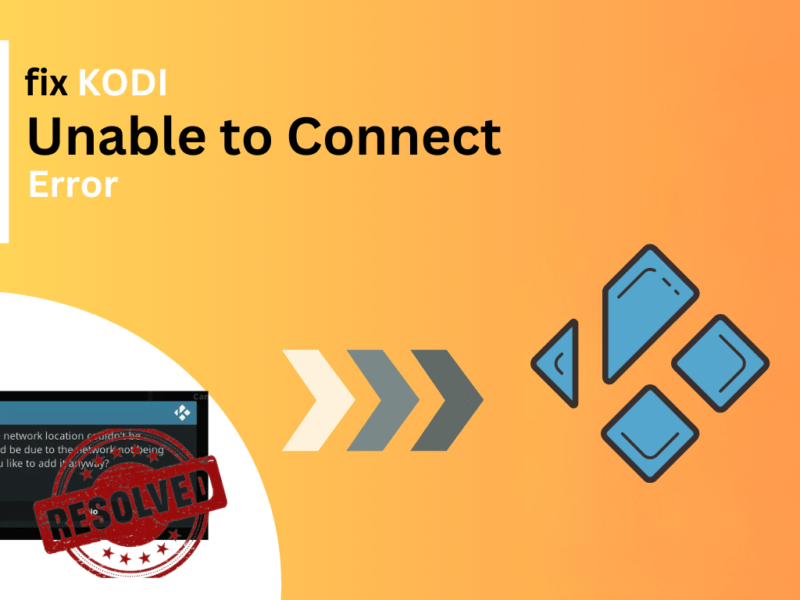In this guide, I will share your complete step-by-step guide on how to install the SportsDevil Kodi addon. Just ping out until the end of this guide. Otherwise, you won’t understand the steps and may have issues like failing to install it.

Quick Navigation
Note: The SportDevil Kodi addon is no longer operational. You can consider these alternatives to stream sports on Kodi for free.
We all love sports, no matter what form they take. Finding the best sports add-on can be tricky, but no worries—I have found the best from Sports Devil Kodi add-ons.
Sports Devil is a well-known add-on for Kodi that offers a variety of live channels, sports, and more. You can watch cricket, football, badminton, volleyball, hockey, and many other sports. SportDevil also covers major events like world tournaments, T20, IPL, PSL, and other sports in different niches.
Back then, SportsDevil suddenly disappeared as the developer stopped working on it, but after that, it was again in the market. Now that SportDevil works on all Kodi devices, you can watch most sports events on SportDevil.
Before installing SportDevil on Kodi, always use a VPN
Before you begin streaming on Kodi with SportDevil or any other add-ons, connect to a VPN. As all your online activities are visible to your Internet Service Provider [ISP], your activities may be shared with law enforcement and any other anti-privacy group.
As a result of streaming copyrighted content, you may get fined a large amount in many countries, like the United States of America, the United Kingdom, Australia, Canada, Japan, France, Germany, Italy, and most of the countries.
Another reason for recommending a VPN is that many ISPs choke your bandwidth while streaming content; as a result, a lot of streaming will be blocked from your SportDevil streaming because of location geo-restrictions. A good VPN can bypass the geo-restrictions and help you fix these issues to get the maximum SportDevil streaming experience.
Steps To Install SportsDevil Kodi Addon
This method is for Kodi work on PC and Firestick
1. Open Kodi, navigate to Settings, then go to File Manager and select Add Source.
2. A pop-up menu will appear. Enter http://kdil.co/repo/ and click OK.
3. The next pop-up menu will prompt you to enter the media source name. Type ‘Kodil‘ and click OK.
4. Return to the Kodi main menu, go to the Addons section, open the Package Installer, and choose Install from the Zip file. Select Kodil.zip from the available options, click OK, and wait for the Kodil repository installation to finish.
5. Return to the previous menu, select Install from Repository, choose Kodil Repository, navigate to Video Addons, and locate SportsDevil.
6. Open SportsDevil and select Install. You’ll be redirected to Settings if you haven’t enabled installation from unknown sources. Turn on the option, then return to continue installing SportsDevil.
After completing installations, find SportDevil in the video add-ons section and enjoy your sports streaming. Just remember to use a reliable VPN before streaming and using Kodi Addons.
East Steps to Install the SportsDevil Kodi Addon in 2025
Moving towards the installation section, make sure to enable installation from an unknown source. By default, Kodi disables these options and prevents users from installing third-party add-ons for their security. Sometimes, these installations can install viruses on your PC and steal your data.
Follow these steps to enable Unknown Sources on Kodi
- Open Kodi on your Firestick, then click the Settings or Gear icon near the Power button.
- Next, click on System, which is located in the bottom left corner.
- Now, click on Basic from the left side and change it to Advanced or Expert.
- Next, click on Addons from the left panel, then select Enable Unknown Sources.
- It will ask for confirmation, so select yes when prompted.
Now that you have completed the installation of unknown sources, you must move on to the Sport Devil installation guide on Kodi. The complete guide is given below; make sure to read it carefully before installing Sport Devil. I’m also providing screenshots so you can easily follow along.
1. After enabling Unknown Sources, return to Settings and click on File Manager.

2. From here, click on Add Source from either the left or right side.
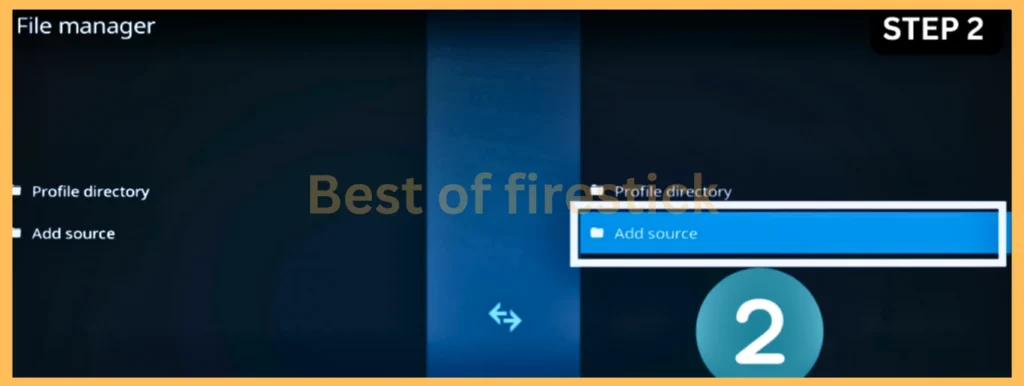
3. It will now open a dialogue box; click on None.
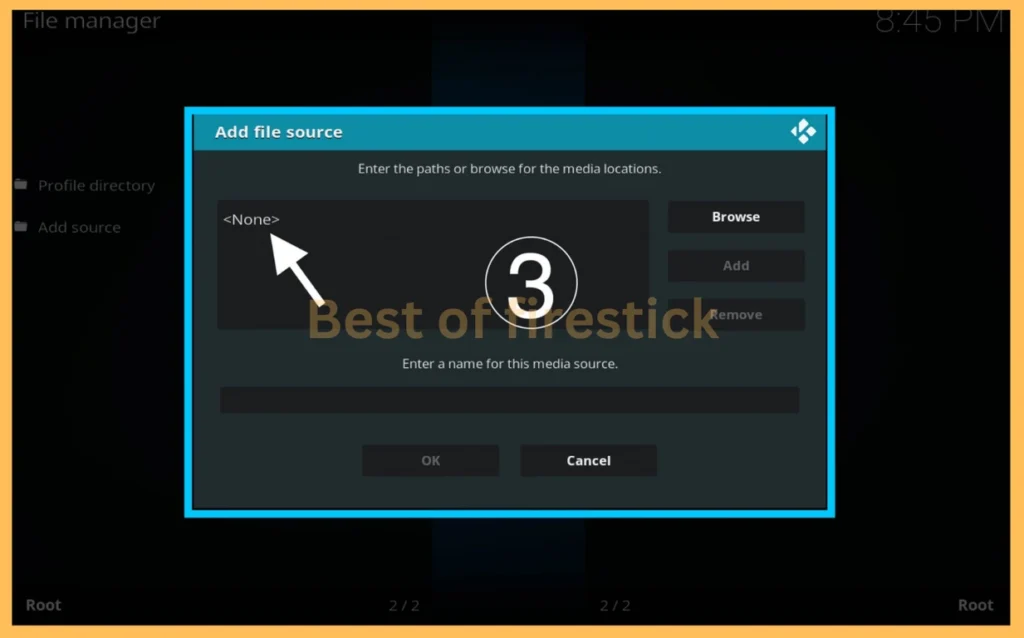
4. It will prompt you to enter the source URL. Type http://ezzer-mac.com/repo and click OK.

5. Next, in the box below, enter a name for the URL and type SportsDevil.

6. Now, click OK, and the source will be added.

7. Return to the Home Screen and click on Addons from the left panel.
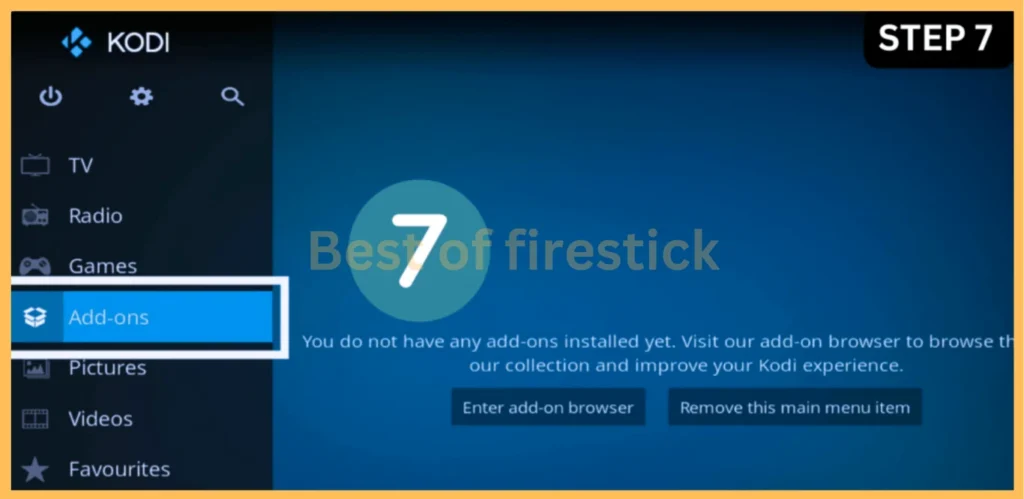
8. Next, select the Box or Package Installer icon near Settings.
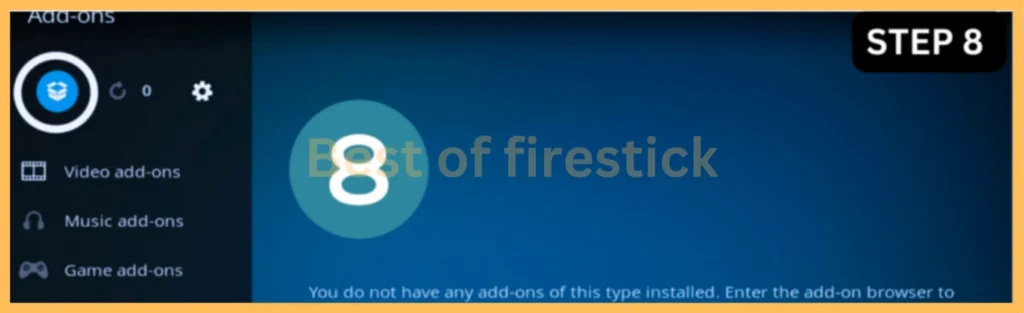
9. From there, you’ll see various options. Simply click on Install from Zip File.
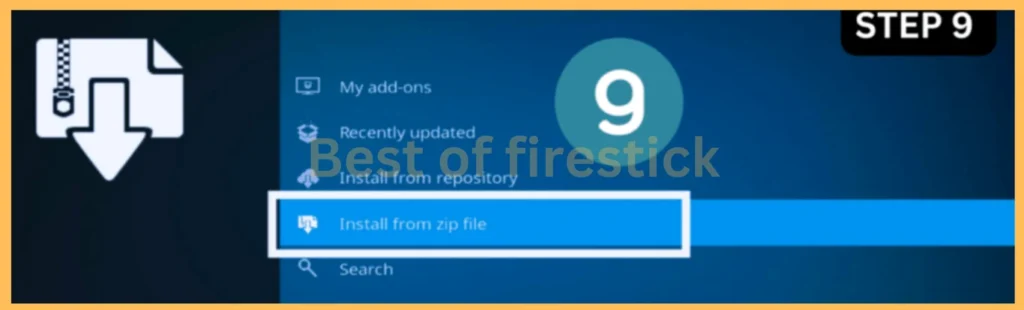
10. A dialogue box with various folders will appear. Select SportsDevil or the name you typed earlier.

11. Once there, click on repository.EzzerMacsWizard.zip.
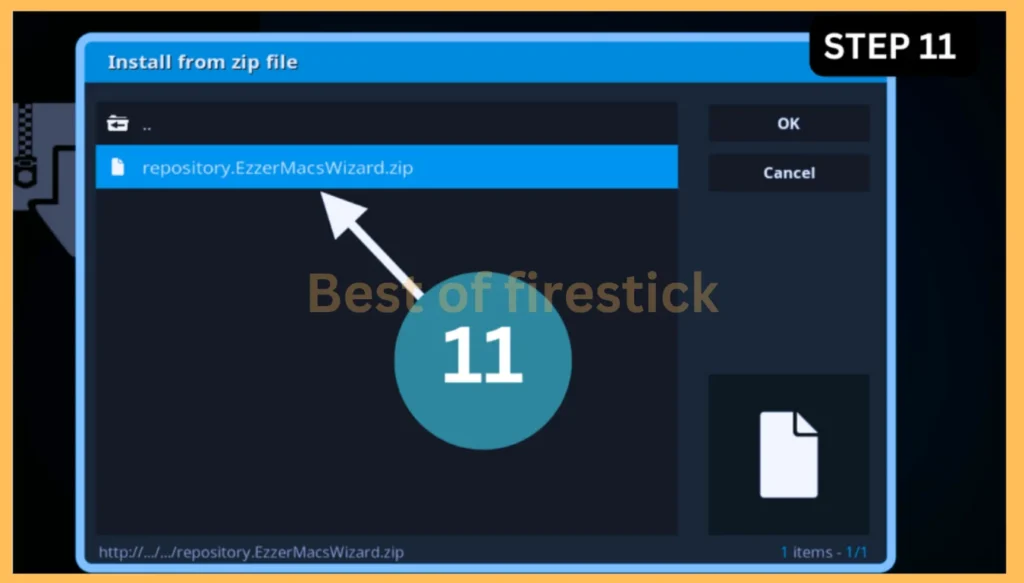
12. Wait until you see the notification ‘EzzerMacs Wizard repo installed’ appear in the top right–hand corner.
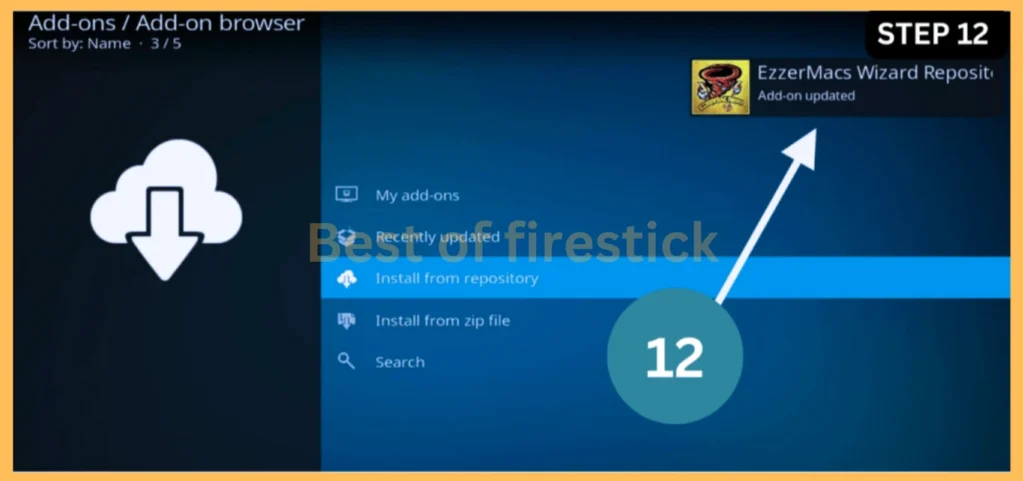
13. Now, click on Install from Repository.
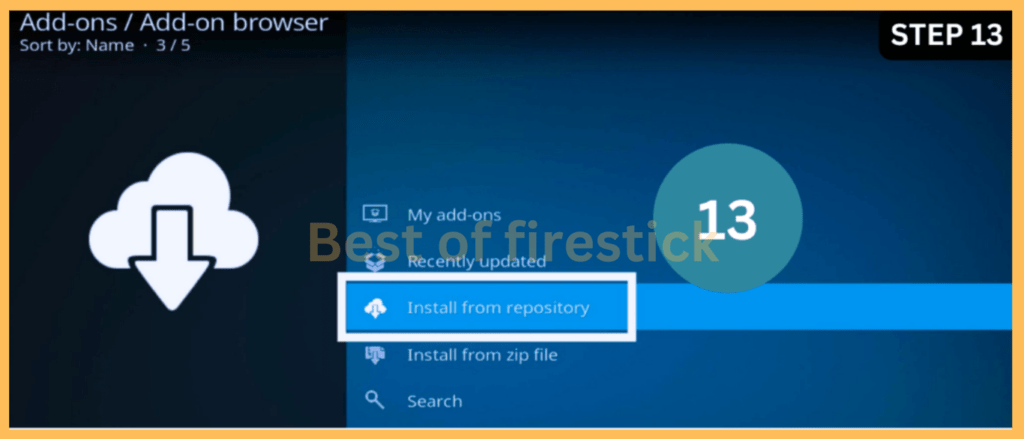
14. It will display a list of all repositories installed on Kodi. From here, find the EzzerMacs Wizard Repository.

15. Now you will see various categories. Scroll down and click on Video Add-ons.
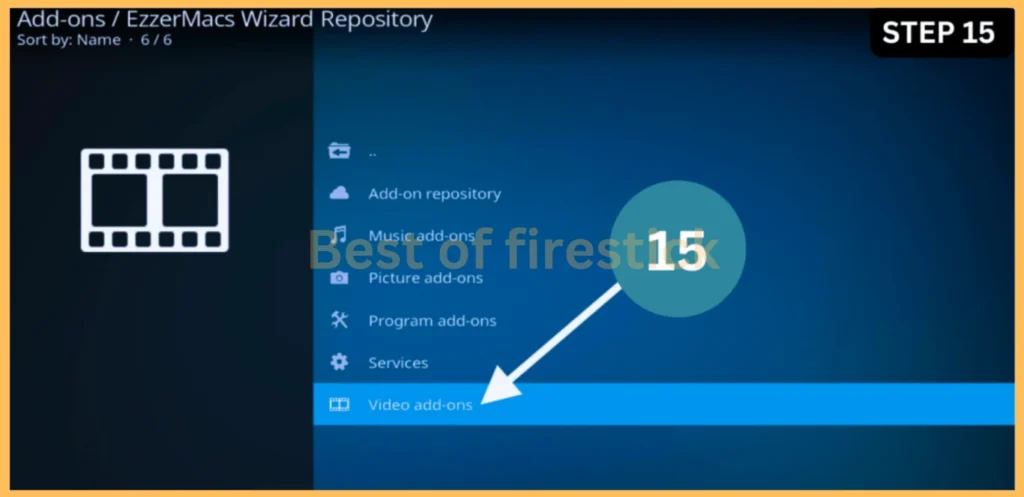
16. When you open Video Add-ons, a list of all add-ons will appear. From this list, find and select SportsDevil.

17. At this point, click the Install button at the bottom of the menu.
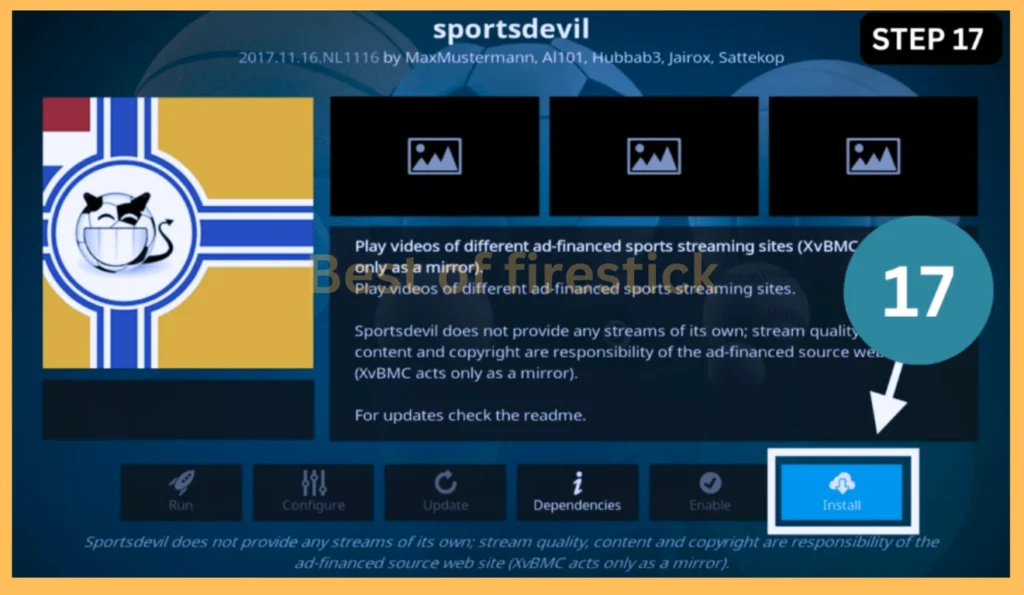
18. When you click the Install button, a dialogue box will appear showing the list of files that will be installed. You can ignore this and click OK.
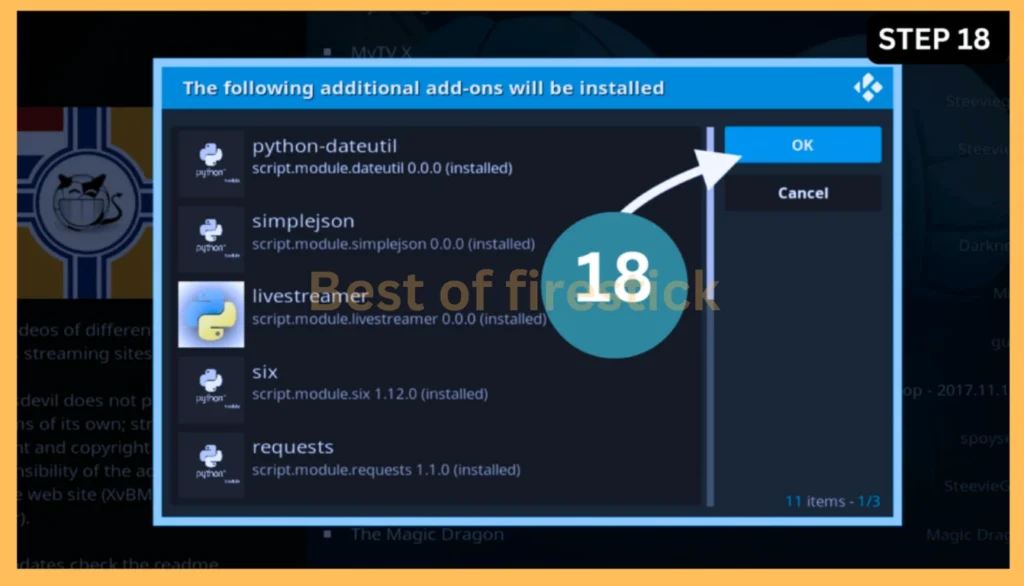
19. It will then start downloading and automatically install the add–on. You will receive a notification in the top right-hand corner confirming that the SportsDevil Addon is installed.

The add-on has been launched, and we’re ready to stream our favourite sports events directly on Kodi. If you have issues downloading, please contact us.
FAQs
Is SportsDevil safe to use?
As SportDevil is an unofficial Kodi addon, SportDevil is still completely safe to install and use. With a good VPN, it will be more than just sports addons; it works well with all Kodi devices and gets regular updates.
Where to get SportsDevil?
You can get SportDevil’s most unofficial Kodi addon repos and have it readily available:
Like
- Supremacy
- XvBMC
- Lazy Kodi
- UK Turk Addon
- Kodil
- TkNorris
- GoodFellas
What are some other popular Kodi addons for sports?
Finding a reason to use something else is difficult, but other reliable sports streaming addons are worth installing alongside SportsDevil.
- ZiggoSport;
- Joker Sports
- Pro Sports Kodi Addon
- Veilside
- Brit Flix
- Sports World
- StreamHub
Conclusion
I have given two simple methods for installing SportDevil Kodi add-ons. This allows us to watch unlimited sports for free, and we all love watching sports without hesitation. This guide is for sports lovers who want to fuel their passion for sports.
If you have any questions or suggestions, please comment, and we will respond.
Hi, this is David. I’m constantly on the lookout for enhancements to the streaming experience. Knowing how Firestick functions, I’m all for getting the most out of it. I’m dedicated to providing content that is precise, up-to-date, and genuinely useful to our viewers.