This tutorial describes instructions on installing Plex on Firestick. You can follow these steps on all Firestick devices, like New FireStick 4K Max, New FireStick 4K, and FireStick

Quick Navigation
Plex is one of the most popular client-server media tools. It allows you to access stored media through an external device.
Using Plex, you create a media server on your computer. The client app for many external devices, such as TV boxes, Firesticks, mobile phones, tablets, and computers, allows you to access these files on your computer’s hard drive. This guide contains all the details on installing and streaming Plex on Firestick; there is no need to look elsewhere.
However, some changes have recently occurred, and options like free streaming have evolved. Plex offers free and paid services, so if you want more features, you can purchase a Plex pass for $4.99 monthly and about $40 for a whole year.
Plex offers an official client app that supports media playback and is compatible with almost all devices. You can get an Android app from the Play Store, and it’s also available on the Amazon App Store for Amazon Firestick devices to use Plex on Firestick.
Why Use Plex with Firestick
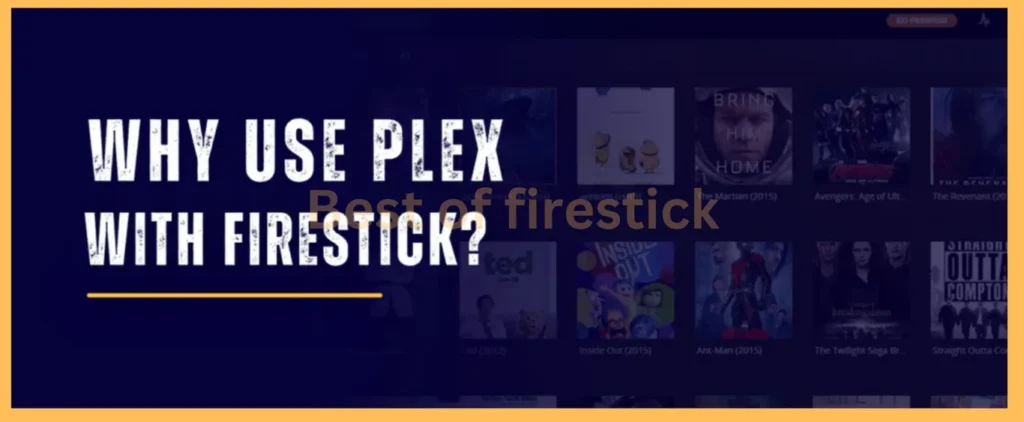
Plex is one of the flexible media streaming platforms that enables users to organise and stream personal media content.
Further, Plex offers free movies, TV shows, and live TV. If used with Firestick, Plex offers several advantages, enhancing your overall streaming experience.
Follow this guide to download and stream Plex on Firestick.
Prerequisites for Installing Plex on Firestick
Active internet connection
Before moving forward and installing Plex on Firestick, make sure you have a stable internet connection.
Firestick device to use Plex
Can you use Plex on Firestick 4K? The answer is yes. Plex is compatible with many Firestick devices.
Plex account (free or premium)
After successfully installing Plex on Firestick, you can use Plex for free; to have more features, you can choose Plex’s paid services.
VPN for bypassing geo-restrictions on Plex
Besides a stable internet connection, sometimes you can face issues like “Plex on Firestick keeps crashing,” “Plex buffering on Firestick,” “Plex slow on Firestick,” or even Plex quality issues on Firestick.
These are some of the problems most of you will face while streaming Plex on Firestick. I have given all the fixes to these common problems in detail below, but if these don’t work, then the simple solution is to enable VPN and connect. Because sometimes your ISP blocks some of the streaming services, and there are two options left: either changing your Internet service provider or connecting a Vpn,
How to Install Plex on Firestick (Step-by-Step)
Step 1: Turn on Your Firestick
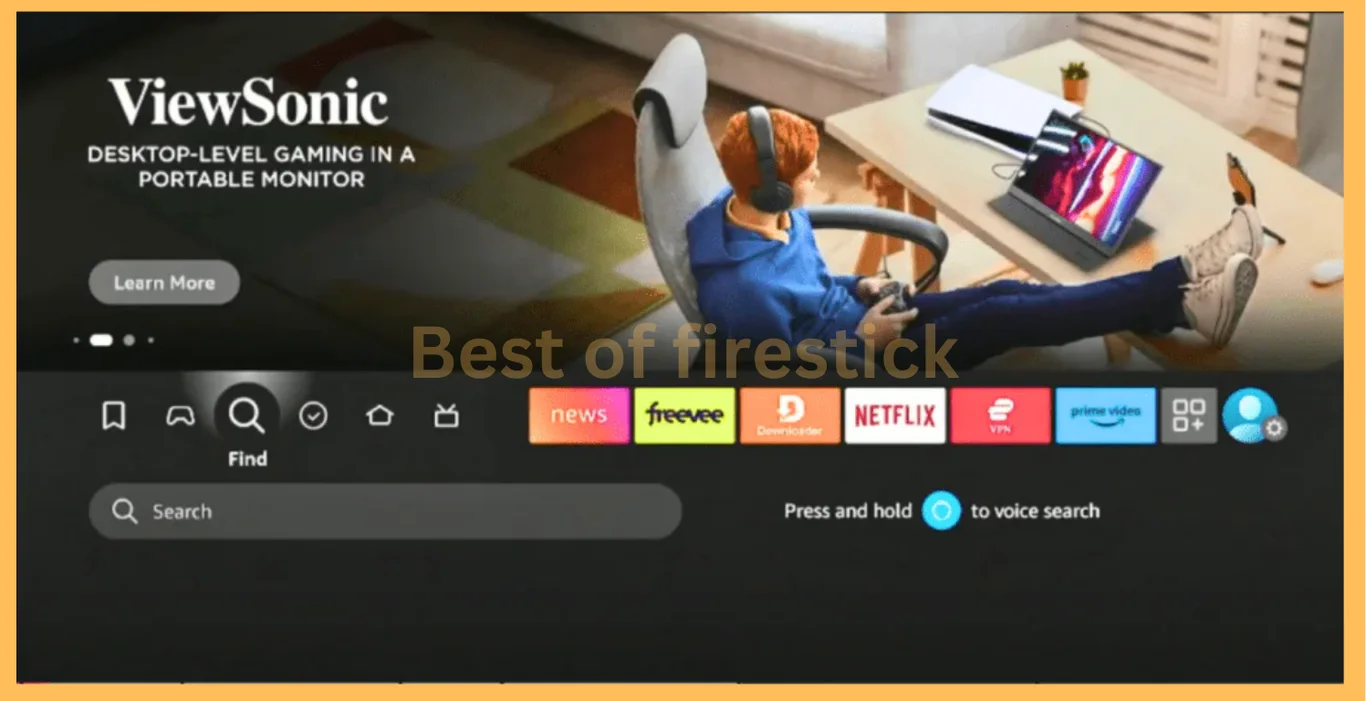
Step 2: Navigate to the App Store
Access the App Store from the Firestick’s home screen.
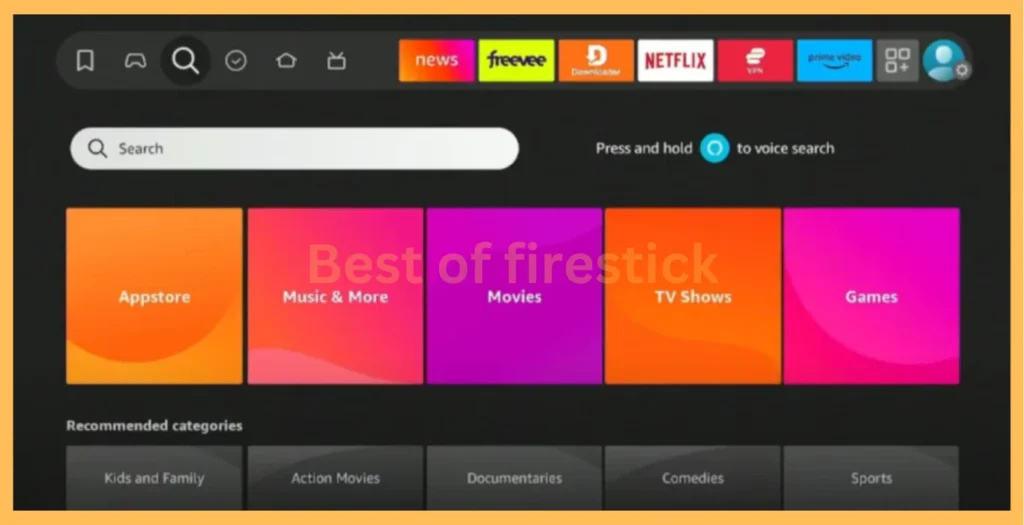
Step 3: Search for Plex
Use the search bar and type plex to locate the Plex app.
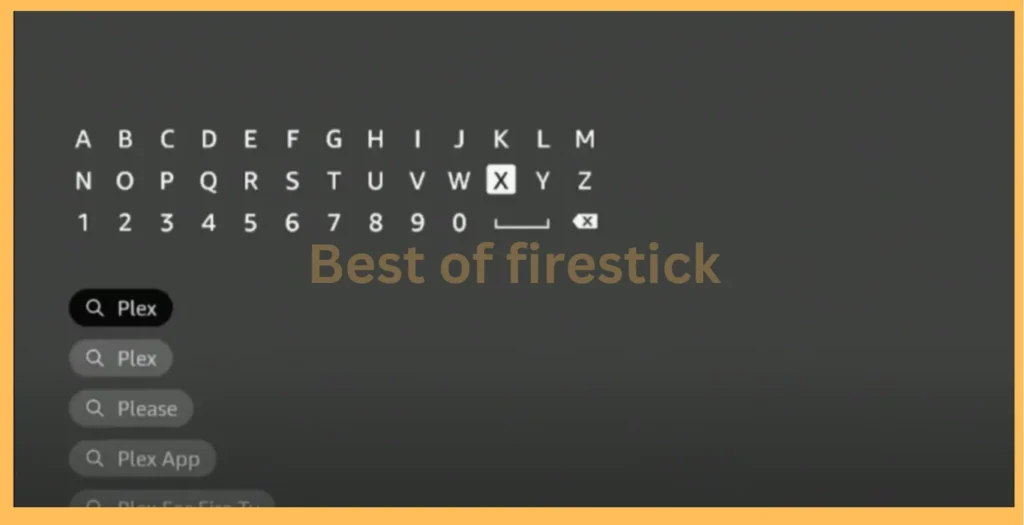
Step 4: Download and Install Plex
Select “Get” and “Download” to install Plex on Firestick.
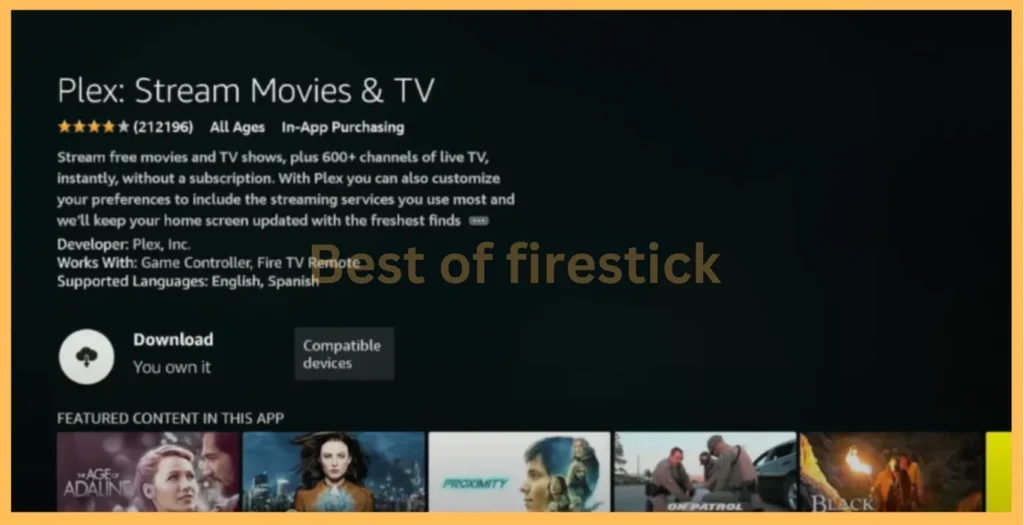
Step 5: Launch Plex
After installation, launch the app from your apps section.
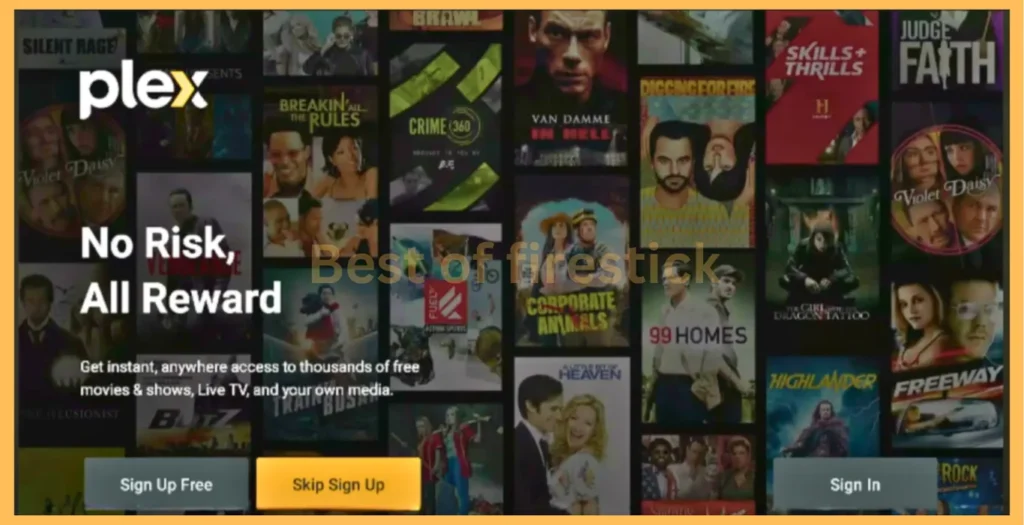
How to Set Up Plex on Firestick
After successfully installing Plex on Firestick, you must sign up and follow these steps.
Sign in to Your Plex Account
Go to Plex’s official website on your used device, such as a computer or Firestick, and sign up with your existing credentials, such as Google, Apple, or Facebook credentials, or create a new account.
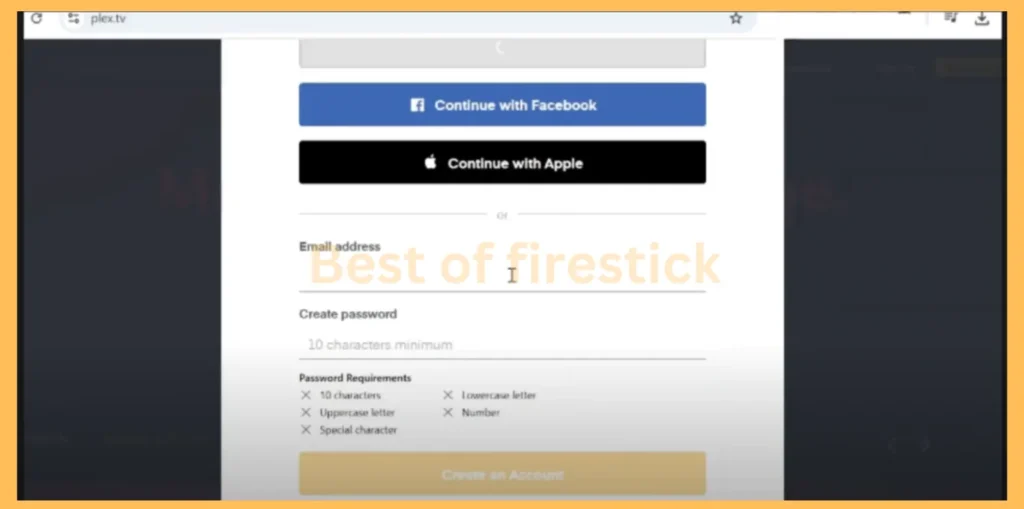
Activate Plex
After successfully creating an account on the Plex Website, go back to the Plex app, sign in on Firestick, and note down the code you see on the Firestick screen. Now go back to the browser on your mobile or computer, type Plex.tv/link, and enter the code you noted down from the Firestick screen, and your account has been active.
After successfully signing up, you can use Plex for free or buy the plan pass for additional benefits. Plex offers different packages, such as a monthly subscription for $4.99, a yearly package for $39.99, and a lifetime subscription for $119.99.
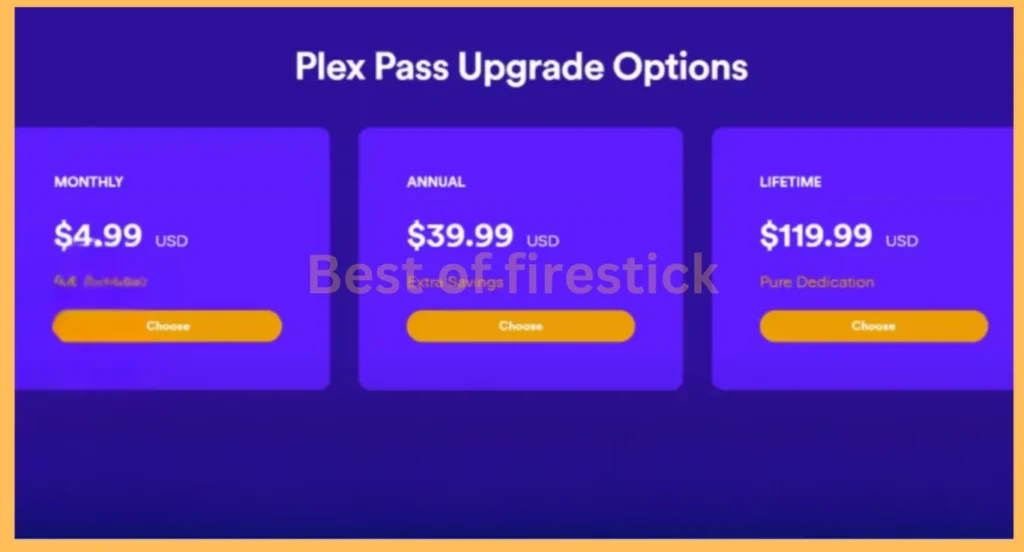
How to Set Up a Plex Media Server
What Is a Plex Media Server?
You must set up a server to organise and centralise your personal media library to get the most from Plex. Plex offers free content, but you should have great control and customisation if you develop your server on Plex.
Follow these steps to set up a Plex server.
Step 1: Download and install the Plex server software on your Windows, Mac, or Linux computer. This computer must stay on so other devices using Plex can easily access the media on your server.
Step 2: Open the installer and follow the setup instructions after downloading. Then, give the app permission to make the necessary changes to your computer’s files during installation.
Step 3: Launch the Plex server and sign in to your Plex account once the installation is complete. This step will link your computer to your Plex media library.
Step 4: You’ll be asked to give your server a name. Choose something personal or unique to make it easily identifiable.
Step 5: Plex will automatically scan your computer for media files, organise them, and create a library for easy access.
Troubleshooting Common Plex Issues on Firestick.
App Crashing or Buffering
You are not alone if you suddenly encounter issues with the Plex app, such as buffering or freezing. These are the most common problems, and they can be fixed by clearing the cache and data for the Plex app on your Firestick.
Network Connection Problems
Another common issue while streaming on Plex is a network connection problem on Firestick. To fix this, you need to check if your ISP is not blocking your ability to stream through Plex, then try to see if your Sellur data is to see, and also make sure you have stable internet service. Sometimes simply restarting your router can fix this issue. If this is yet happening, you should consider connecting a VPN and see.
Firestick Compatibility Issues
These are the most common problems that can cause compatibility issues with FireStisk. Compatibility issues with Plex often happen from a few common problems:
- Unsupported Video Formats Some formats require Plex to transcode, which can cause buffering issues on Firestick.
- Network Issues: Unstable Wi-Fi can interrupt streaming, especially with high-definition content.
- Outdated Software: Running older versions of Plex or Firestick may cause crashes or glitches.
- Limited Storage: Firestick’s limited storage can affect app performance.
- AppCrashes: Bugs or software conflicts can cause Plex to crash on Firestick.
Updating software, using stable networks, and managing storage can help resolve these issues.
FAQs
Is Plex Free to Use on Firestick?
Plex requires a subscription to the basic Plex media server and software app; however, it can be used for free with minimal features.
What Is the Cost of Plex Premium (Plex Pass)?
A Plex premium pass costs 4.99 monthly, 39.99 yearly, and 119.99 for a lifetime.
Can I Stream Live TV Using Plex?
Yes, you can if you have the required compatible TV tuner and required antenna. This feature is available for subscribers only, not in the free version.
Why Choose Plex for Firestick?
Plex is an amazing choice with Firestick because it provides a seamless streaming experience by turning your Firestick into a media server. Using Plex, you can organise and stream all your media across different devices, including music, TV shows, movies, and photos.
Using Plex on Firestick, you can access your media files from anywhere worldwide, as long as your Plex server is running and is connected to stable internet.
In addition, Plex is a user-friendly app that supports category-based browsing and runs well on Firestick’s hardware. It also enables Live TV, DVR, and thousands of third-party apps for the best streaming experience.
Furthermore, with a VPN, Plex will avoid geo-restrictions and protect you while streaming your content.
How do you fix common playback issues on Plex?
To fix the playback error on Plex, ensure you are connected to a stable WiFi network, reduce video quality, clear the app’s cache, and restart the Firestick device. Updating to the latest version of Plex and the device you are using can prevent the playback error, and connecting to a VPN to bypass geo-restrictions or network throttling can enhance overall streaming.
Yes, you can share your Plex library with other Plex users by just inviting them through the Plex app.
Conclusion
Plex Media Server is your one-stop shop for managing your content library through your servers, even online or offline, using a simple client-server app, as long as you have an internet connection.
The Plex client app lets you enjoy your content without taking up space on Firestick because Firesticks have limited storage.
Let us know your view on this guide or your questions or suggestions using the Contact Us page.
Hi, this is David. I’m constantly on the lookout for enhancements to the streaming experience. Knowing how Firestick functions, I’m all for getting the most out of it. I’m dedicated to providing content that is precise, up-to-date, and genuinely useful to our viewers.


One thought on “How to install Plex on Firestick”