This guide explains how to sideload the Ultrasurf VPN on your Amazon Firestick device to stream geo-restricted content.

Quick Navigation
Why Use a VPN with Amazon Firestick?
The reasons why we should use a VPN on a Firestick device depend on many factors. Using a VPN on a Firestick device enhances the streaming experience while protecting your privacy.
Here are the fundamental reasons why VPN is highly recommended with a Firestick device.
- Protect your online proxy by making your connection secure on Firestick.
- Help to bypass Geo-restrictions.
- Stop ISP throttling.
- Enhance security on public wifi.
- Anonymousize Your Streaming.
- Using a VPN on your Firestick helps unlock and secure your streaming potential.
- internet connection while streaming anonymously.
How to Install Ultrasurf VPN on Firestick
Ultrasurf VPN is not officially available on Amazon Firestick, so we can only use it by sideloading it from a third-party downloader.
We need to install Downaldoer on Firestick, and then we can easily use Ultrasurf VPN for free. The app doesn’t require a subscription and is entirely free.
Here is how you can get the VPN on Firestick.
Switch on your Amazon app store picture, set up your device remote, and press the home button.

Step 1. Move towards the app store on your Firestick.
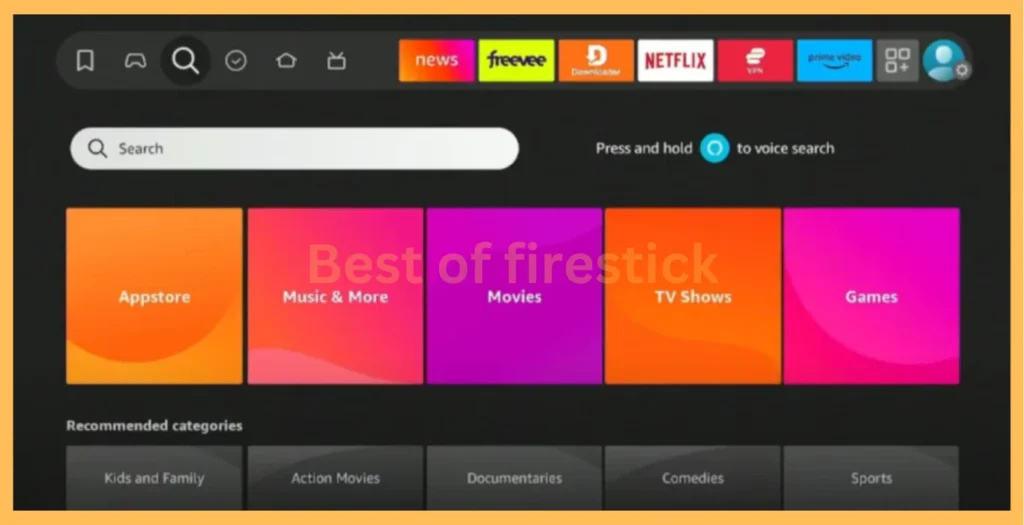
Step 2. Search for downloader in the search box by typing with a virtual keypad on your screen.
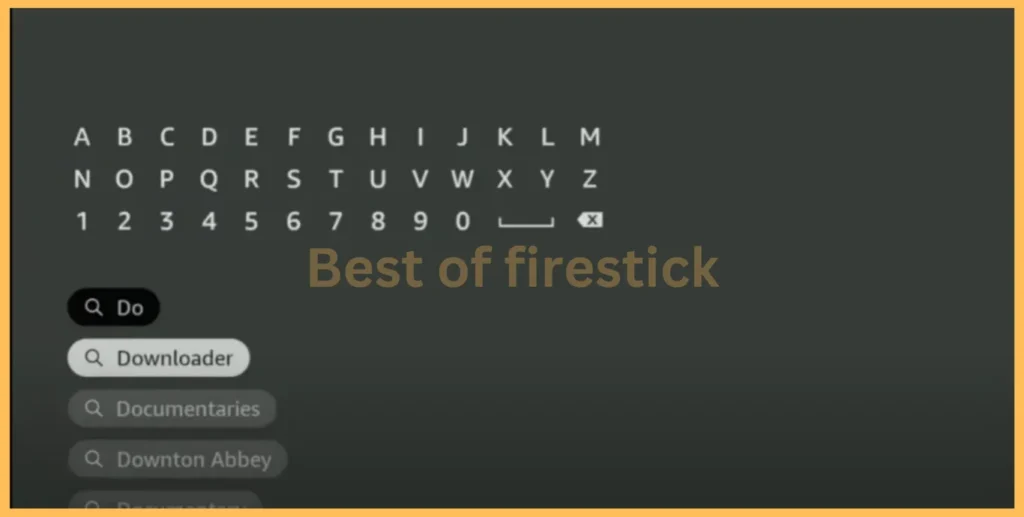
Step 3. Now, your screen will have a downloader option under the apps and games sections. Continue with get or download, depending on the options you get.
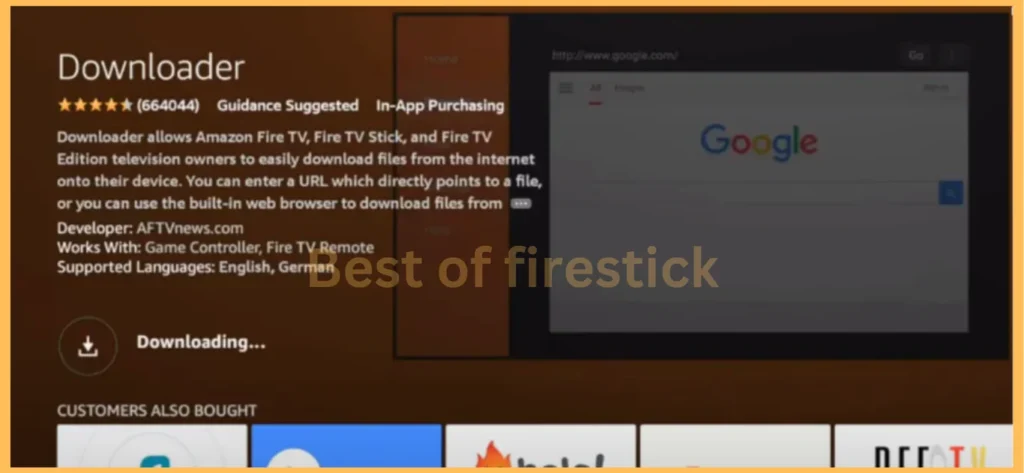
Step 4. Go to settings on your device and look for My Fire TV. Then, select the Developer option under the My Fire TV section. Install unknown apps and tap on the Downloader app. This will enable the device’s capability to sideload apps.
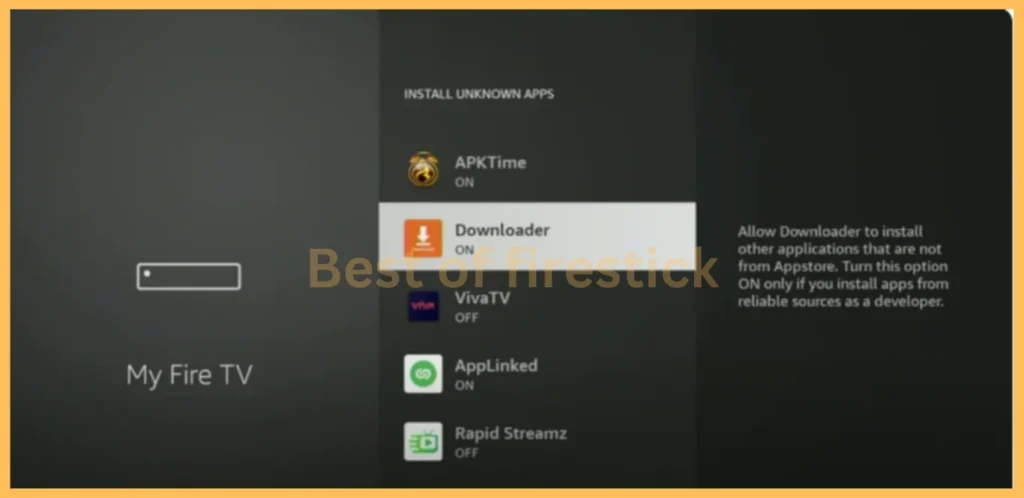
Step 5. Open Downloader and accept the terms and conditions, including giving access to the storage and the required permissions.
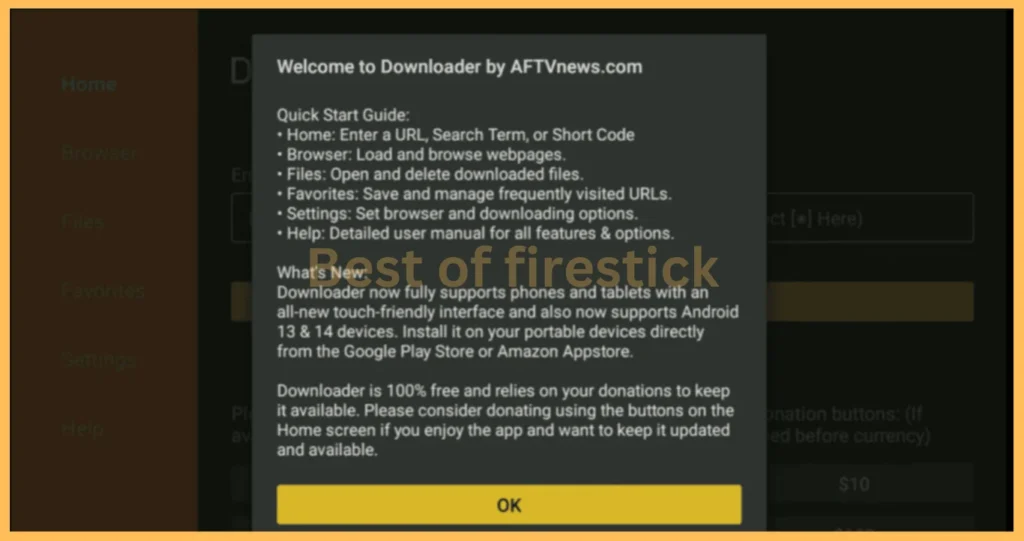
Step 6. On the downloader home page, click on home, paste the Ultrasurf VPN URL in the box, and then continue with Go.
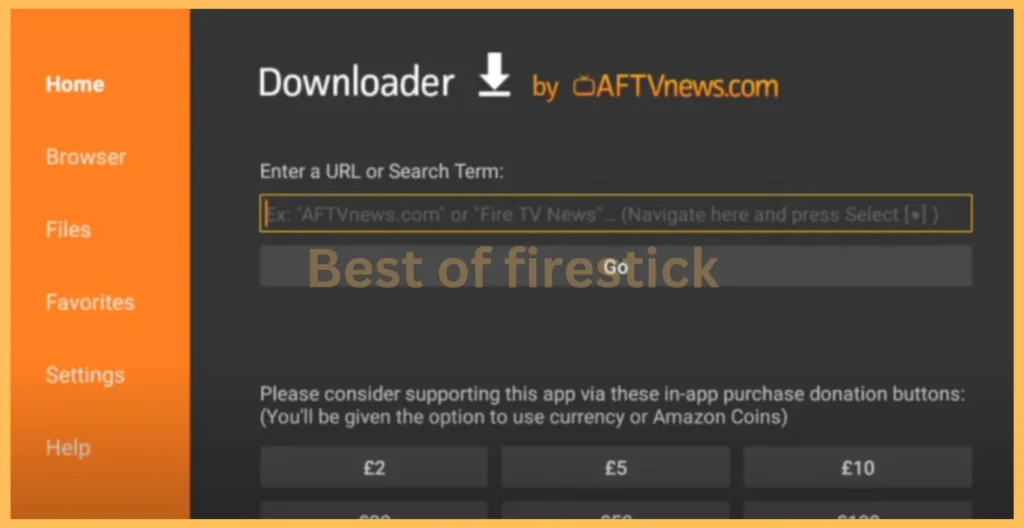
Step 7. Once the app is installed on your device, launch the Ultrasurf apk and accept the necessary permissions. On the home screen of Ultrasurf VPN, you will have a button Select connect and enable by toggling the button.

Congrats!! You have successfully installed the Ultrasurf VPN on your device and can enable it anonymously on your Firestick device.
Is Ultrasurf VPN a Good Option for Firestick?
Ultrasurf is a free VPN that offers a simple way to bypass geo-restriction and access blocked content in specific regions.
As the VPN is free, it has some limitations compared to premium VPNs, like limited servers or slower connections for streaming. Sometimes, it may need a more secure connection than the free service offers.
Ultimately, it depends on your needs and budget. This is a good option if you are looking for free and straightforward solutions to bypass georestriction.
However, premium VPNs like Express, Nord or iPVanish are good for your Firestick device if you prioritise security, a wide range of features, and good speed.
Common Issues while Using Ultrasurf VPN on Firestick
Here are some of the most common issues you might have with Ultrasurf VPN and solutions.
Ultrasurf VPN is not connecting.
Restart your device and router, check internet connection availability, update your ultra-surf vpn, switch between different servers, and check if vpn is connecting now?
Ultrasurf App crashes or freezes.
Restart your device, clear the cache, and force-stop the Ultra Surf VPN app. This fixes simple glitches that cause the app to freeze and crash.
Streaming services are still blocked despite using a VPN.
If you still encounter geo-restrictions issues after changing servers, try switching between different servers and ensure your VPN is enabled to the eligible country for the service you are trying to access.
FAQ’s
Can I use Ultrasurf VPN to unblock Netflix or Hulu?
Unfortunately, it is not possible yet. As a free VPN, Hulu has an advanced system that detects and blocks VPN traffic. To unblock Netflix and Hulu, consider premium VPNs like Express or Nord to unlock Netflix or Hulu.
Is Ultrasurf VPN safe to use?
Yes, Ultrasurf is entirely safe. The VPN uses the same protocol, TLS 1.3, which helps to make your visibility invisible.
Does Ultrasurf VPN slow down streaming speeds?
According to some official sources, Ultrasurf VPN is designed to bypass ISP censorship, but we have also found it helpful with streaming applications. Still, the quality is average, as it mainly slows down internet connections.
How do you update Ultrasurf VPN on Firestick?
You can check their official website to see if they have released the latest version. Then, you can sideload that on your Firestick device, as the app is not officially available on the Amazon app store.
Final Words
Ultrasurf VPN offers free solutions to bypass geo-restrictions on your Firestick. Compared to the premium VPNs available, it undoubtedly lacks pretty advanced features, but it provides free access to content from different regions, making it a valuable option for casual users.
Have you tried Ultrasurf VPN on your Firestick? How was your experience? In the comment section, you can share tips, questions, or comments.
Hi, this is David. I’m constantly on the lookout for enhancements to the streaming experience. Knowing how Firestick functions, I’m all for getting the most out of it. I’m dedicated to providing content that is precise, up-to-date, and genuinely useful to our viewers.


One thought on “How to install Ultrasurf VPN on Firestick”