This explains how you can block ads and popups on Firestick with Blokada, a popular ad blocker.

Quick Navigation
What is Blokada?
Blokada is one of the best free ad blockers available. It is open source, so you can easily install it on your Firestick devices to block popup ads. Blokada is developed by developers around the globe. As it’s open source, you can easily get the app’s source code from their website, too. Further, it’s safe and secure to use, and it’s officially available for Download on Blokada.org official website
Key Features of Blokada
Here are some of the top features offered by Blokada as acommunity
- Add and trace Blocking
- Malware and Phishing Protection
- VPN Functionality
- Customisable Filtering:
- User-Friendly Interface:
- Additional Benefits:
- Improved Performance:
- Reduced Data Usage:
- Safer Browsing:
Read: How to stop Firestick from buffering?
How to Install Blokada on FireStick
Preparing Your FireStick
- Enabling apps from unknown sources in FireStick settings.
- Ensuring a stable internet connection.
Steps to Download and Install Blokada
Unfortunately, Blokada is not yet officially available on the Amazon app store. Thus, we will sideload it from the 3rd party app Downloader. Follow the steps
Step 1. Pic up your remote and press the Home button; once the home is loaded on the screen, look for the App Store tile on the right side in the middle of the recently launched apps and open the App Store.
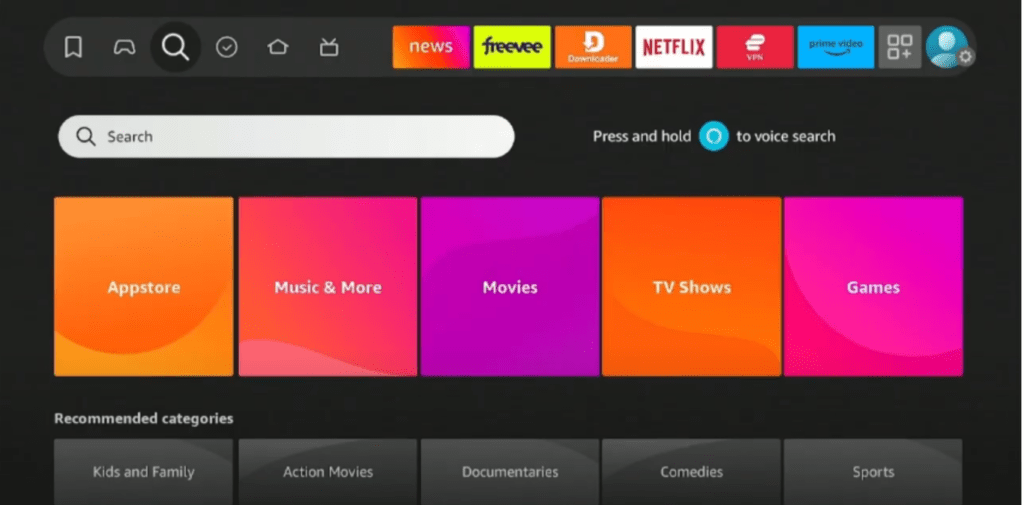
Step 2. Now, the app store tries Downloader on the Search Bar and searches for it.
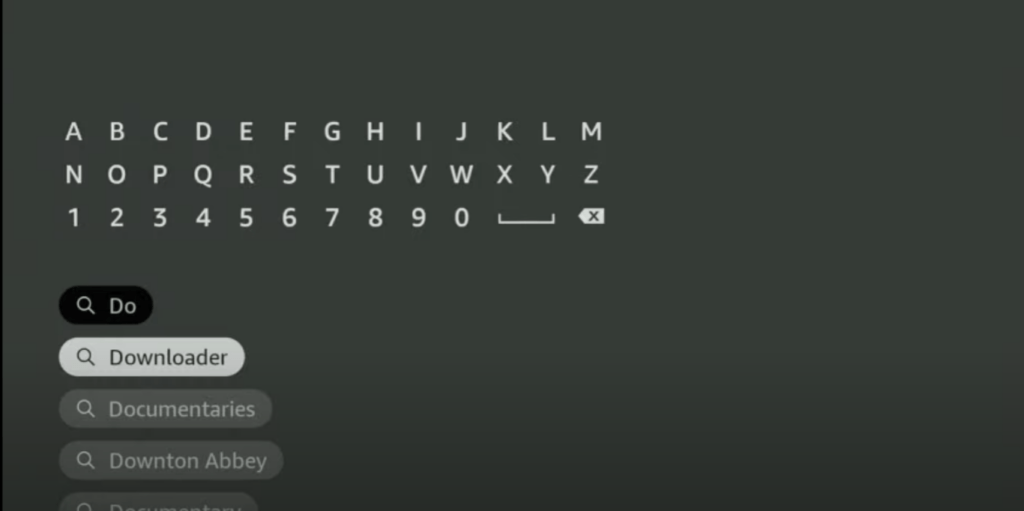
Step 3: Now select the Downloader app from the given apps and download it.

Step 4: After downloading the Downloader app on your Firestick, tap the home key on the remote and choose setting and then MY Fire TV from the options.
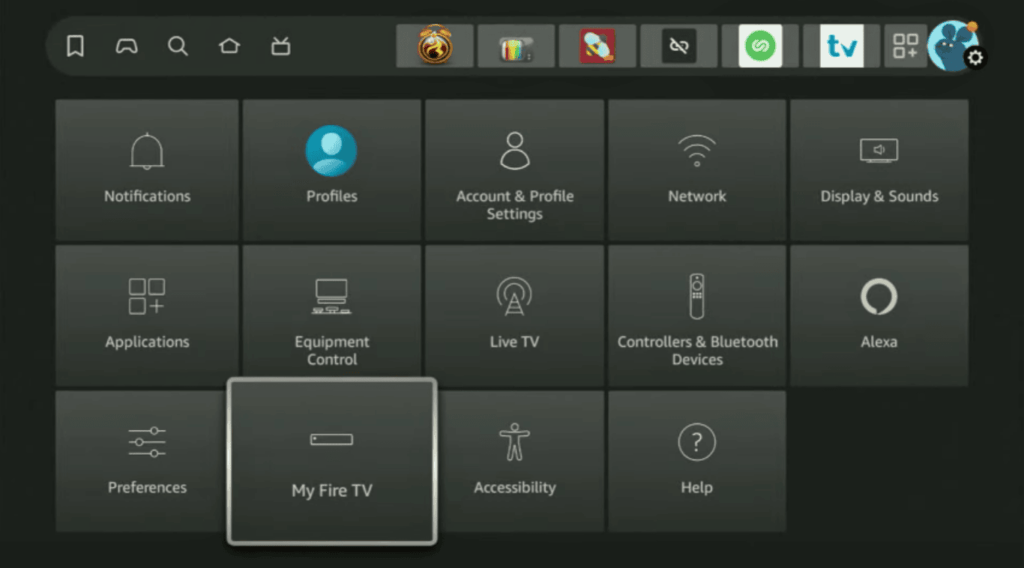
Step 5: Now you have to be permitted to install apps from unknown sources because Firestick has turned off this option by default; now, under the developer option of my Fire Tv, you will have two options: ABD DUBBING and INSTALL from an unknown source. Turn on both so you can sideload apps on your device.
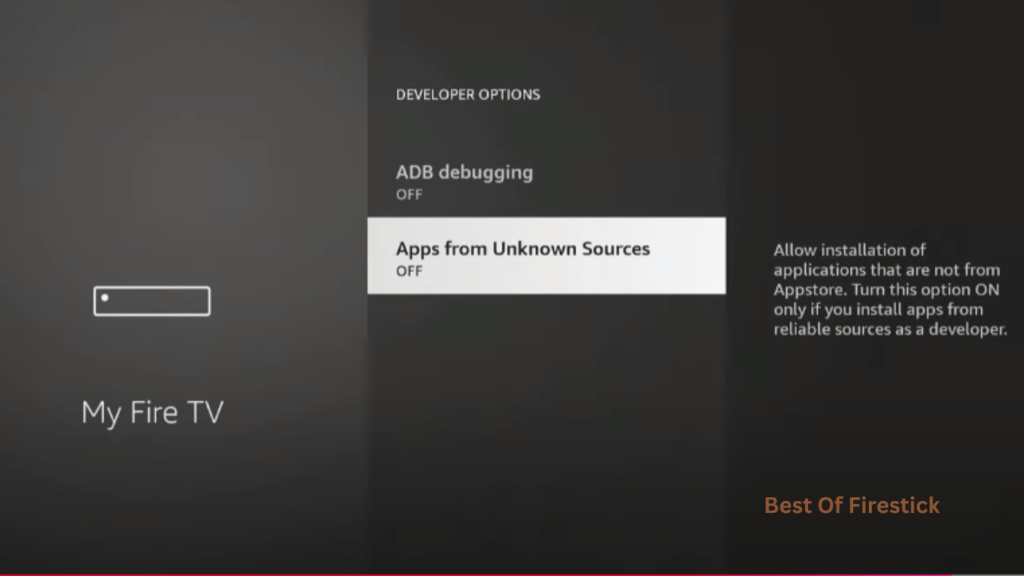
Step 6: Now move towards the app, launch the app, and give the necessary permission.
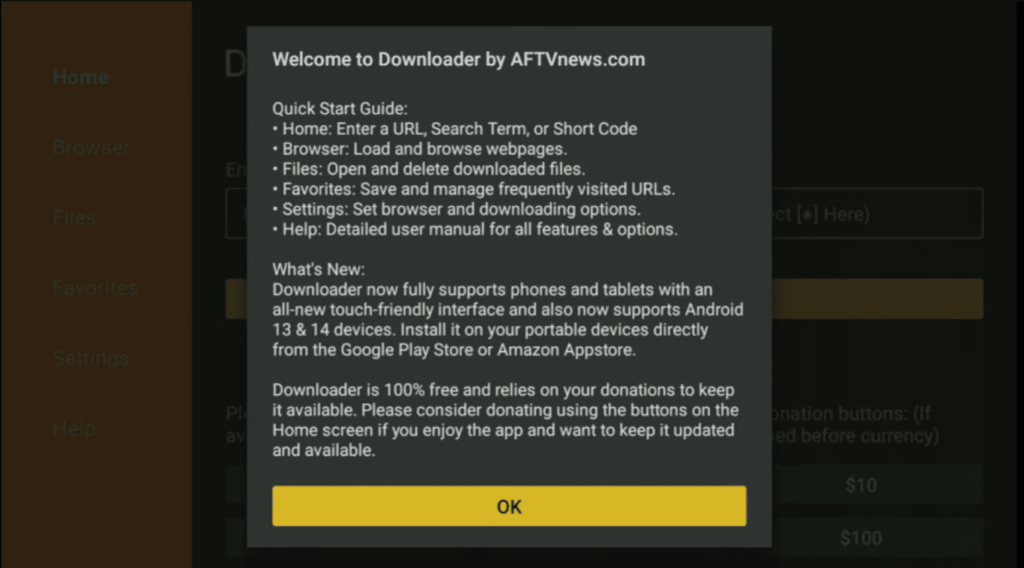
Step 7: On the home page of the Downloader app, click on the search bar, type the Blokada app URL, and continue by selecting Download, and then install.
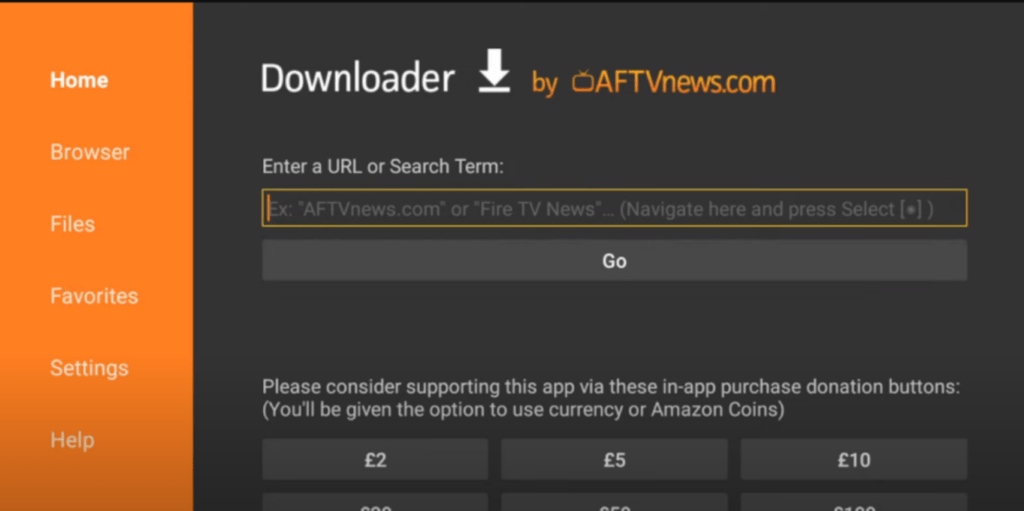
Step 8: Once the app is installed, select launch the app on your Firestick.
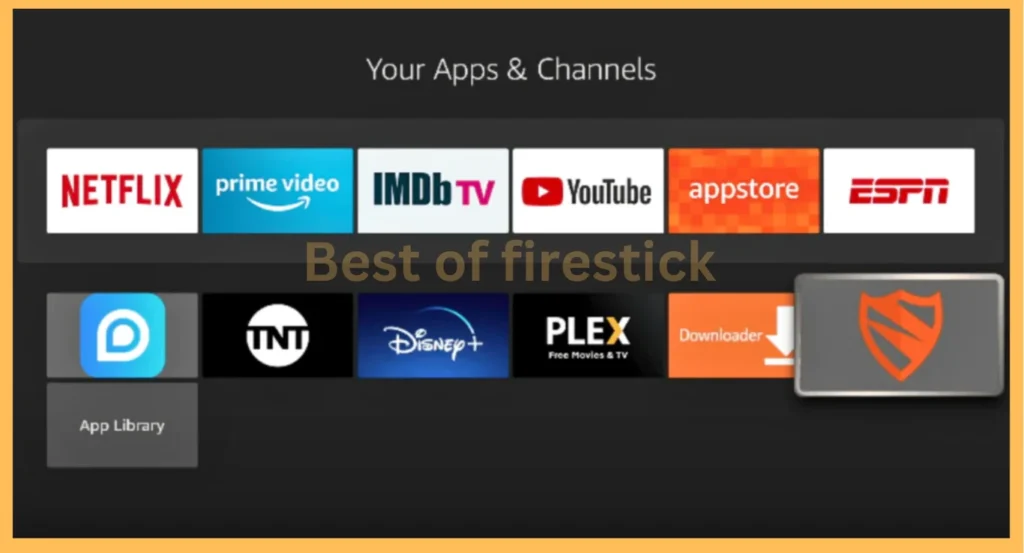
Step 9: Now, you will have a button on the Blokada homepage. Select the button to be active, then add Blocker, press the button, and continue by accepting the privacy policy and enabling popup blocking on Blokada.
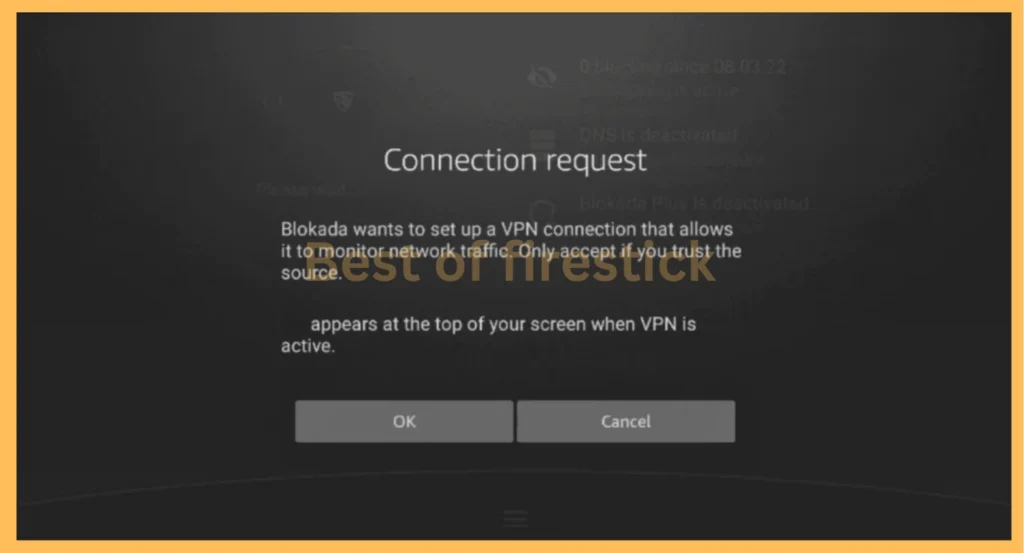
Can I use Blokada to block ads that appear on streaming apps?
No Doubt, Blokada is a powerful ad blocker tool, but it may not be able to block ads on the blocking ads within streaming apps on Fire Stick.
Streaming apps often have exclusive ways of delivering ads. Most can bypass traditional ad-blocking techniques, but here are a few steps to prevent ads on streaming apps.
1. Check app settings. Many streaming apps can turn off ads, but they often require premium subscriptions or charge a small fee.
2. Look for dedicated ad blocking apps that can block ads, appreciating the streaming apps.
3. You can use a reliable VPN to bypass the ad tracking mechanism, but you have to be careful when choosing the VPN, as it must have advanced features and privacy protections.
Wrapping Up
Installing and using the Blokada ad blocker on FireStick is the best way to block popups and irritating ads and enhance the streaming experience.
Following the steps described in this guide, you can enjoy a smoother and enhanced streaming experience without being intercepted by the ads.
Please comment below if you have any questions about the process or want to share your experiences with Blokada. We’d love to hear from you.
Hi, this is David. I’m constantly on the lookout for enhancements to the streaming experience. Knowing how Firestick functions, I’m all for getting the most out of it. I’m dedicated to providing content that is precise, up-to-date, and genuinely useful to our viewers.

