This guide explains how to install Filmplus using the Filmplus downloader code on Firestick. The installation steps are compatible with all Firestick devices.

Quick Navigation
What is FilmPlus?
Filmplus apk is a streaming application that is completely free to watch. You can watch TV shows and movies at no cost. The app works as a search engine to find resource links to the movies and series and does not host movies or shows in the app.
Furthermore, the app is unavailable on the Amazon app store, so we need a downloader to sideload Flimplus on Firestick using the downloader code. It’s a super easy process; follow these guidelines, and you will have Flimplus apk on your Firestick.
Is FilmPlus Safe?
Since the Filmplus app is not available on official app stores like Google Play and Firestick, it raises questions about its safety, and we can’t confirm whether the app is safe. We always recommend that you do your dues before using a noncertified app like Flimplus, and always make sure to use a VPN and then sideload and stream the app.
As Film Plus apk does not host content, which is a plus point, you can stream publicly available content, but streaming copyrighted content can have legal trouble. If you are interested in streaming Film Plus apk, we recommend you connect to a reliable VPN to protect your internet connection and personal data.
How to Install FilmPlus on FireStick
Set Up FireStick for Sideloading
Before sideloading FilmPlus, we need to enable unknown sources on our Firestick device because, by default, Firestick has disabled its options. We must also install Downloader on our Firestick device to use the film plus apk downloader code.
Follow these instructions
1. Go to your Firestick home screen and press on find.
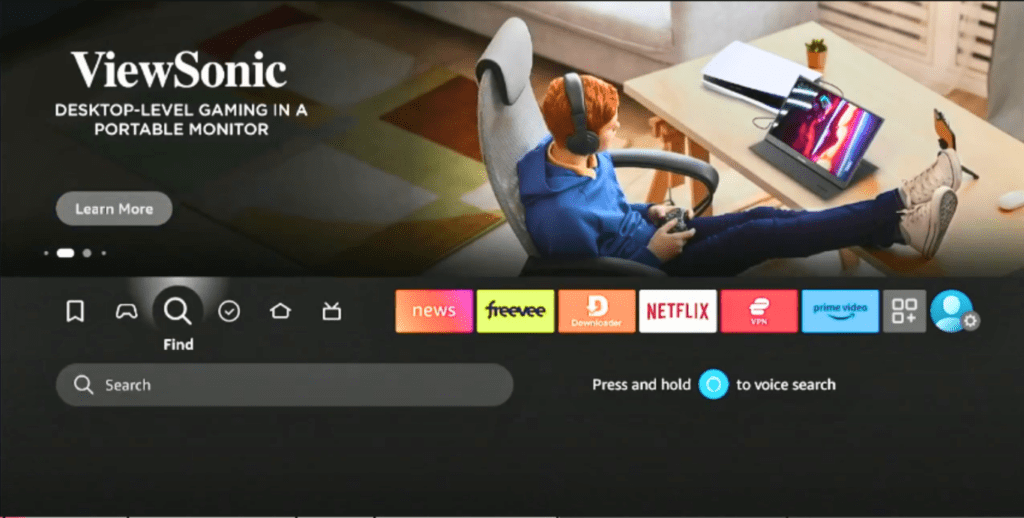
2. Type Downloader in the search box using the virtual keypad and select from the suggestions
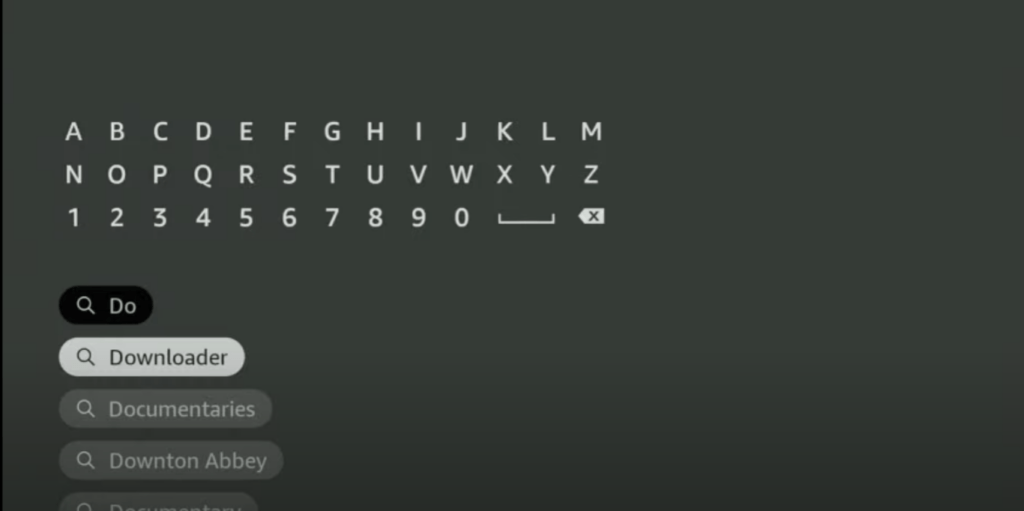
3. Look for the Doenladoer from the suggested result with the orange background and click on it.

4: select Get or Download, depending on your screen, to get the downloader app on your Firestick
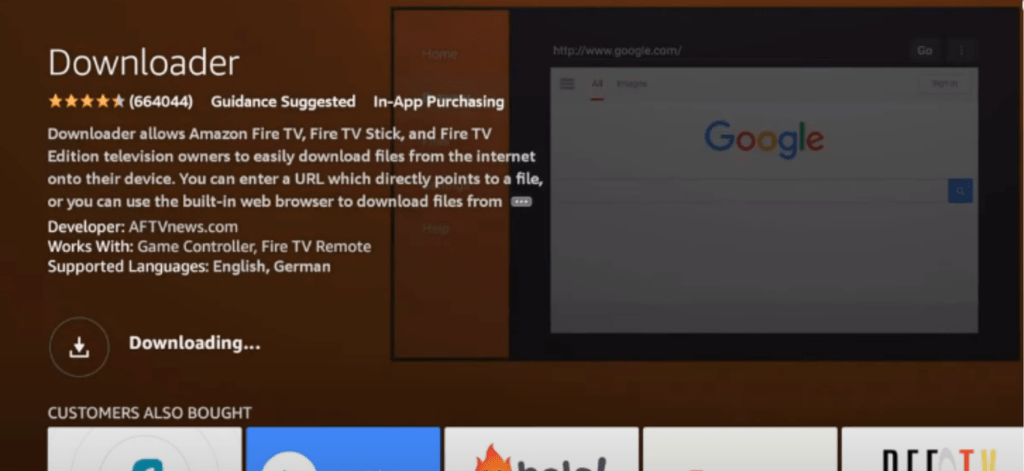
5. Now go to your Firestick home screen and select the setting option from the side corner with the gear icon.
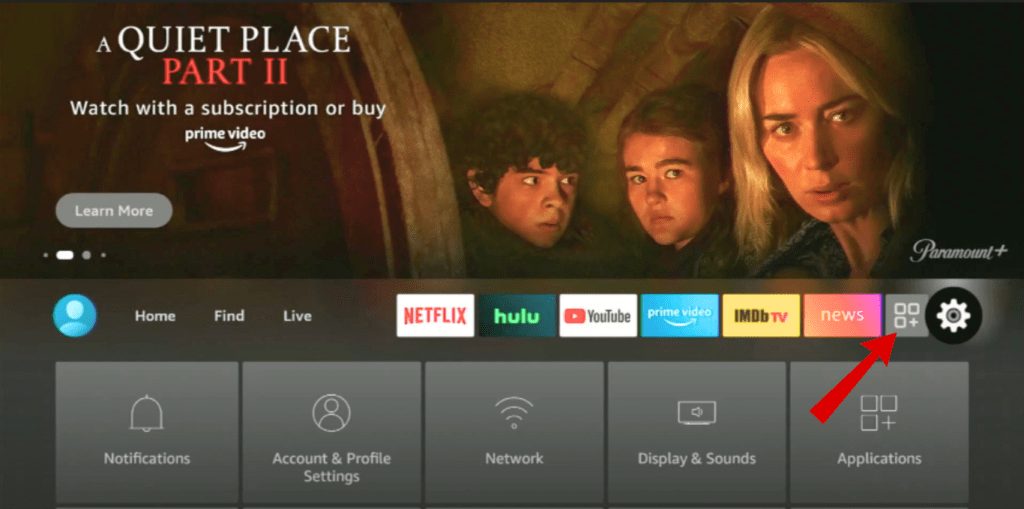
6: select my TV option from the given option.
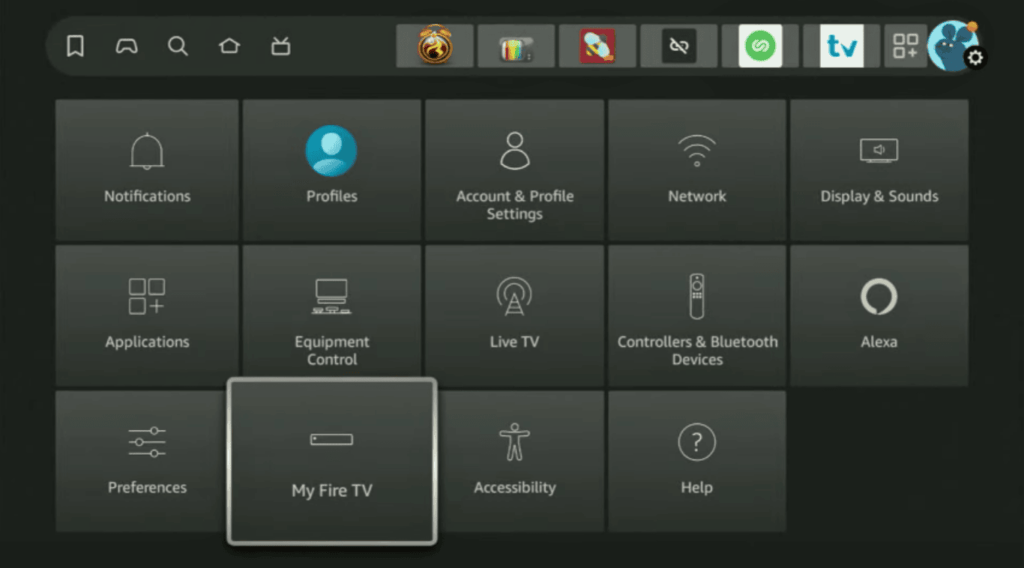
7: Now, click on the developer option from the given options.
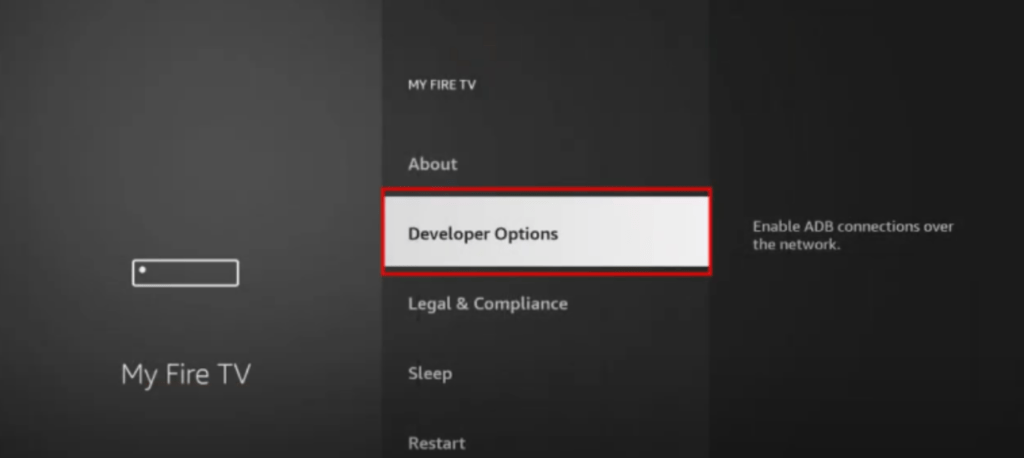
8: now click on install from unknown sources and move forward.
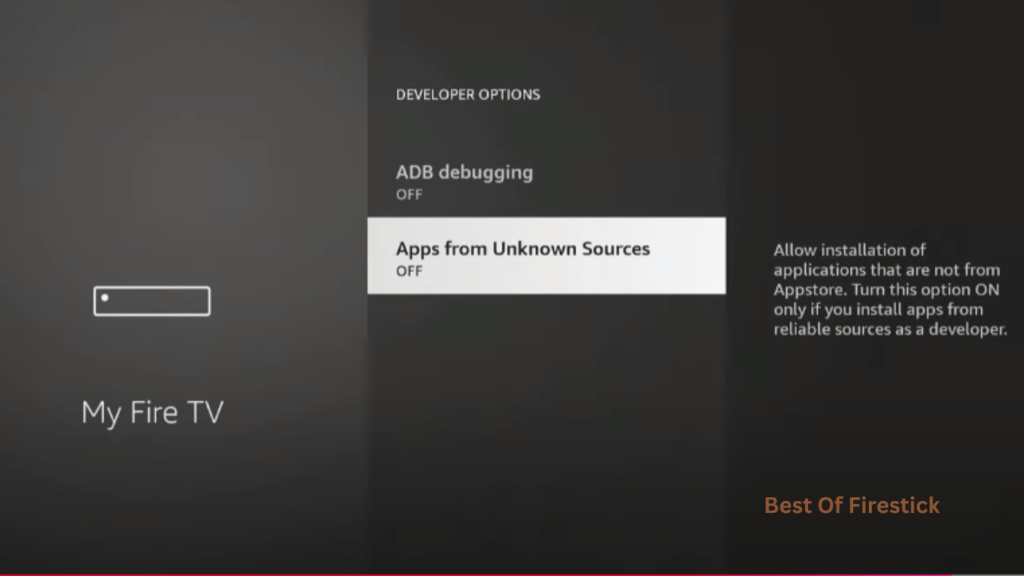
9: Now, you will have apps to permit. Scroll down to the downloader app and enable installation from an unknown source for the downloader.
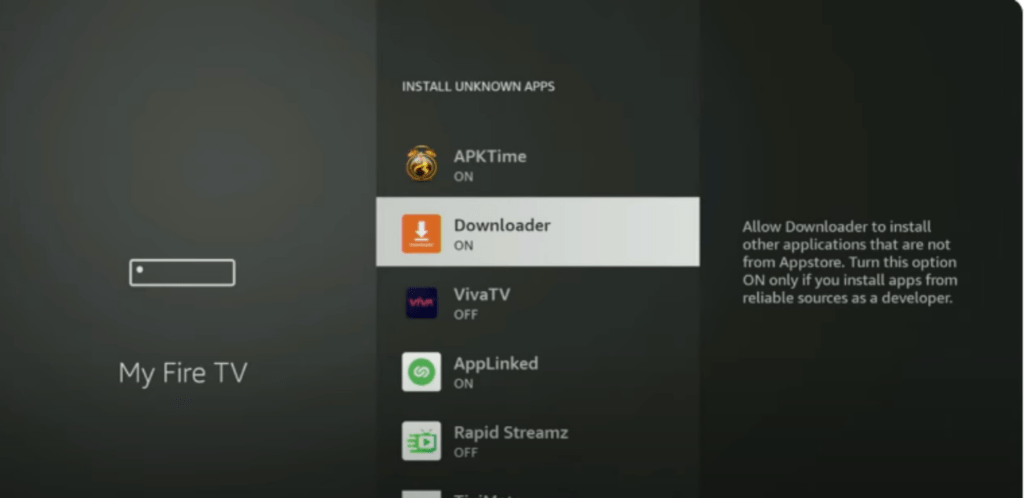
Now that we have successfully installed the downloader application on Firestick and enabled installation from unknown sources, we need to use the Flimplus APK downloader code to download. Follow the below steps.
Download and Install FilmPlus APK
Launch the Downlaioder app on your Firestick, paste the FlimPlus apk downloader code 108512 in the box, or put Flimplus Url and press GO.
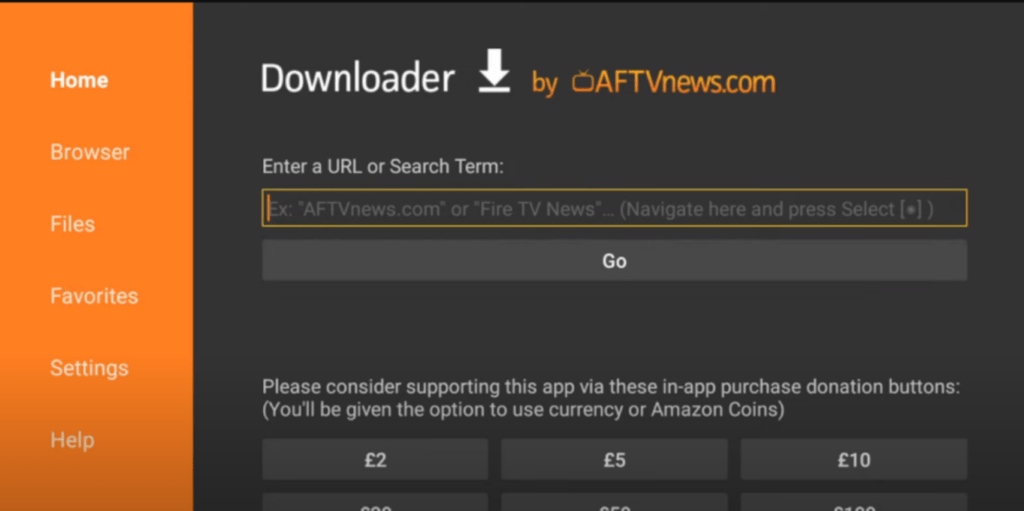
2: Wait for the application to download completely.
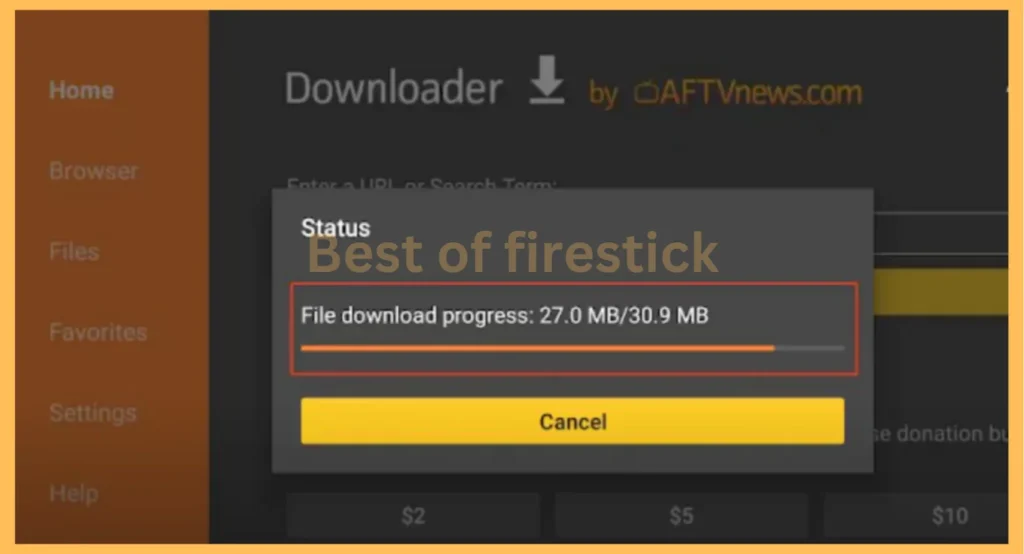
3: Once the app is downloaded, click on install and launch the Flimplus app.
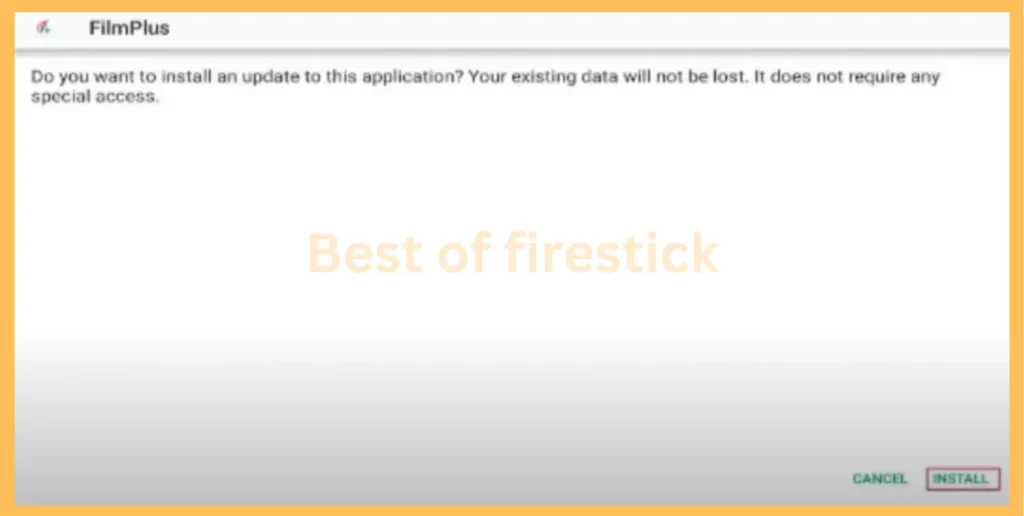
Congrats! You have successfully installed Film Plus on your Firestick device using Downloader.
Alternatives to FilmPlus
Cinema HD
BeeTV
HDO Box
OnStream
CyberFlix
Wrapping Up
FilmPlus is an excellent streaming app that brings free access to movies and TV shows directly to your FireStick and Android TV Box. Following the step-by-step guide in this article, you can easily install and start using FilmPlus, explore its features, and even enhance your experience.
Our site offers many amazing streaming applications with step-by-step installation guides. If you like this guide, please leave a comment. We would love to hear from you.
Hi, this is David. I’m constantly on the lookout for enhancements to the streaming experience. Knowing how Firestick functions, I’m all for getting the most out of it. I’m dedicated to providing content that is precise, up-to-date, and genuinely useful to our viewers.

