In this guide, we’ll cover everything you need to know, from installing ITVX on Firestick to watching ITVX in the USA and troubleshooting common issues.

Quick Navigation
ITVX is one of the top UK streaming platforms, offering a mix of live TV, on-demand shows, and exclusive content. Whether you want to watch Euro, reality shows like Love Island on ITVX, or classic British dramas, ITVX has something for everyone.
How to Install ITVX on Firestick
If you are from the UK, you can download ITVX from your app store. If you are outside the UK, you can sideload the ITVX app from a third-party downloader by following this guide.
Install ITVX from the Amazon App Store (for UK users)
1. Launch the Amazon app store from the screen of your Firestick device, click the search box, and type ITVX. You will see suggestions. Click on ITVX from the suggestions.
2. Select the ITVX app and click Get or Download, depending on your screen, to start downloading.
3. Once the app is installed, launch the app, click on sign in from the home screen, and note the activation code you have on the screen.
4. Grab a mobile phone or laptop and visit ITVX’s official website: https://www.itv.com/watch/pair
5. Put the code you noted from Firestick and sign in with your credentials. And that’s it,
Sideload ITVX APK on Firestick (for non-UK users)
Now follow this guide if you are outside of the UK.
1. Launch the app store on your Firestick, select the search box, type downaldoer, and select from suggestions.
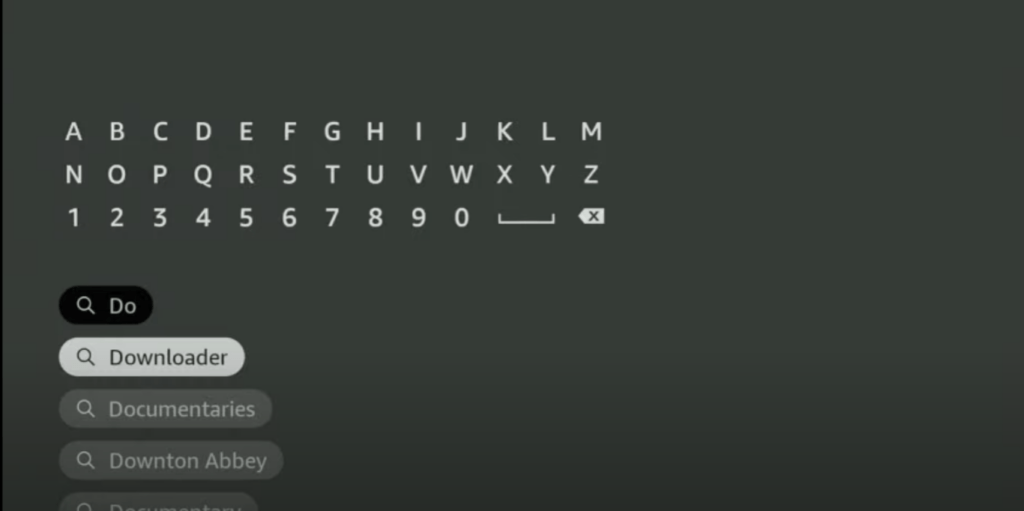
2. Tap on the downloader app with an orange background, and select from the options on your screen from get or download; it will start the app to download.

3. Let the app download and move back to the home screen. Select settings from the top left corner of your Firestick device, as we need to toggle some by default settings so we can sideload ITVX on our Firestick.
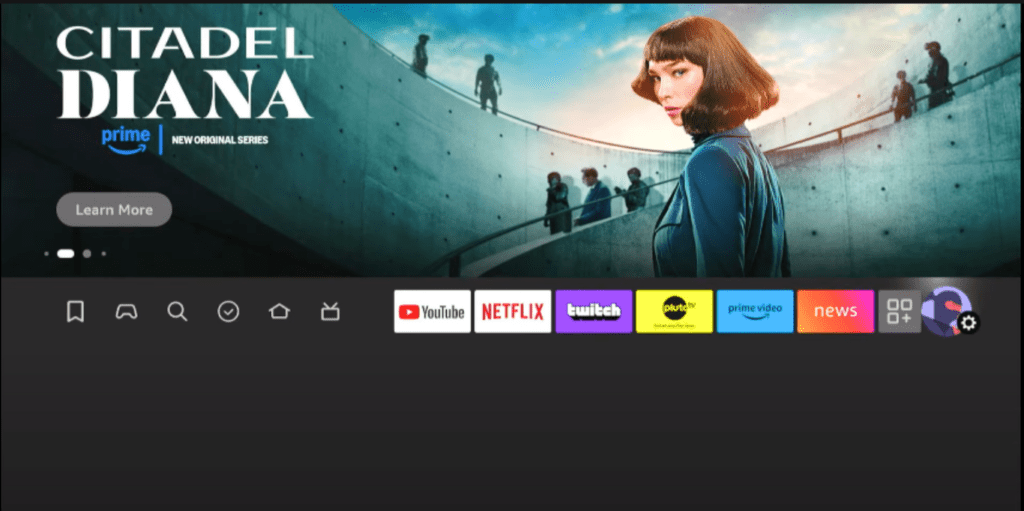
4. Select my Fire TV from the options, look for developer mode, and enable installation from an unknown source.
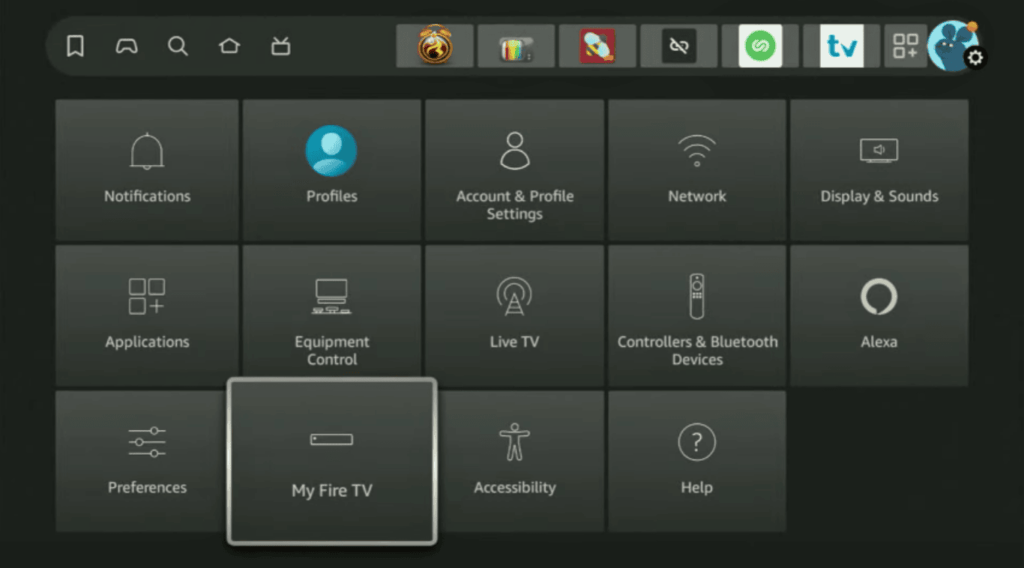
5. Select the downloader and enable unknown sources for downloaders, too.
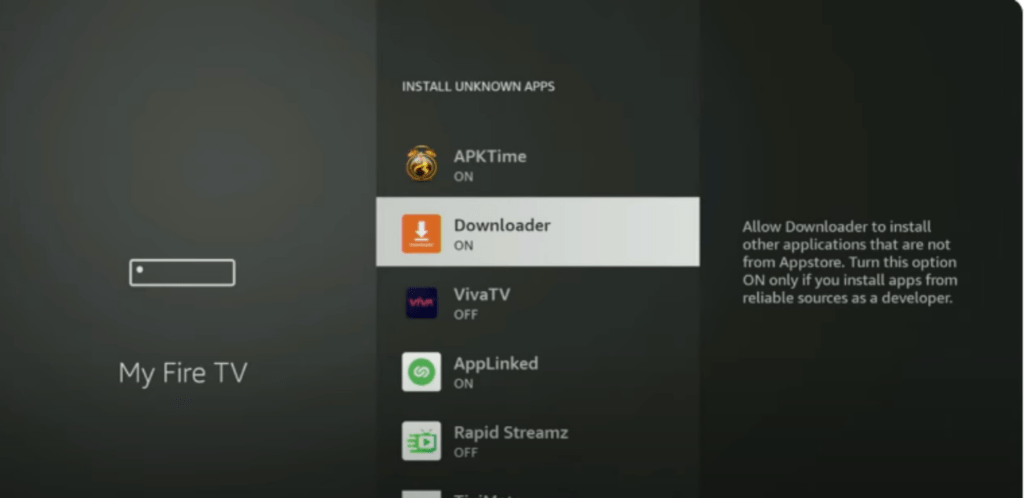
6. Launch Downlaoder, enter the ITVX APK URL or Downloader code, and press GO.
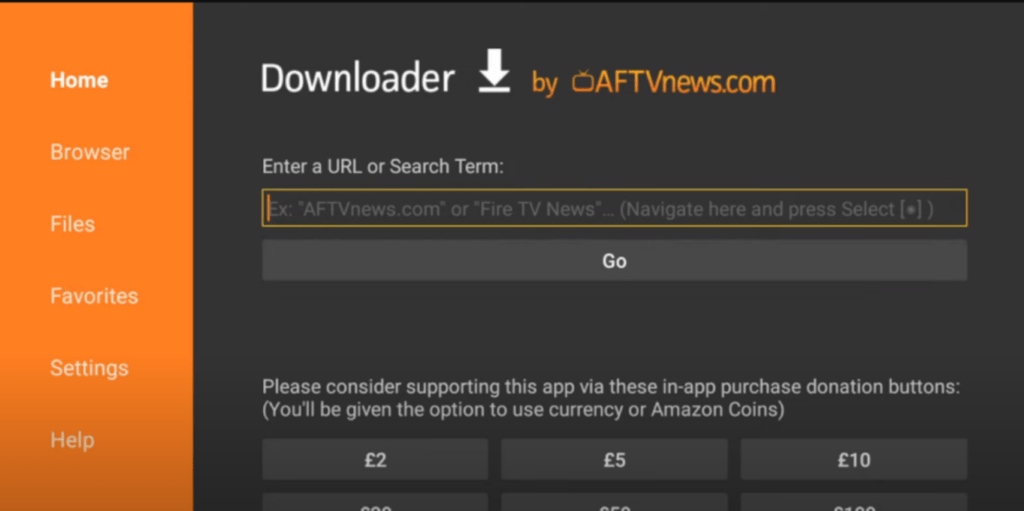
7. Once the app is downloaded, click Install and launch the app on your Firestick.
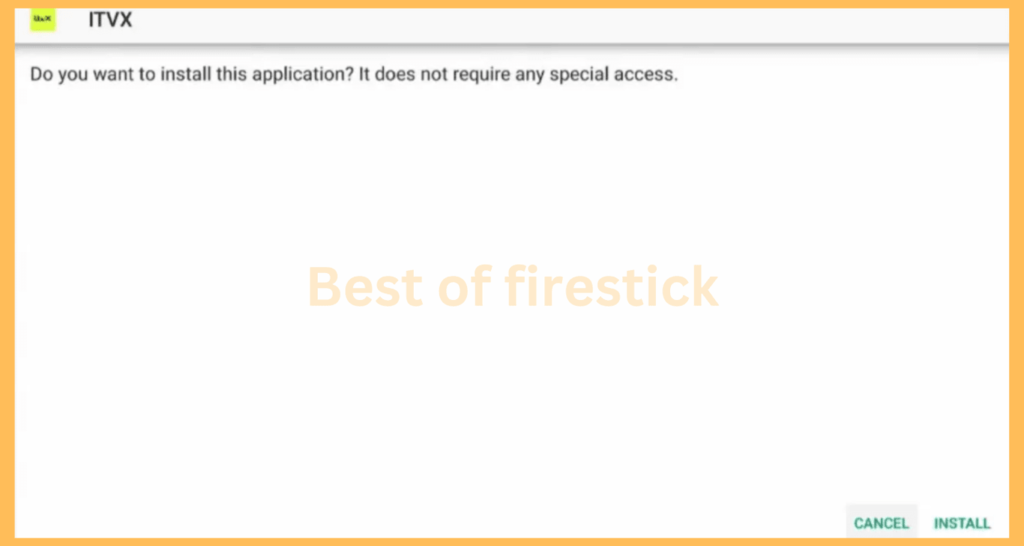
How to Watch ITVX on Firestick (Outside UK)
Due to geo-restrictions, ITVX is only available in the UK. However, you can watch ITVX in the USA or worldwide using a VPN and connecting your servers to the UK. If ITVX still doesn’t work, try streaming using the Amazon Silk Browser on your Firestick device.
How Much is a Subscription to ITVX?
ITVX offers two subscription modules,
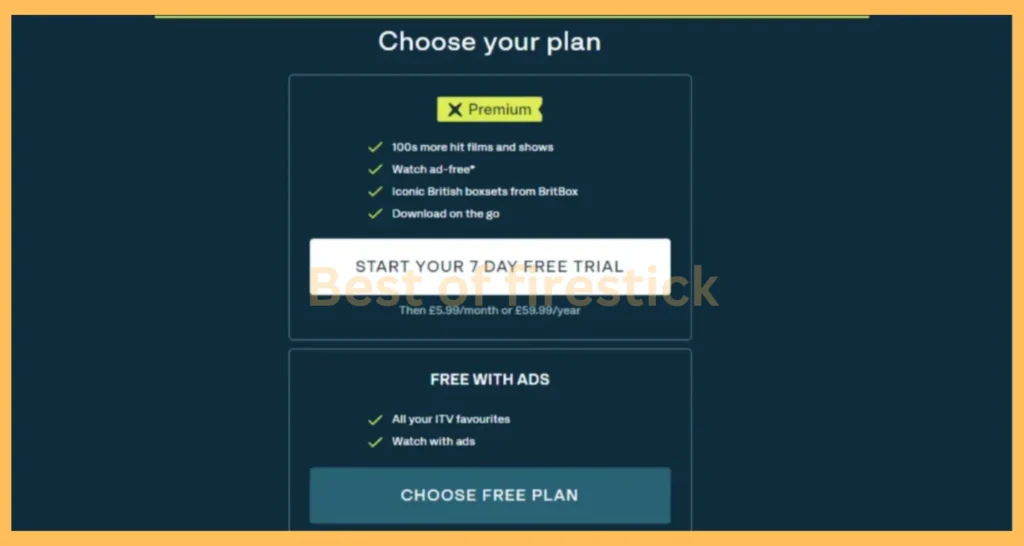
1. Free Plan: Access to ITVX with ads
2. ITVX Premium: Costs £5.99/month or £59.99/year (ad-free + BritBox content)
Troubleshooting ITVX on Firestick
If you face issues like buffering, app crashes, or ITVX login errors, try these fixes:
If ITVX is not working correctly on your Firestick, clearing the cache can help resolve performance issues.
Keep ITVX the app updated, as older versions may have bugs or compatibility issues. Open the Amazon App Store, search for ITVX, and check if an update is available. If so, install the latest version to ensure smooth streaming.
If you’re outside the UK and ITVX is blocked, use a VPN and connect to a UK server using a reliable VPN like ExpressVPN. This allows you to access ITVX as if you were in the UK, bypassing geo-restrictions.
FAQs
Is ITVX free on Firestick?
Yes, ITVX has a free version with ads. You can upgrade to an ITVX Premium Subscription for an ad-free experience.
Can I watch ITVX outside the UK?
Yes, you can watch ITVX outside the UK by connecting to a reliable VPN and connecting the server to the UK; make sure you are using an ITVX account registered from the UK.
Why is ITVX not available on my Firestick?
If ITVX is unavailable on your Firestick app store, it may be because you are accessing ITVX outside the UK. You can sideload the ITVX app from Downaldoer using an ITVx downloader code or connect to a UK-based server through a VPN.
Wrapping Up
With this guide, you can install ITVX on Firestick, watch ITVX outside the UK, and troubleshoot any issues. Whether you’re streaming ITVX Euro, reality TV, or exclusive ITV content, follow these steps for a smooth experience.
Got any questions? Drop them in the comments below!
Hi, this is David. I’m constantly on the lookout for enhancements to the streaming experience. Knowing how Firestick functions, I’m all for getting the most out of it. I’m dedicated to providing content that is precise, up-to-date, and genuinely useful to our viewers.

