This guide describes a step-by-step process for installing and streaming Oreo TV on Firestick devices. The instructions can be used on all Firestick devices, including Firestick 4K Max, Firestick Lite, Fire TV, and Cube.

Quick Navigation
Oreo TV is a free streaming app that provides live TV, movies, and shows access. Since it’s unavailable on the Amazon App Store, you’ll need to sideload the APK onto your Firestick. This guide will walk you through the installation and usage process.
Oreo TV is an IPTV-based streaming app that offers live TV channels, movies, and sports. It is compatible with Firestick, Android TV, and mobile devices.
Key Features of Oreo TV
- Free access to thousands of live TV channels
- No subscription required
- Regularly updated content
- Simple and user-friendly interface
How to Install Oreo TV on Firestick
Since Oreo TV isn’t available on the Amazon App Store, you’ll need to sideload it using the Downloader app.
1. Turn on your Firestick device and connect to stable wifi connections.
2. Select the find option from the home screen and click on the app store.
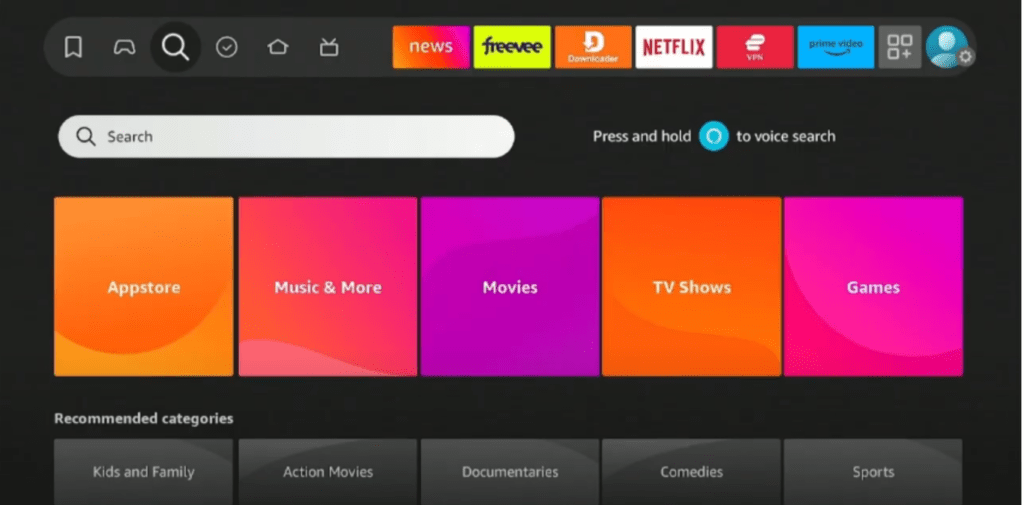
3. Open the search box on your screen and type “Downloader.” You will see suggestions below; select from them.
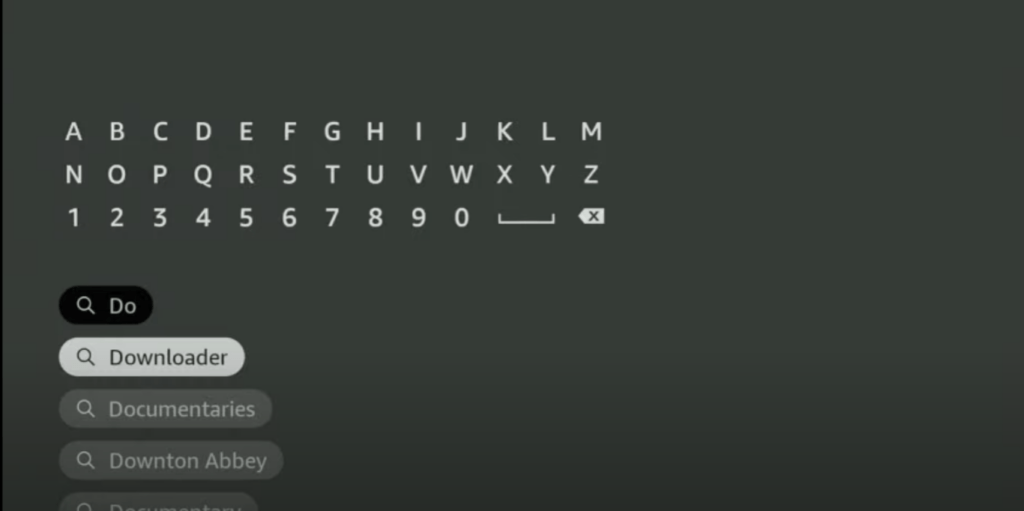
4. Select the downaldoer app with an orange background and click on Get or Download, depending on your screen.

5. Once the downaldoer app is downloaded, select My Fire TV from the settings, as we need to turn off some of the default settings on Firestick.
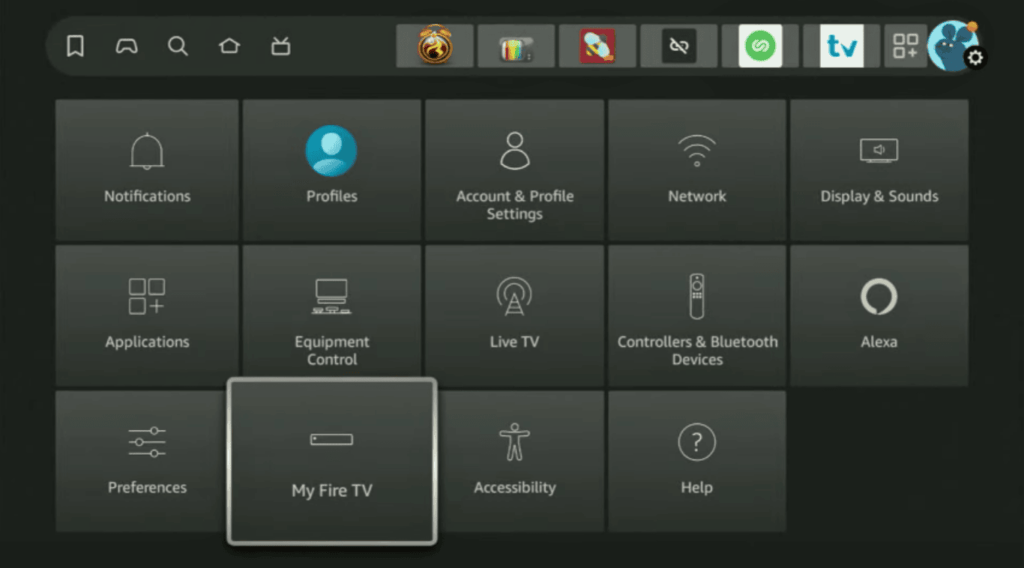
6. Select developer mode from the screen and enable it; move towards the installed applications, select downloader, and enable install from an unknown source for the downloader.
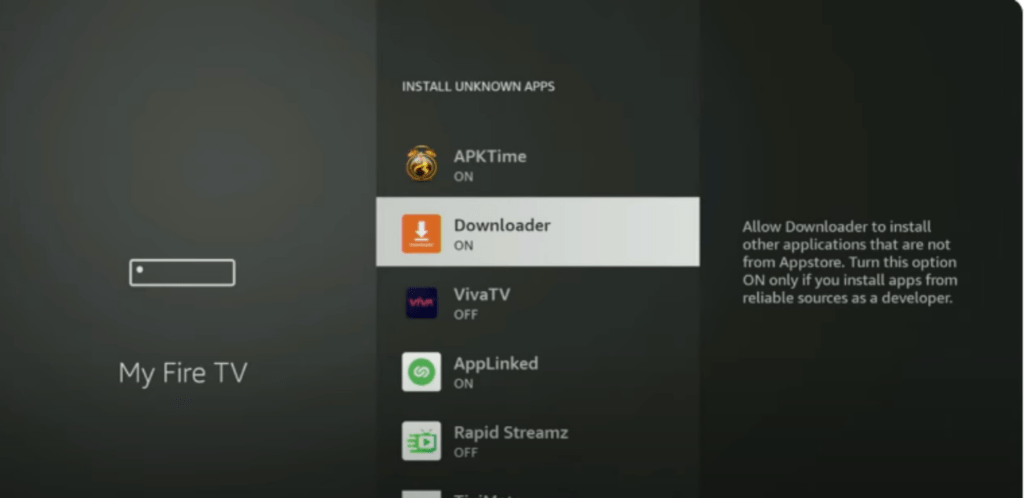
7. Launch the downloader app on your Firestick device and select Home from the left side of the app. Put the Oreo TV APK URL or Downlaoder code and click on GO.
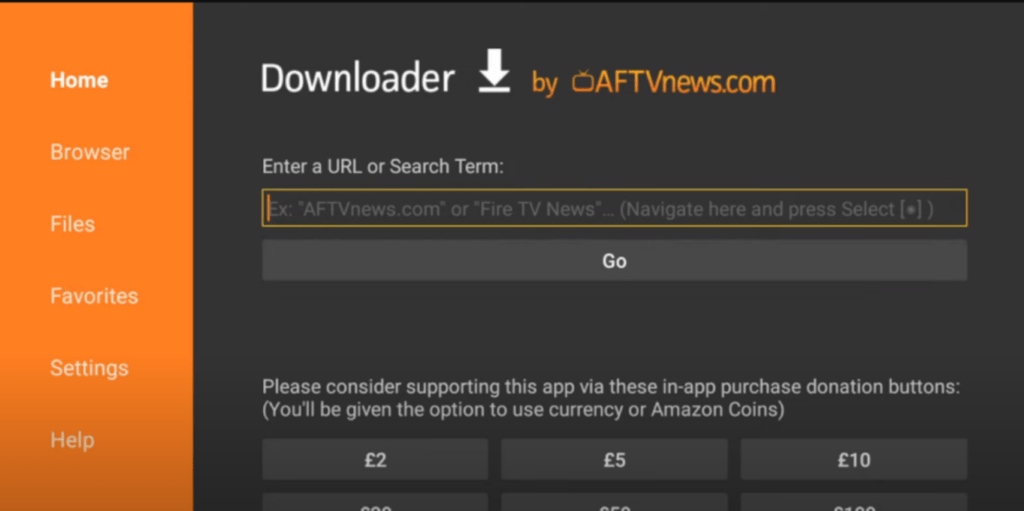
8. Once the app is downloaded successfully, click on Install and launch the app.
Congrats! We have successfully installed the Oreo TV on Firestick to browse your favorite TV shows, movies, and series from your big-screen
Frequently Asked Questions
Can I update Oreo TV on Firestick?
Yes, if an updated version of Oreo TV is available, you need to download the latest APK and reinstall it manually.
Do I need a VPN for Oreo TV?
Yes, using a VPN for Firestick when streaming with Oreo TV is highly recommended. A Firestick VPN helps encrypt your internet traffic, hide your IP address, and bypass geo-restrictions that may block specific channels or content.
Additionally, a VPN ensures privacy and security while preventing ISP throttling, which can cause buffering issues. Whether you need it depends on your concerns regarding online privacy, content access, and ISP monitoring.
What should you do if Oreo TV is not working?
If Oreo TV is not working, ensure you have a stable internet connection and have enabled Reliable VPN. Sometimes, your ISP may block Oreo TV, so connect to a VPN.
If Oreo TV is not working yet, clear the app’s cache and make sure Oreo TV is updated to the latest version.
Conclusion
Oreo TV is an excellent option for cord-cutters who want free live TV, movies, and sports. Since the app isn’t available on the Amazon App Store, you need to sideload it using the Downloader app.
While the app offers a vast selection of content, using a VPN like IPVanish to protect your privacy and bypass geo-restrictions is essential. If you experience issues, updating the app or clearing the cache can help fix common problems.
Following this guide, you can easily install and use Oreo TV on your Firestick for an enhanced streaming experience. Let us know in the comments if you have any questions!
Hi, this is David. I’m constantly on the lookout for enhancements to the streaming experience. Knowing how Firestick functions, I’m all for getting the most out of it. I’m dedicated to providing content that is precise, up-to-date, and genuinely useful to our viewers.

