This guide shows how to install Tivimate on Firestick and provides a step-by-step guide to getting a Tivimate IPTV player on Firestick devices, including the Fire TV Cube, Firestick Lite, and Firestick 4K Max.

Quick Navigation
What Is a TiviMate IPTV Player?
Tivimate is an IPTV player; unlike many IPTV service providers that provide access to live TV channels from different countries of the world, none of them lack the stand-alone IPTV apk for this. Tivimate comes into action when we need to put the credentials we received from the service provider and use them on the Tivimate player.
In simple words, Tivimate is an IPTV player made for Android and Firestick devices, enabling you to manage and access your service. We have covered many factors, from “how to install Tivimate on Firestick” to premium packages and other features offered by Tivimate apk.
Is TiviMate Safe and Legal?
Yes, Tivimate is safe and completely legal to use as an app; however, if the content you access with Tivimate is from official sources,. Tivimate is also available on Google’s official playstores, so it must pass the security measurement for Google. Still, Tivimiate is unavailable on the Firestick app store, so we need to sideload the app using the Tivimiate downloader code.
This approach makes Tivimate safe and legal to use as an app on Firestick devices. Still, if you are unsure about the IPTV service you use with Ultimate Player, you must enable a reliable VPN to protect your internet connection.
TiviMate Premium Features
Tivimate has free and paid versions. The free version has limitations, and the premium version contains next-level features. Tivimate Premium costs $9.99 per year, or you can pay $33.99 for a lifetime license, and you will have these features for a lifetime.
- Ad-Free Viewing: Enjoy your favourite TV channels without interruptions from in-app ads.
- Catch-Up Feature: Access past broadcasts easily, so you never miss a show.
- Multiple Playlists: Add and switch between various IPTV playlists for greater flexibility.
- Recording: Save your favourite shows and movies to watch later.
- Parental Controls: Create a safe and secure viewing environment for your family.
- Customisable Interface: Personalise TiviMate’s user interface to match your preferences.
- Multi-View Mode: Watch multiple channels simultaneously on a single screen.
- Intelligent Search: Quickly find your favorite channels without scrolling through long playlists
How to Install TiviMate on Firestick
Prepare for Installation
The Tivimate official app is unavailable on the Amazon app store; we have to sideload the Tivimate app from a 3rd party downloader using the Tivimate downloader code. Follow these steps
1. Turn on your Firestick and click on Find on your screen.
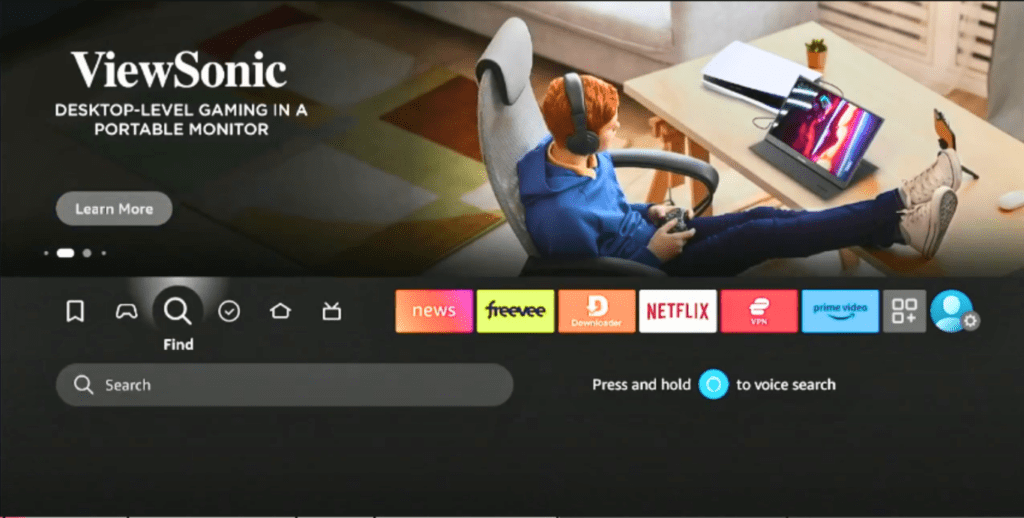
2. Type the downloader using the virtual keypad and click on suggestions.
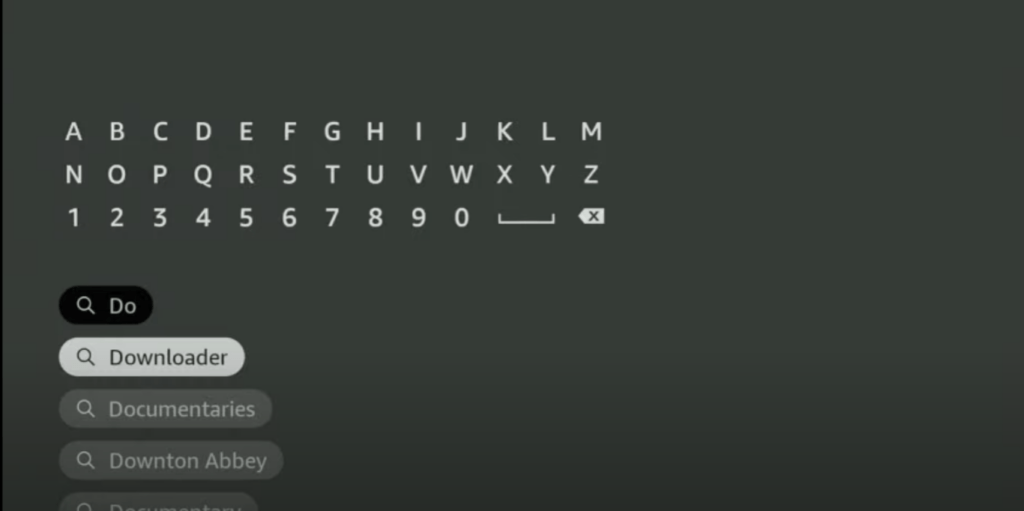
3. Click get or download depending on your screen, and it will start downloading.
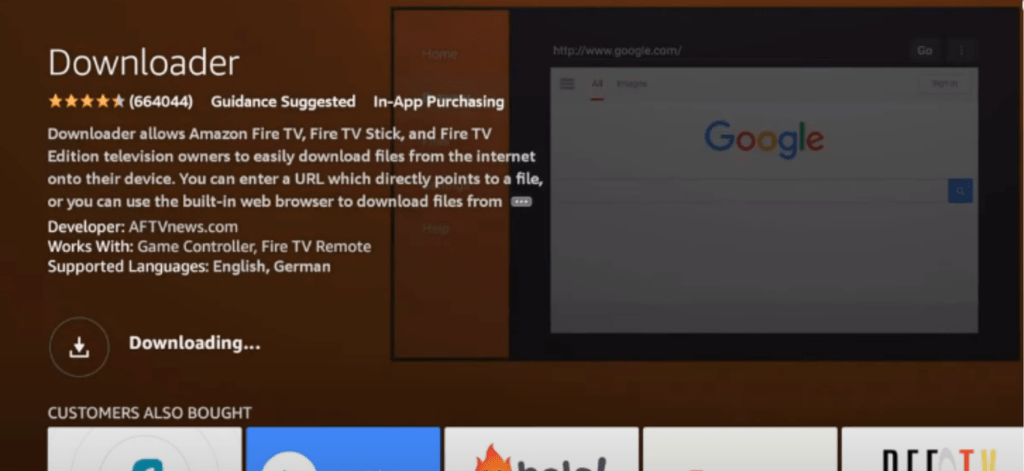
4. Now, we have to toggle settings on our Firestick so we can sideload apps on our Firestick.
5. Go to settings on Amazon Firestick and click on My Fire TV from the list.
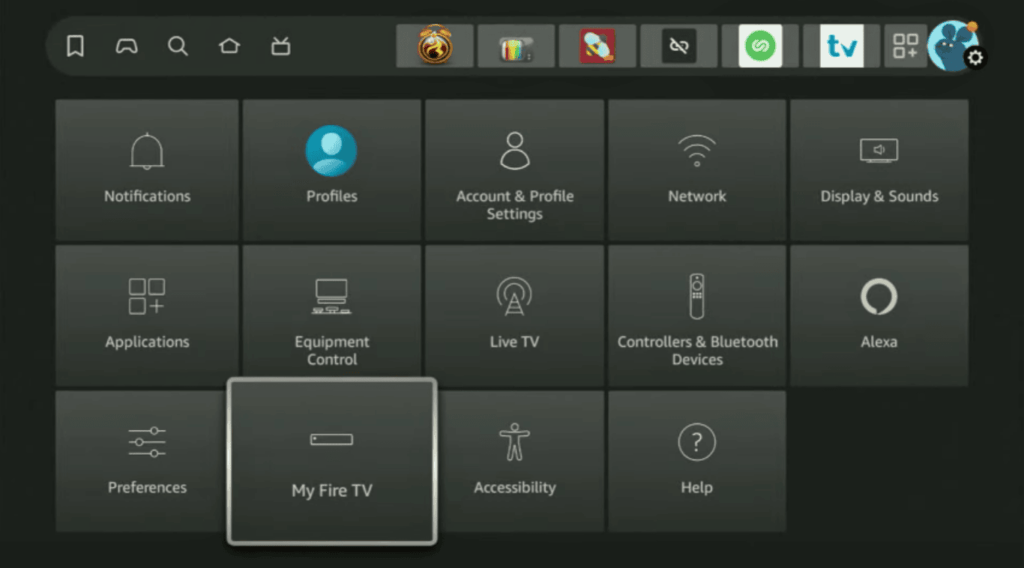
6. Click on developer mode and enable installation from an unknown source on the screen. Now, move over to the downloader option and enable it.
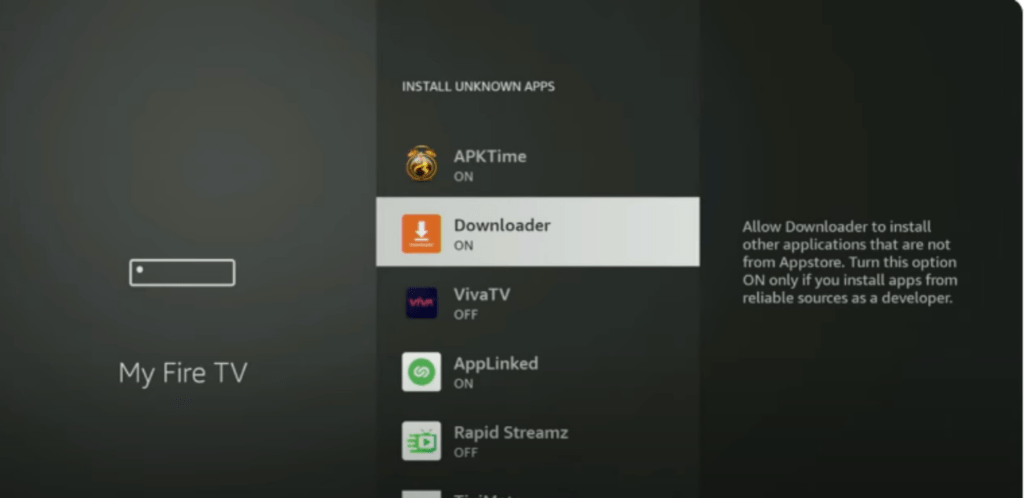
Our Firestick device is now ready to sideload apps from 3rd party downloaders.
Install TiviMate on Firestick via Downloader
Now that we have successfully downloaded the Tivimate on Firestick and enabled installation from unknown sources follow these instructions to install it on your Firestick device.
Step 1: Launch the Downloader app on Firestick.
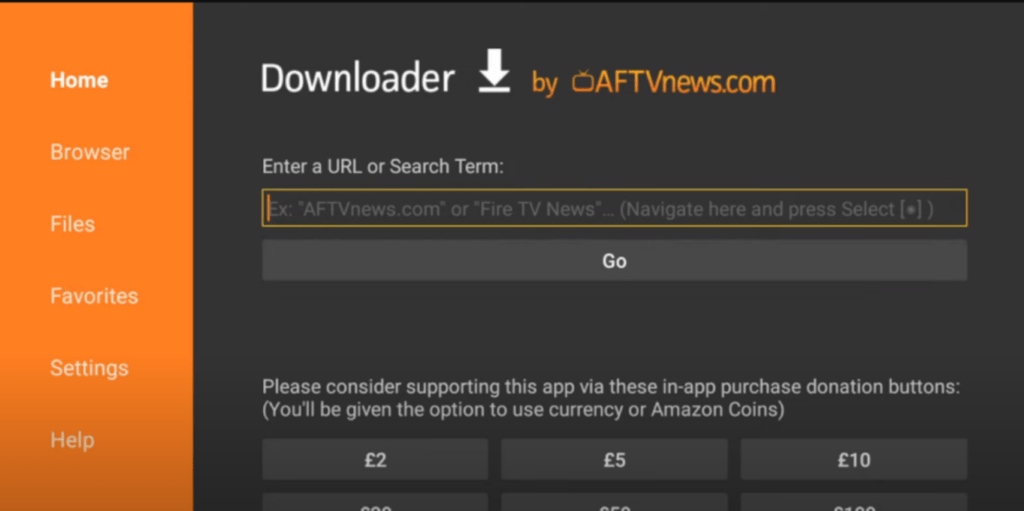
Step 2: In the box, enter the Tivimate URL (https://tivimate.com/) using the virtual keyword 272483 and press GO.

Step 3: The Downloader will download the Tivimate APK on your Firestick.

Step 4: Once the app is successfully downloaded.
Congrats! We have successfully installed the Timate IPTV player on Firestick. Using your IPTV service provider credentials, we can stream hundreds of live TV channels with superb, easy navigation.
How to Enable EPG in TiviMate IPTV Player
Most IPTV service providers have AP EPG features, which help you be updated with the program schedules.
Follow this guide if you do not have EPG featured in the player.
Go to the Tivimate app, select settings and EPG, and from the given options, enable default source.
Frequently Asked Questions
Is TiviMate an IPTV service?
No Tivimate is not an IPTV service; it’s an IPTV player that helps you stream your IPTV service using credentials provided by the IPTV service, but does not host content in the app
What IPTV services are compatible with TiviMate?
Tivimate is compatible with many IPTV services, including top services like Xtreme HD IPTV and IPTV Trends.
Is TiviMate worth the price?
Yes, Tivimate is considered one of the best IPTV players. It offers simple, enhanced navigating features, including EPG support and compatibility with multiple playlists, making it worth trying.
How safe is it to use TiviMate on FireStick?
Using the Tivimate app on a Firestick device is as safe as an IPTV player. Still, using a reliable VPN is recommended, as the source content stream may or may not have proper licensing to stream.
Wrapping Up
Installing Tivimate on your Firestick is a simple process and can give a smoother streaming experience. This step-by-step guide can help you set TiviMate on your Firestick, including activating a premium subscription, managing your playlist, and using a user-friendly EPG.
Tivimate Premium is the name in the industry. Its easy-to-navigate design, superior performance, and customization ability make it one of the best choices for IPTV players.
You can contact us with any questions or suggestions about Tivinmate on Firestick. We would love to hear from you, and your feedback can help other users enhance their experience.
Hi, this is David. I’m constantly on the lookout for enhancements to the streaming experience. Knowing how Firestick functions, I’m all for getting the most out of it. I’m dedicated to providing content that is precise, up-to-date, and genuinely useful to our viewers.

