
Quick Navigation
UrbanVPN is a free VPN service that allows Firestick users to browse securely, bypass geo-restrictions, and protect their online privacy. Since Firestick does not support UrbanVPN from the Amazon App Store, we must sideload the app from a 3rd party downloader to install and use it effectively.
Before installing, ensure your Firestick is connected to a stable internet connection and has the latest software updates to avoid compatibility issues.
Steps to Install UrbanVPN on Firestick
To get Urban VPN on the Firestick device, we must install the downloader first and toggle some of the default Firestick settings.
Follow these steps
Install the Downloader App
1. Launch the app store on your Firestick device and select the search box.
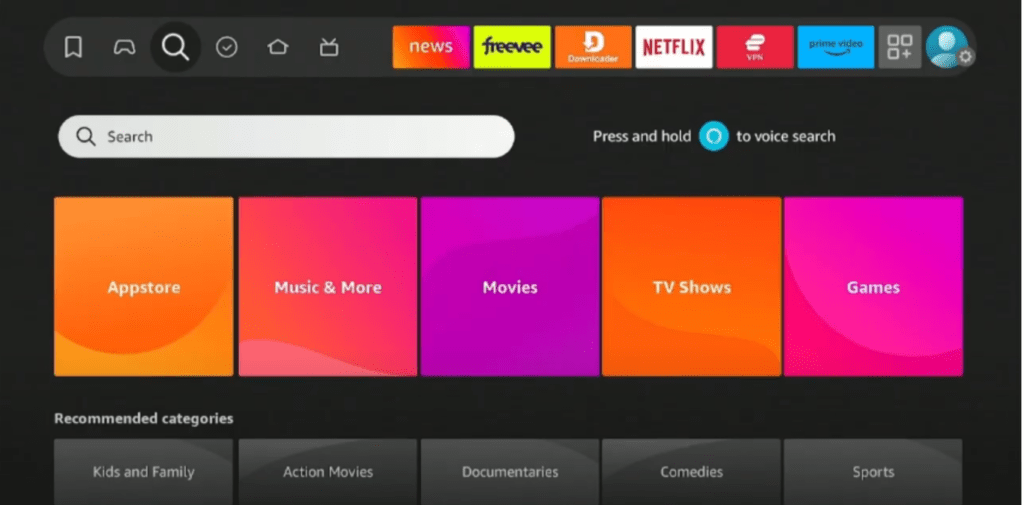
2. Type downloader using the virtual keypad and select downloader from suggestions.
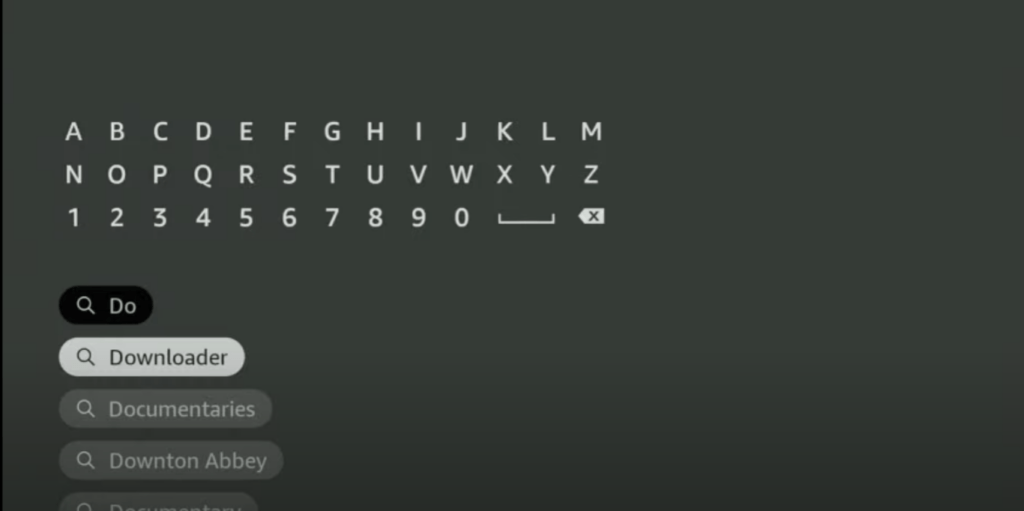
3. Click Get or Download to get the DownLoader app on your Firestick.

4. Let the app download and move to settings on your device. Click on My Fire TV from the options.
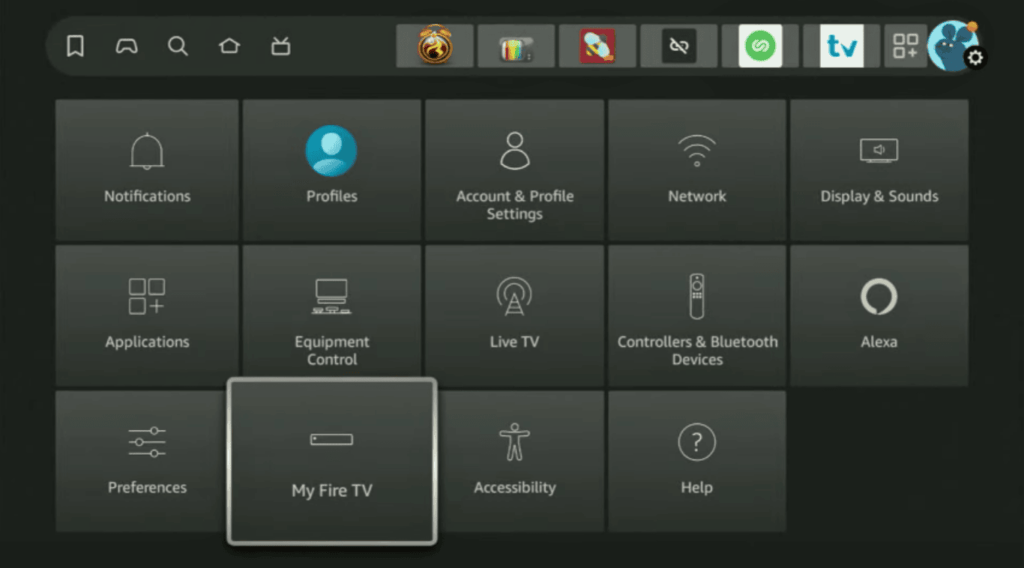
5. Look for the developer mode to enable installation from an unknown source. Select the downloader from the installed app and enable it.
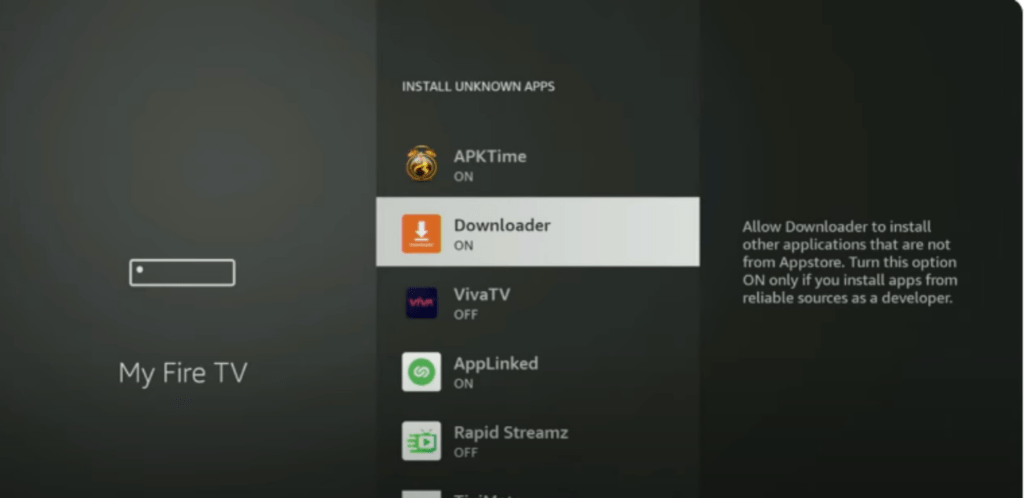
Now, our Firestick is ready to sideload Urban VPN on Firestick.
Download and Install UrbanVPN APK
1. Launch the downloader app on your Firestick device, select Home from the left slide, put the UrbanVPN apk URL or Urban VPN downloader code into the search box, and press GO.
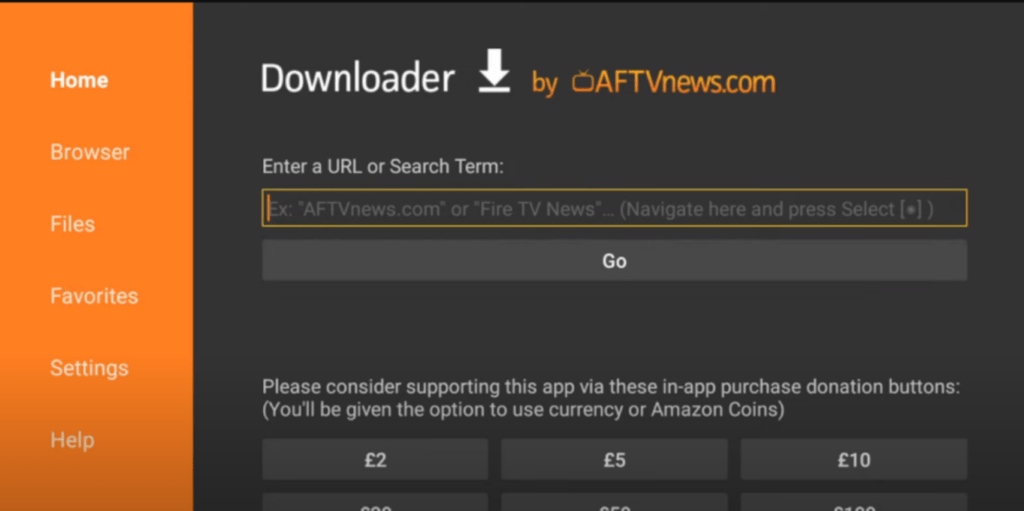
2. Once the app is downloaded successfully, tap to install and launch the urban VPN, and accept the terms and conditions.
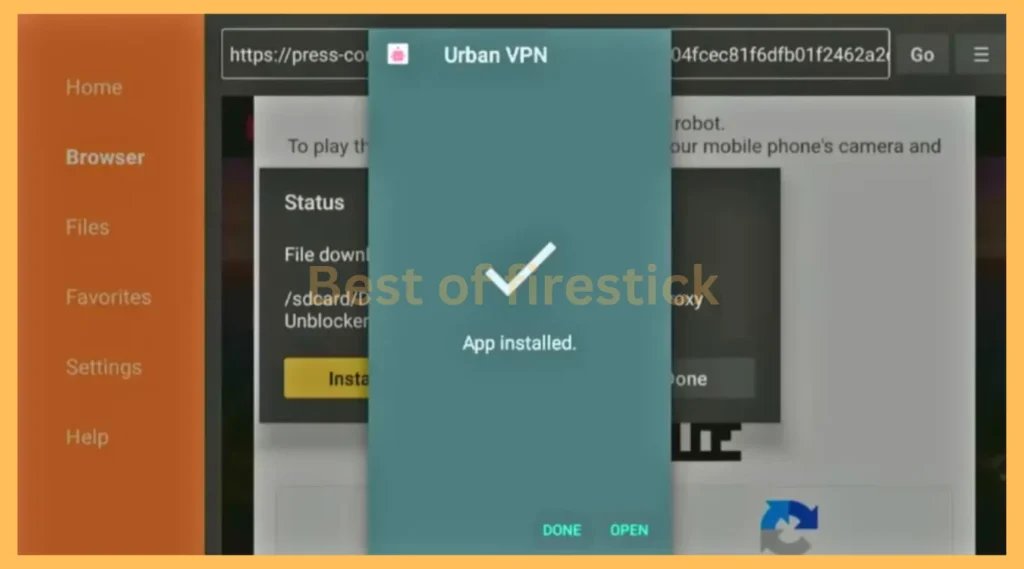
3. Launch the app, and you will be ready to browse the web and stream apps securely without exposing your Firestick’s IP address. To disconnect the VPN, click the Connect button again.

Troubleshooting Common Issues of UrbanVPN
Here are some of the most common issues you might encounter with Urban VPN on Firestick. Try the following fixes:
UrbanVPN Not Connecting?
Restart your Firestick and relaunch the app. Try connecting to a different VPN server. Check if UrbanVPN servers are down.
Slow streaming speeds?
Close any background apps that may be using bandwidth to improve performance. Connect to an UrbanVPN server closer to your location for faster speeds. If you experience slow connections, restart your Firestick and router to optimize network performance.
UrbanVPN App Crashing or Not Working?
Clear the cache and data by navigating to Settings > Applications > Manage Installed Applications > UrbanVPN > Clear Cache on your Firestick to resolve performance issues. If the problem persists, uninstall and reinstall the UrbanVPN app on Firestick to ensure a fresh installation
FAQ – UrbanVPN on Firestick
Is UrbanVPN safe to use on Firestick?
Yes, UrbanVPN encrypts your internet traffic, making your connections secure and private browsing. However, as a free VPN, it may have some limitations compared to premium VPNs.
Can I use UrbanVPN to stream on Firestick?
Yes, UrbanVPN allows access to geo-restricted content, making it useful for streaming on platforms like Netflix, Hulu, and Disney+. However, performance may vary.
Does UrbanVPN work on all Firestick versions?
UrbanVPN is compatible with all Firestick models, including Firestick 4K and Fire TV Cube.
Do I need to pay for UrbanVPN?
No, UrbanVPN is a free VPN service with unlimited bandwidth. However, free VPNs may have speed and security limitations.
Conclusion
Installing and using UrbanVPN on Firestick allows you to bypass content restrictions, enhance privacy, and enjoy secure streaming. Although UrbanVPN is free, users should be aware of its limitations compared to premium VPNs. If you experience connection issues, switching servers or restarting your Firestick should help.
Would you like me to integrate more NLP keywords into the content for better optimization?
Hi, this is David. I’m constantly on the lookout for enhancements to the streaming experience. Knowing how Firestick functions, I’m all for getting the most out of it. I’m dedicated to providing content that is precise, up-to-date, and genuinely useful to our viewers.

