This guide will show you how to install and use IPVanish VPN on Firestick to improve streaming and online security. You can follow this guide on Fire TV Stick Lite, FireStick 2nd Gen, FireStick 3rd Gen, FireStick 4K, and Fire TV Cube.

Quick Navigation
if you often face geo-restrictions, ISP throttling, and unwanted ads. IPVanish VPN is a powerful solution that enhances privacy, unblocks content, and secures internet activity.
IPVanish is a premium VPN service known for its fast servers, strong encryption, and no-log policy. It helps you stay anonymous online, bypass geo-restrictions, and block harmful websites on your Firestick device.
How to Install IPVanish VPN on FireStick
Before installing IPVanish, you must purchase the package. Visit the official website and click on Get Started now.
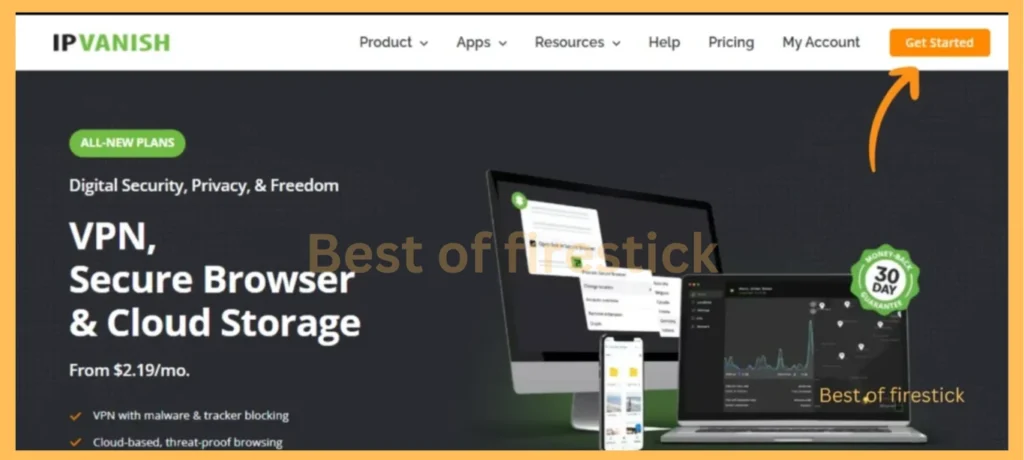
1. IPVanish offers reliable offers at a responsible price. Choose your product (VPN or VPN+ + storage for a month or year).
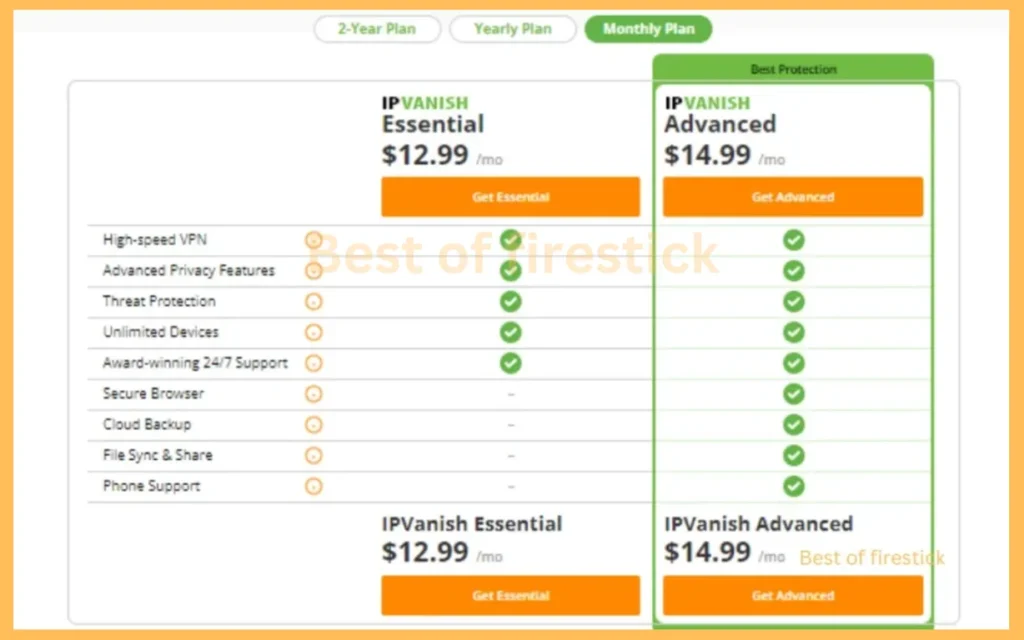
Note: Only yearly packages come with a 30-day money-back guarantee.
2. You must sign up with your email and password, and your account will be created.

3. Confirm the purchase by entering your credit card or PayPal and clicking “subscribe now.” Once subscribed, move to your email inbox for verification and click on the verification link. We have successfully activated the IPVanish account.
Follow these steps to install IPVanish VPN on Firestick:
4. Launch your Firestick device, click on the Find, and then the search option.
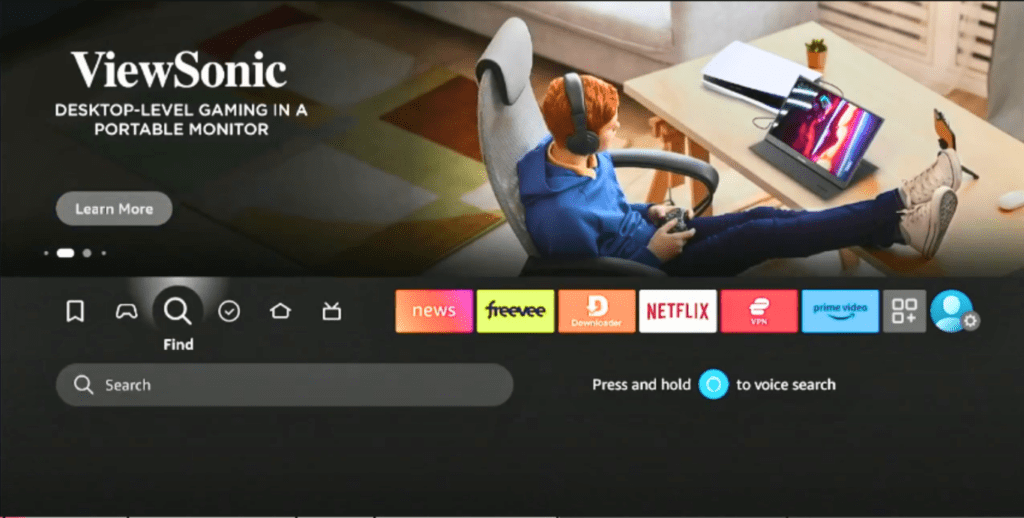
5. Type IPVanish in the box and select from the drop-down menu.
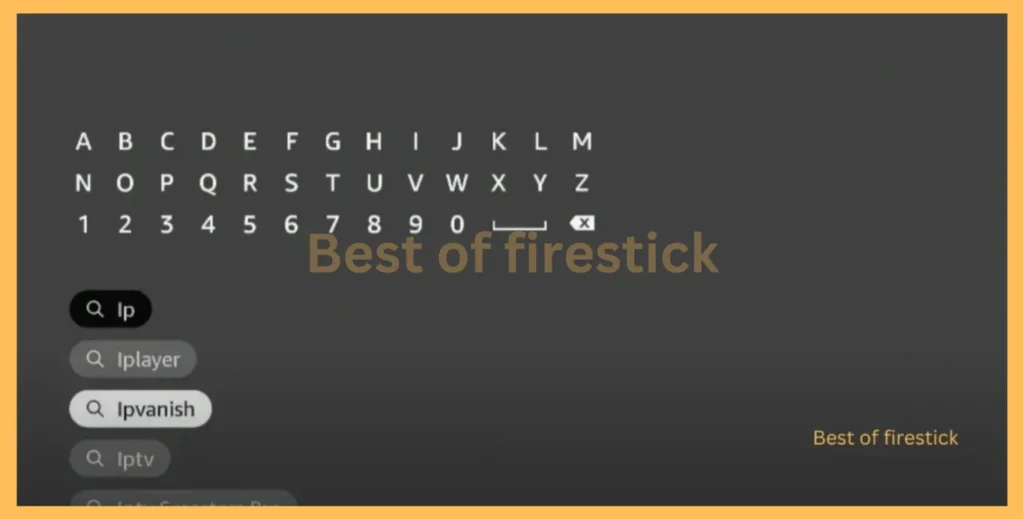
6. Now, you will see IPVanish on your Firestick screen and other competing VPN apps; carefully select the IPVanish VPN.
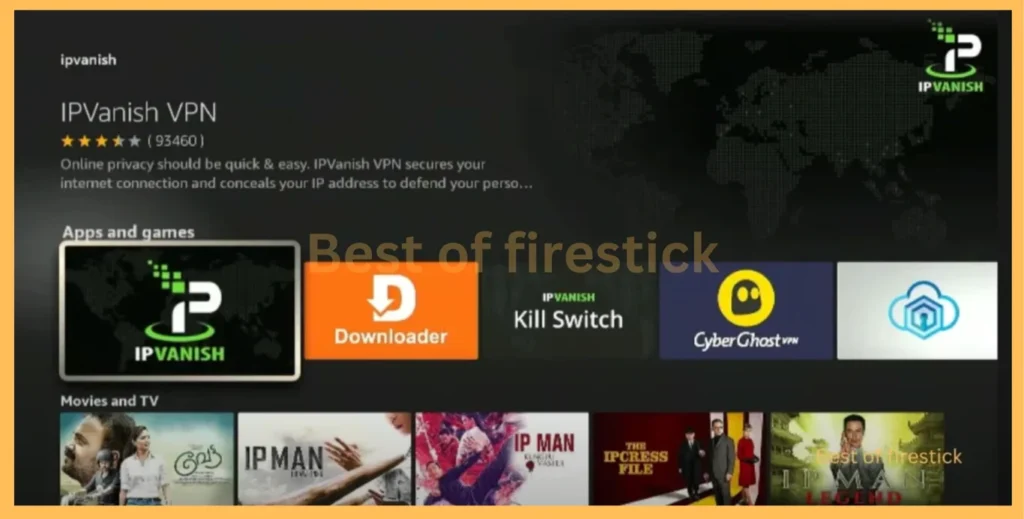
7. Click on Download or Get. It depends on your screen to install IPVanish on Firestick.

8. Once the app is downloaded successfully, click Open and enter your IPVanish login credentials.

9. Now, you will have your IP addresses and other features and choose your preferred locations.

10. From the suggested locations, choose one and click on connect. Once the server is connected, your IP address will be private, and your internet service provider will mask your activity.
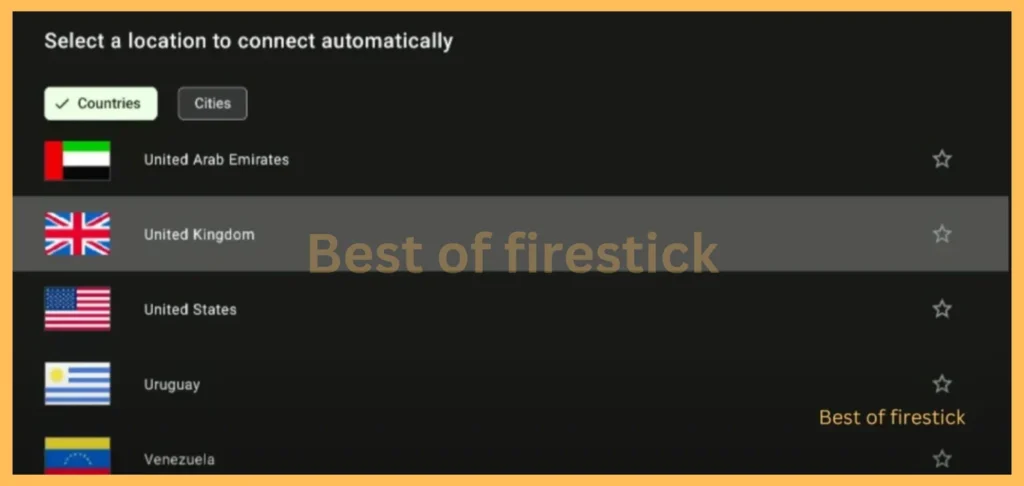
Frequently Asked Questions (FAQs)
Is IPVanish legal to use?
Yes, IPVanish is 100% legal. However, VPNs are restricted in some countries, such as China, North Korea, and Turkey, so always check your local laws before using a VPN.
How does IPVanish block ads?
IPVanish VPN blocks ads with its Threat Protection feature, which uses DNS filtering to stop ads and harmful websites. It runs in the background without slowing down your Firestick, keeping your browsing fast and secure.
Can I use IPVanish on multiple devices?
Yes, IPVanish offers unlimited simultaneous connections, allowing you to use it on Firestick, smartphones, PCs, and more.
Why Won’t My Firestick Connect to IPVanish?
Check your Wi-Fi signal strength and network connection if IPVanish is not connecting on your Firestick. For better performance, keep your Firestick close to the Wi-Fi router. If you’re using a Fire TV or Fire Cube, try a wired Ethernet connection for a more stable VPN experience.
If issues persist, restart your Firestick and router, then reconnect to IPVanish.
Conclusion
Using IPVanish VPN on Firestick enhances privacy, security, and streaming performance. It helps bypass geo-restrictions, block ads, and avoid ISP throttling.
If you want to unlock your Firestick’s full potential, a VPN must be installed. IPVanish VPN is a perfect choice for streaming on Firestick at a responsible price and offers advanced features that ensure secure, fast, and unrestricted streaming.
Please share this guide with your friends and family if you found it helpful. If you have questions or suggestions, please leave a comment, and we will respond to you.
Hi, this is David. I’m constantly on the lookout for enhancements to the streaming experience. Knowing how Firestick functions, I’m all for getting the most out of it. I’m dedicated to providing content that is precise, up-to-date, and genuinely useful to our viewers.


2 thoughts on “IPVanish VPN on Firestick—Block Harmful Websites & Ads”