This guide is for those looking for a way to install MovieBox Pro on Firestick. It applies to all Firestick devices.

Quick Navigation
If you’re using MovieBox Pro on an Amazon Firestick, you can also download movies and TV shows for offline viewing, providing the flexibility to watch anytime.
For those familiar with Firestick streaming, you’ve likely heard of Showbox. After Showbox’s shutdown, MovieBox quickly became a popular alternative and one of the most downloaded apps.
Another great feature of MovieBox is its well-organised video library, which is categorised for easy browsing.
Movies and shows are available in multiple languages in MovieBox, including their original versions.
MovieBox Pro is a highly popular content streaming app for watching the latest TV shows, movies, series, music, and more. It offers advanced premium features at no cost, similar to those in paid services. Follow this guide to install MovieBox Pro on Firestick.
Why Use a VPN with MovieBox Pro?
Before installing Moviebox, you must have VPN enabled. Although the app is free, it’s recommended that you use a VPN for secure and safe streaming.
NordVPN is known as the best virtual private network in the market because of its wide user base and popularity. We recommend streaming anything free from an unofficial website or third-party app or using a geo-restrictions service. Using a VPN hides your streaming activities and data from your ISP and government.
Using a VPN has more advantages than just security reasons. If you are concerned about your privacy, you can use a VPN, as it prevents your data from being caught by any browser app or device and government sources.
Another advantage of using a VPN is that it enables a security layer to your online browsing, which is a plus point.
Using a VPN can also help you bypass any geo-restrictions. For example, if you are watching anything that is not available in your country, you can watch those movies, matches, or anything that can be.
Quick Installation Guide for ExpressVPN on FireStick
- Download ExpressVPN from the Amazon App Store.
- Install and log in to your account.
- Connect to a server to secure your streaming on MovieBox Pro
How to Install MovieBox Pro on FireStick (Step-by-Step Guide)
Moviebox is not officially available on the Amazon app store, so you must download it from external sources. Downloader, Before moving towards sideloading MoviesBox on Firestick, you must install a mouse toggle.
Step 1: Prepare Your FireStick for Installation.
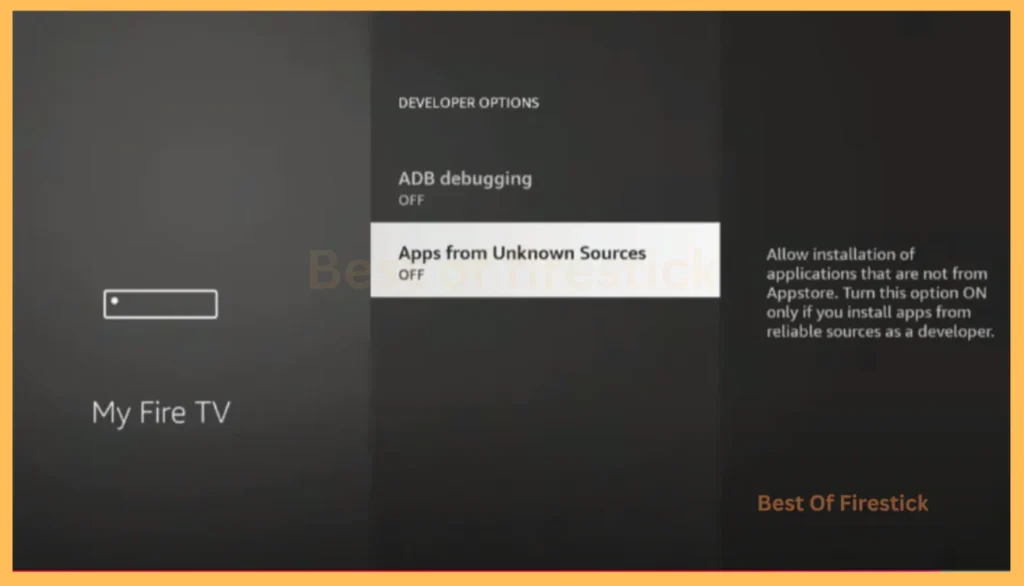
To install Moviebox Pro on your Firestick, you must have enabled installation from an unknown source, and also turn it on.
Step 2: Install the Downloader App
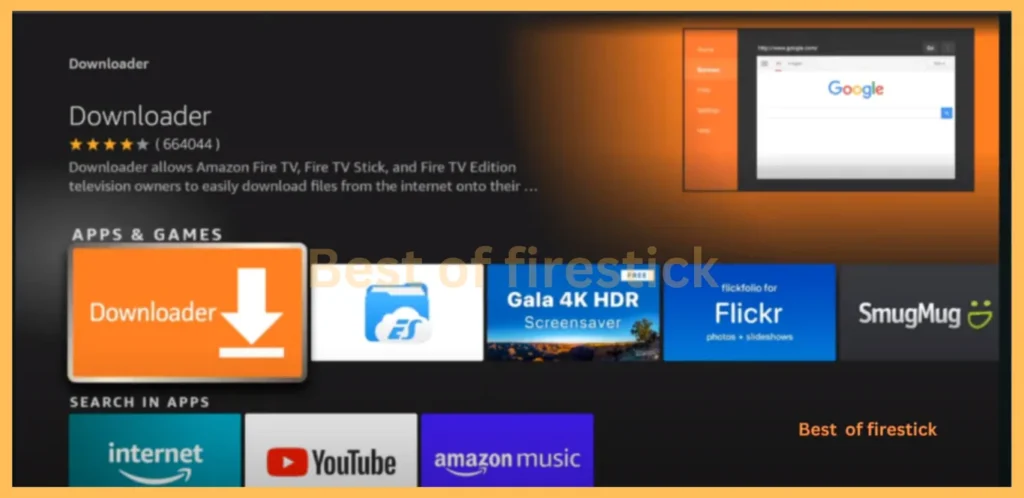
Head towards your Firestick homepage. Look for the app store search downloader in the search bar of your Amazon app store and download it.
Step 3: Download and Install MovieBox Pro APK
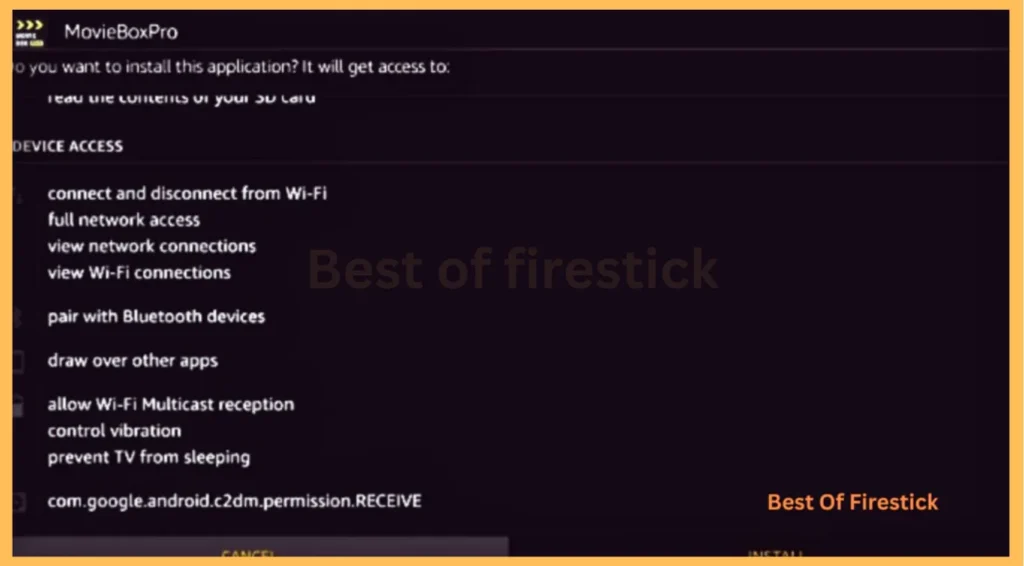
Now that you have downloaded the downloader app from the app store and also you have enabled install unknown, your Firestick is connected to a VPN, it is time to download
For Movie Box Pro, go to Downloader, put this link in the search bar: https://urlsrt.io/MovieBox-Pro-APK, and select go. This will install the app on your Firestick.
Step 4: Launch and Set Up MovieBox Pro
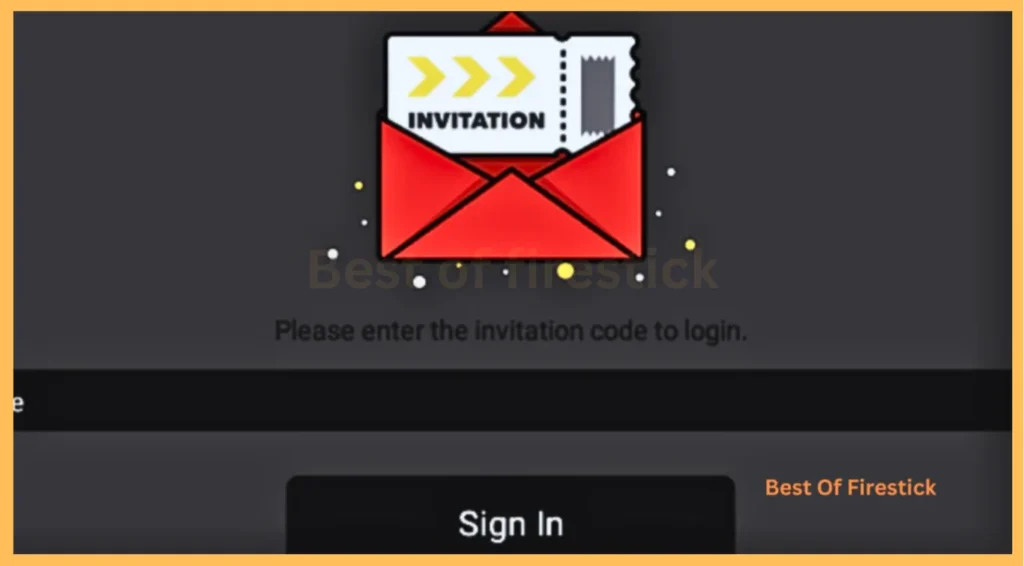
Once the download is completed, open the file and install the following page. Select Open to launch the app on your device after the installation is completed.
Now that you have sideloaded the Movebox Pro app, if it’s not working yet, you need to mail the Movebox support team for an invitation code and follow the on-screen instructions to get it to work.
Is MovieBox Pro Safe?
Moviesbox Pro is a free streaming app that offers premium TV shows and movies and offers premium features offered by paid services like Netflix, Hulu, and more.
The app is regularly updated, which means there is no chance of a big or malware crashing it, making it one of the best free apps.
However, Movie Box Pro has the latest content and a large content library, which might have a copyright agreement with other services, so we recommend using a VPN to secure your streaming and avoid any legal risk.
Key Features of MovieBox Pro
If you want to get paid streaming for free, your ultimate destination is Movie Box Pro because it offers everything a paid service offers, including movies, the latest TV shows, HD movies, and more.
High-definition streaming
Moviebox Pro offers incredibly fast streaming and download speeds, which means there is no chance of getting buffered on the start or in the middle of the show. Moviebox has ended the language barrier by offering subtitles in multiple languages.
Regular updates and a user-friendly interface
Moviebox also enables users to select their preferred video quality so they can set it as they need. For example, if a user has a stable internet connection, they can set full HD streaming, or if the user has a slower internet connection, they can set the video quality according to that.
Overall, MovieBox Pro is an app that gives you a personalised user experience, with an intuitive layout that enables users to search for their movies and shows easily. Also, users on the MoviePro apk can enable notification alerts for the latest addition.
Furthermore, the MovieBox Pro APK is compatible with many devices, such as FireStick, Fire TV, MI TV, iOS, and all other Android devices.
Troubleshooting MovieBox Pro Issues on FireStick
Parsing the Package Error
This issue happens when your device can’t parse the package or APK file.
Parsing the Package Error happens when you try to install 3rd-party apps that the official app stores like Google App Stores or Amazon App Stores do not support. One of the most common reasons for the Parsing the Package Error is having an older version of Firestick, so make sure to update your Firestick to the latest version.
MovieBox Pro Not Working
After successfully sideloading MovieBox Pro, if MovieBox Pro is not working, these may be the causes, so follow this guide if MovieBox is not working.
Clearing the cache
After installing the app, if you still face issues like buffering, lagging, freezing, or even the app taking more time to open than normal,
Then, make sure you have a stable internet connection and perform a speed test. If the speed is good and the internet is stable, then your app cache is overloaded. Go on and clear the app’s cache from the settings option.
Video Buffering or Playback Issues on Movie Box
After clearing the cache and checking the internet, you still have issues like buffering or playback. This must be because of your ISP, which seems to be blocking streaming. To bypass these restrictions, you have to use a VPN.
Switch your VPN on, try using Movie Box Pro, and change VPN servers to see which performs best.
Best Alternatives to MovieBox Pro for FireStick Users
If you are looking for alternatives to MoveBox Pro, these are the top-list free movie streaming applications that can be considered Movie Box Pro alternatives.
1 Crackle app on Firestick

2 FreeVee on FireStick
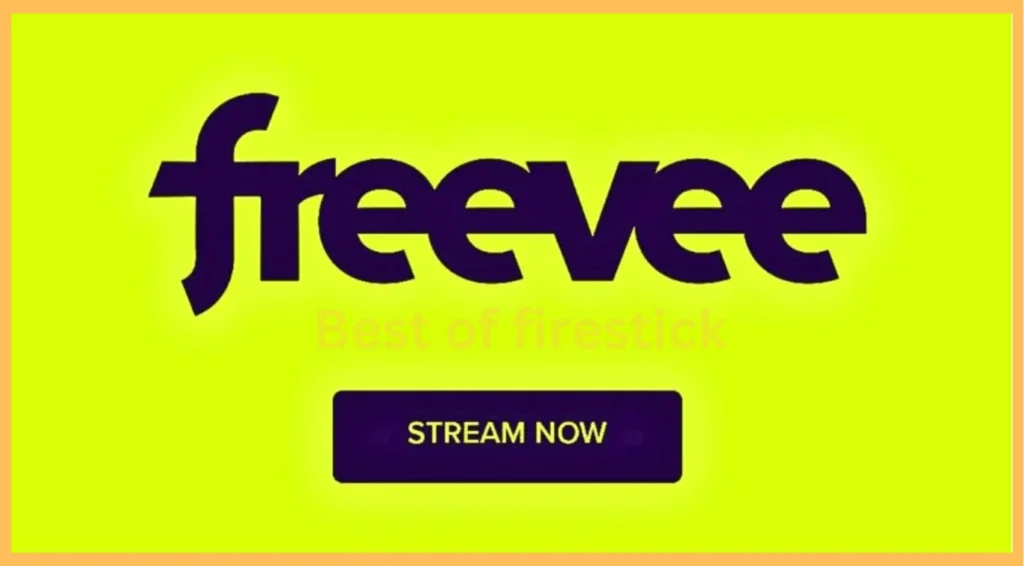
3 Tea TV on FireStick

Frequently Asked Questions (FAQs):
Can I log in to MovieBox on FireStick?
Unfortunately, MovieBox has shut down and can not be used on Firestick. However, you can use MovieBox Pro on Firestick to stream free movies and TV shows.
Can I use an external media player (e.g., MX Player) with MovieBox Pro?
Yes, external media players like MX Player and others can be used as Movie Box Pro’s default browser.
How do I update MovieBox Pro on FireStick?
You can download the Moves Box Pro version on Firestick from the official website:
To update MovieBox Pro on FireStick, follow these steps
- Open the Downloader app.
- Enter the URL of the latest MovieBox Pro APK.
- Download and install the new version, following the same process as the initial installation.
- Once installed, it will automatically overwrite the previous version.
Is MovieBox Pro safe for my device?
Yes, MovieBox Pro is completely safe, but as it contains a lot of content, always use a VPN to avoid any issues.
Are there any subscription fees for MovieBox?
No, Movie Box is completely free of charge.
Is MovieBox Pro Worth It for FireStick Users?
MovieBox Pro is for those who want to watch the latest movies, shows, and events for free in the most convenient and easy way.
MovieBox Pro offers the latest features and amazing speed, preventing buffering and lagging.
Secure your free streaming VPN connection, and you are all set to watch your free TV show, movie, or any event you want to feed.
Conclusion
Installing MovieBox on Firestick is super easy if you follow these steps. Since the app is unavailable on the official app store, an external source like a downloader app is required to install it.
If you have any questions or suggestions, please let me know in the comment section so we can better assist you.
Hi, this is David. I’m constantly on the lookout for enhancements to the streaming experience. Knowing how Firestick functions, I’m all for getting the most out of it. I’m dedicated to providing content that is precise, up-to-date, and genuinely useful to our viewers.

