This article describes a step-by-step guide to updating apps on your Firestick device.

Quick Navigation
Updating the app on your Firestick is the best practice to maintain your Firestick and enhance the performance of your device, because sometimes the apps may have bugs, get corrupted, or have technical issues. This app developer keeps updating the app, and thus, you should update all your apps on Firestick.
Prerequisites for Updating Apps
- Stable internet connection.
- Ensure your Firestick has sufficient storage.
- Close running apps to avoid interruptions
Steps to Update an App on Firestick
Step 1. Move towards the home screen of your Firestick device. From the various displayed app tiles and setting options, navigate towards the app tile and launch the apps store.
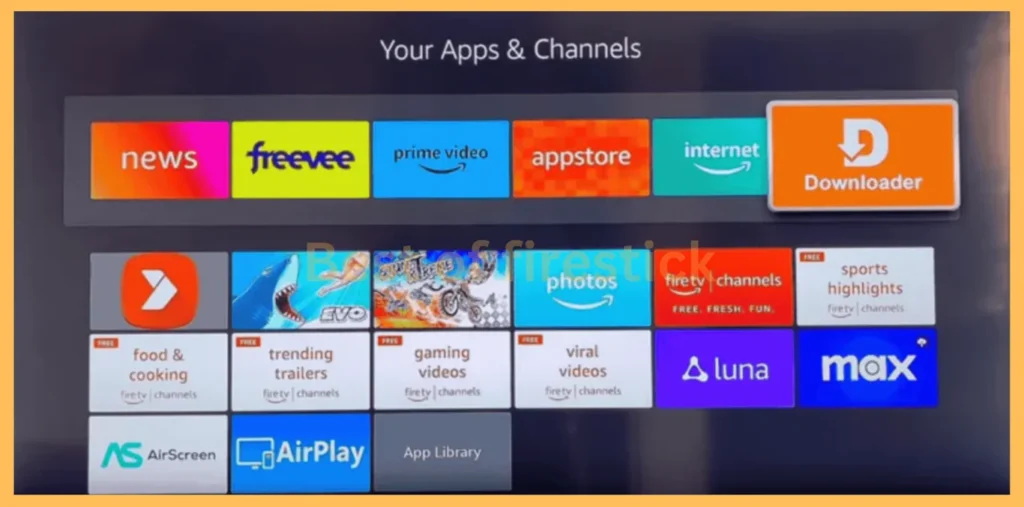
Step 2. You will have all the installed apps on your Firestick device; use the navigation buttons to hover over the appropriate app and select the menu button.
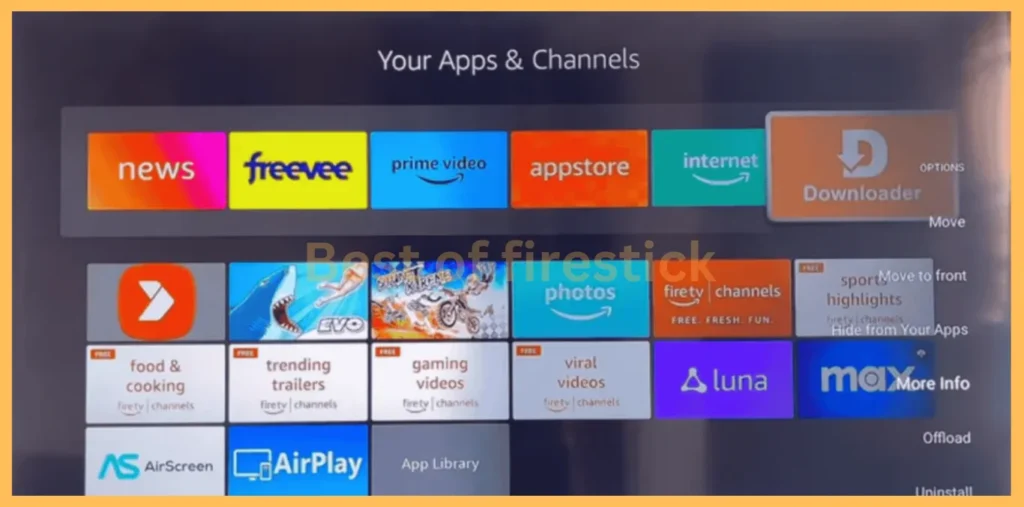
Step 3. Now, you will have more options on your screen. Select one using the down navigational button on your remote and press More Information.
If there is an update, you will get an update option on the screen. Select that one to update the app, as for me there are no updates available.
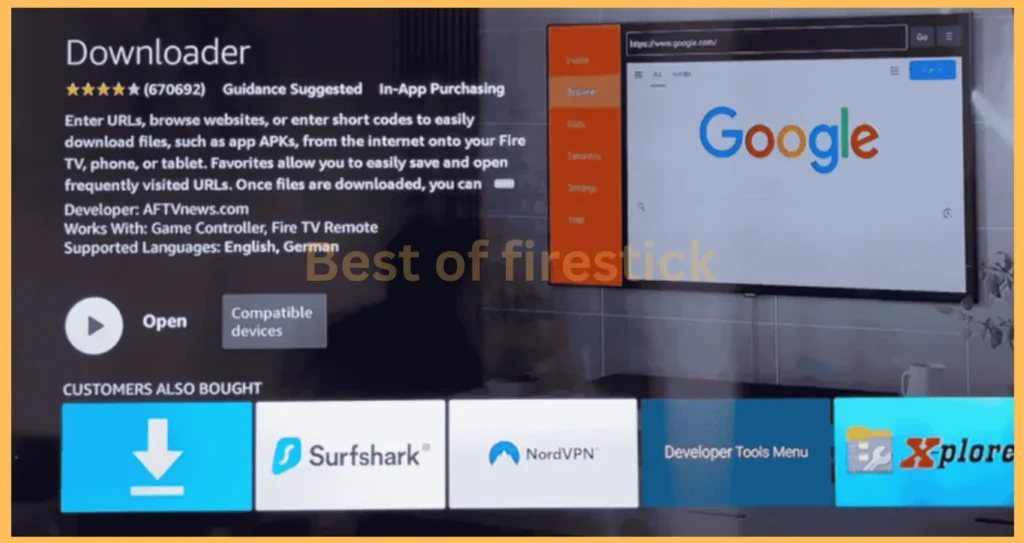
These are steps to manually update apps on your Firestick device.
How to Update Apps on Firestick Automatically
How to Update Apps on Firestick Automatically
Follow this method to update apps automatically on your Firestick device. You can enable auto-update on your Firestick device when connected to WiFi.
To enable automatic updates on Firestick
1. Open the Settings menu.
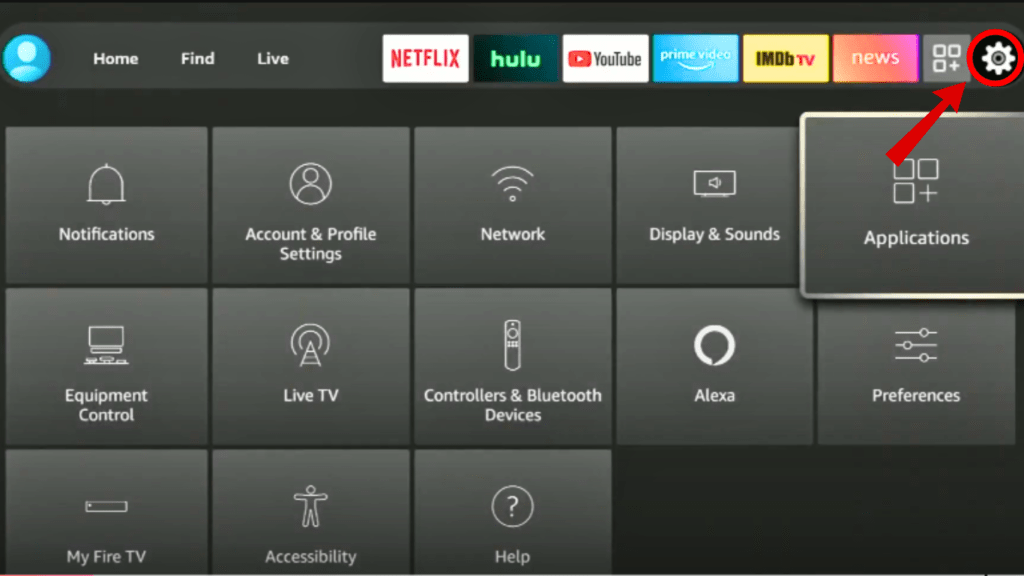
2. Go to Applications → Appstore.
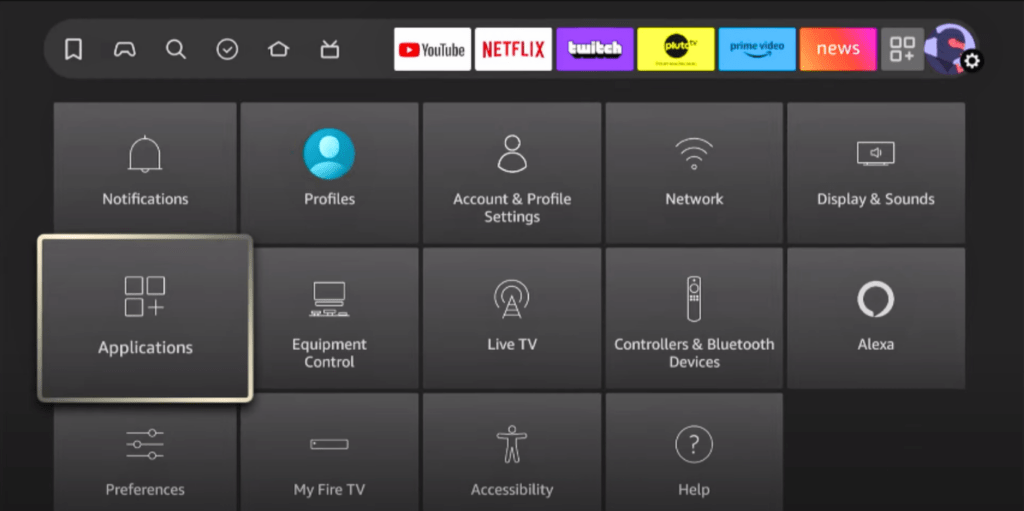
3. Select Automatic Updates and toggle it on.
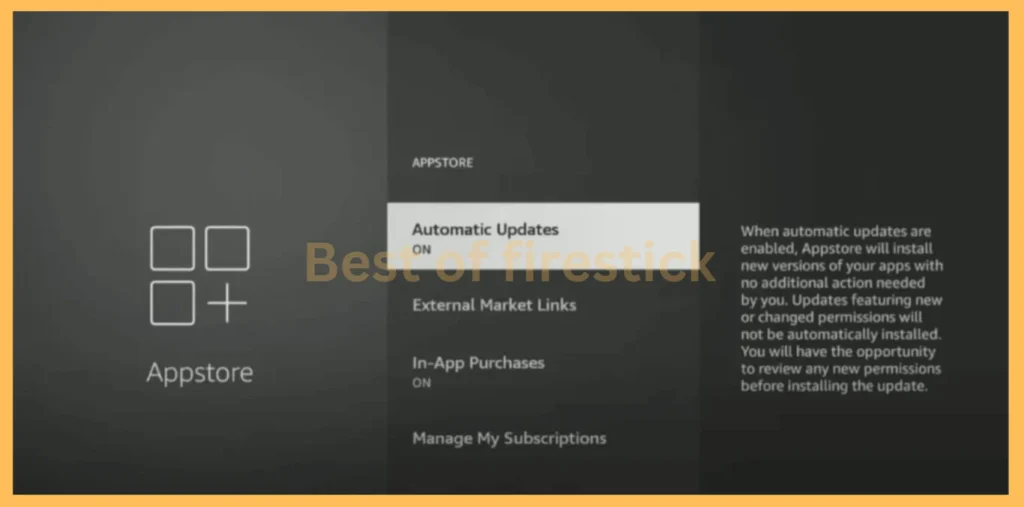
Read: How to clear cache on Amazon Fire?
Common Issues During App Updates
Here are the most common issues you may face while updating the app on Firestick, and you can follow these easy steps to fix these issues.
App update not available:
This occurs mostly when you are already using the latest version of the app you are trying to update. Check to see if you are using the latest version of the app.
Update fails or Slow download on firestick
Restart your Firestick and try again. Verify your internet connection and make sure its working properly.
FAQ
Do Firestick apps update automatically?
Yes, the Firestick device can automatically update the apps if Automatic Updates are enabled in the settings.
Can I update apps manually on Firestick?
You can do it by going through the App Store and selecting the app you want to update.
What happens if an update gets stuck?
If the app gets stuck while updating, restart your device and then try to update the app again. Make sure you have a stable internet connection.
Conclusion
Regularly updating Firestick is easy and essential to ensure seamless streaming; navigate to the app store and update the apps manually or enable update automatically for hassle-free management.
It’s recommended that your apps be updated to have new features and optimal performance for the Firestick device.
If you have any comments, experiences, or suggestions, don’t hesitate to leave them in the comment box.
Hi, this is David. I’m constantly on the lookout for enhancements to the streaming experience. Knowing how Firestick functions, I’m all for getting the most out of it. I’m dedicated to providing content that is precise, up-to-date, and genuinely useful to our viewers.


One thought on “How to Update Apps on Firestick for 2025”